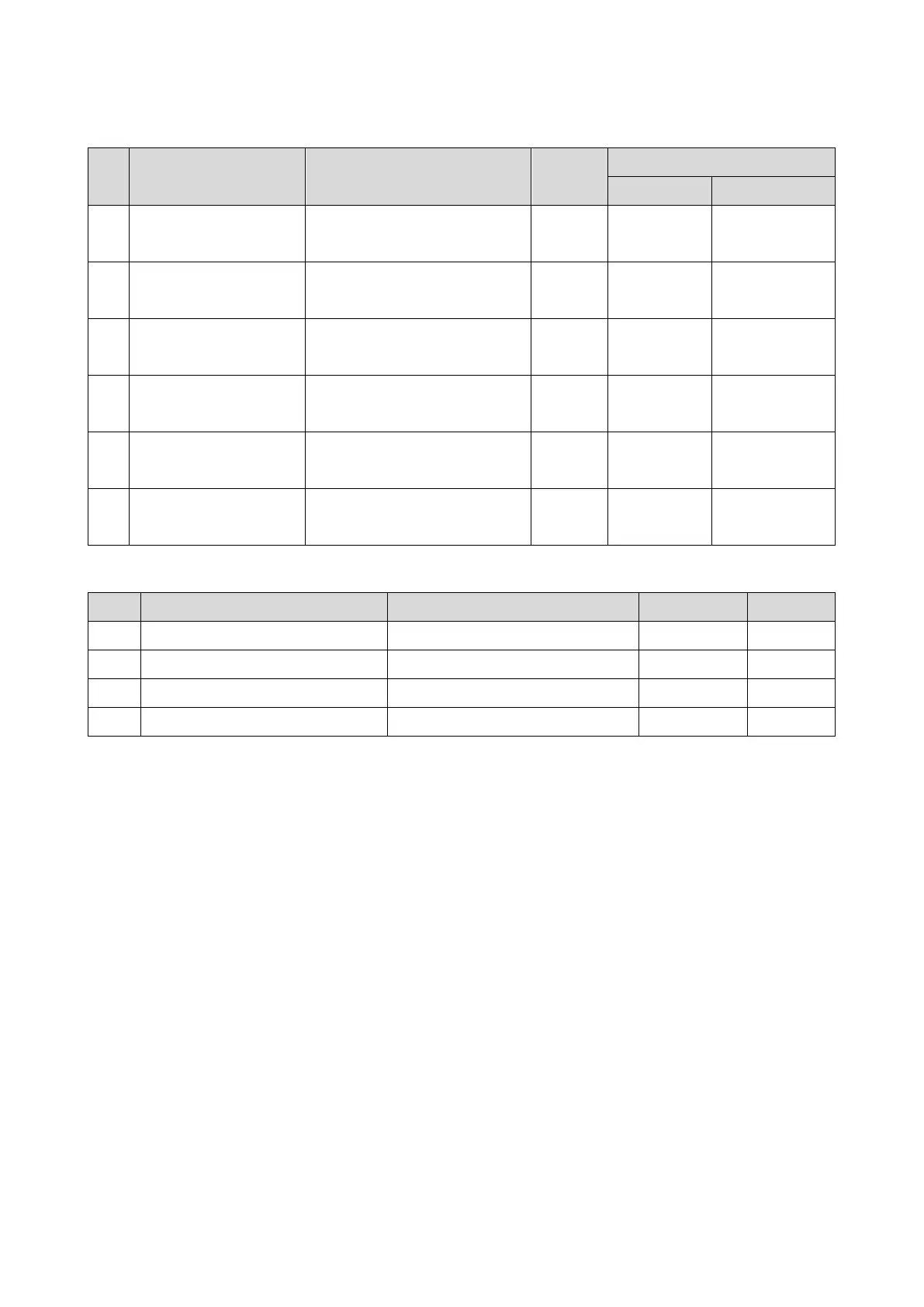3.SP Mode Tables
373
Input Check
No. Part Name SP Name SP No. Reading
0 1
3 Duplex entrance sensor Duplex Entrance Sensor 5-803-
008
Paper
detected
Paper not
detected
4 Right cover switch Right Cover Sensor 5-803-
014
Door close Door open
6 Paper exit sensor Exit Sensor 5-803-
007
Paper
detected
Paper not
detected
7 Duplex exit sensor Duplex Exit Sensor 5-803-
006
Paper
detected
Paper not
detected
8 Waste toner full sensor Toner Collection Full Sensor 5-803-
019
Not full Full
10 Waste toner bottle set
switch
Toner Collection Bottle Set
Detection
5-803-
020
Set Not set
Output Check
No. Part Name SP Name SP No. Remark
1 Paper exit clutch Exit Clutch 5-804-088
2 Reverse clutch Reverse Clutch 5-804-089
5 Duplex clutch Duplex Clutch 5-804-003
9 Exit junction gate solenoid Paper Exit Rotary Solenoid 5-804-008