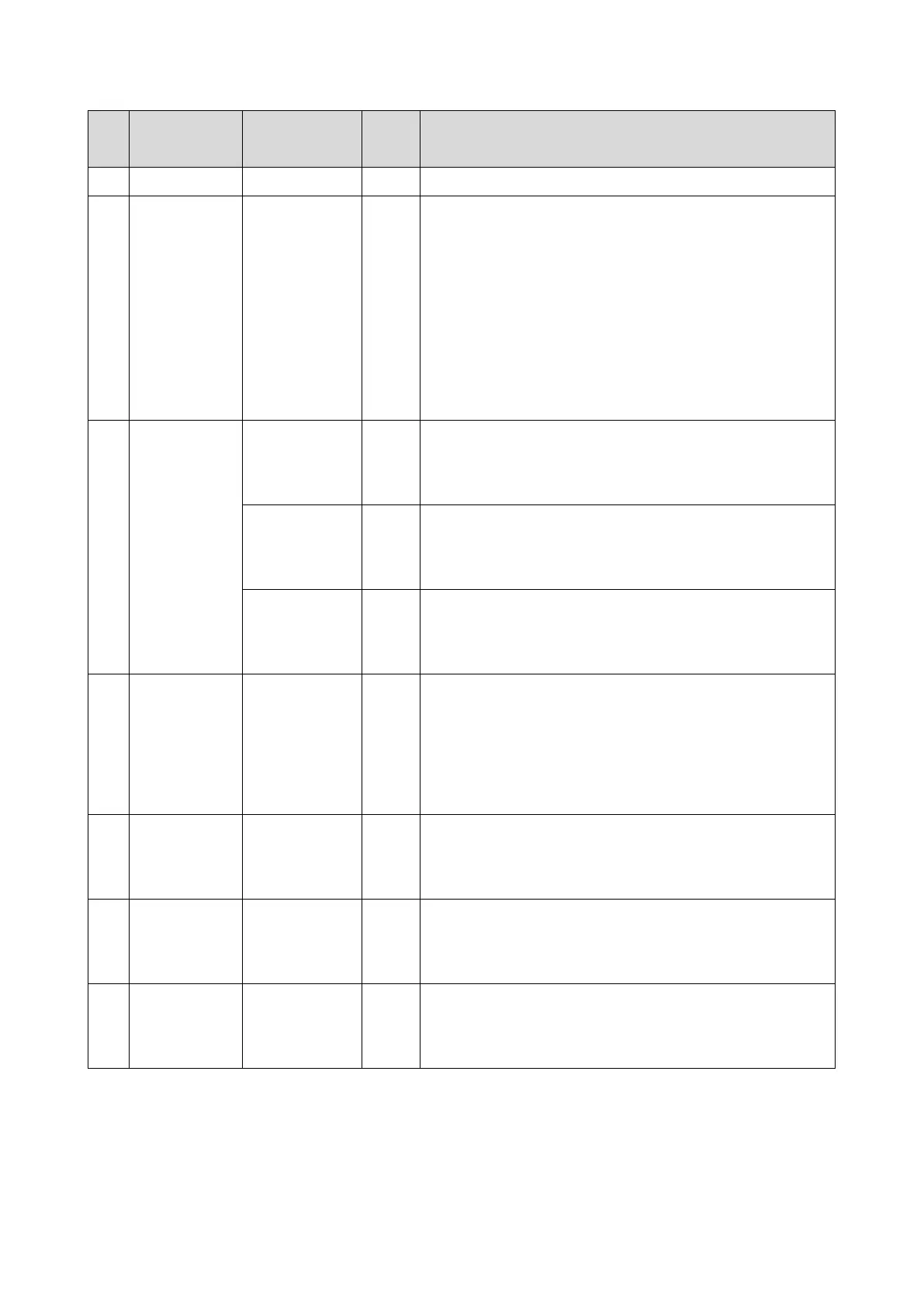3.SP Mode Tables
376
No. Part Name SP Name SP
No.
Remark
035
9 ITB Contact
Motor
Image Transfer
Contact Motor
5-
804-
033
If you execute this SP, the ITB roller halts at a position
which is not at the home position (separated from the ITB).
If you remove or install the PCDU or the ITB unit
immediately after the motor is switched ON/OFF with this
SP, the drums and ITB may be damaged.
Before you remove/install the PCDU or the ITB unit,
initialize the machine with turning the main power OFF/ON
or opening/closing the front door.
10 ID sensor TM/ID Sensor:
Front
5-
804-
071
TM/ID Sensor:
Center
5-
804-
072
TM/ID Sensor:
Rear
5-
804-
073
11 ID Sensor
Shutter
Solenoid
TM Sensor
Shutter
Solenoid
5-
804-
021
After the motor is turned ON with this SP, it is turned OFF
automatically in about 30 seconds.
If you repeat turning OFF and ON continuously, the
temperature of the solenoid rises. It can wrinkle the ITB near
the solenoid.
- - Toner End
Sensor Power
5-
804-
039
- - ID Tag: Power
Supply Control
5-
804-
042
- - Toner Sensor
Power
5-
804-
043