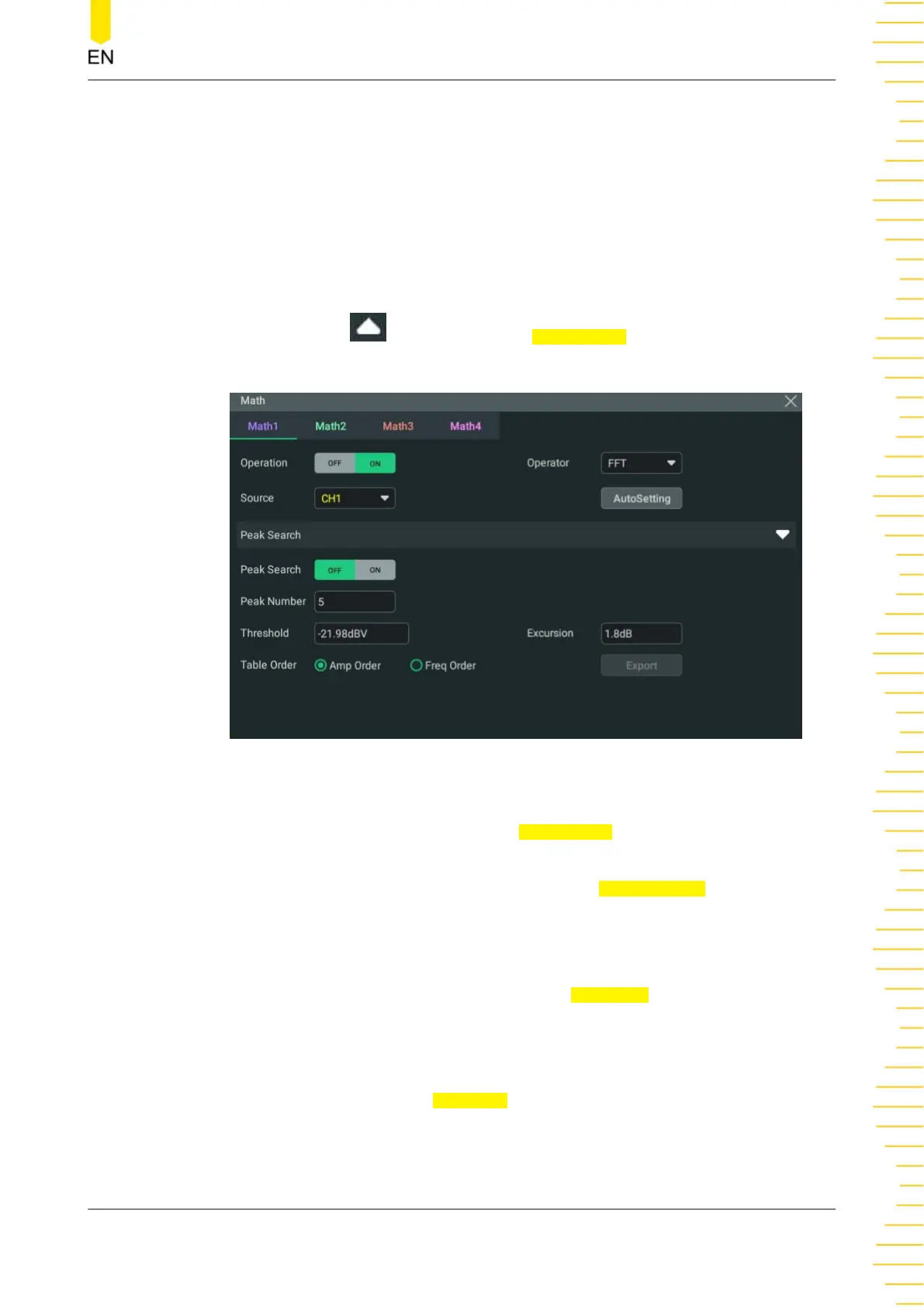Label
It is used to set the label for the math operation results. For setting methods, refer to
descriptions in
To Turn the Channel Label Display On/Off
.
Grid
For setting methods, refer to the descriptions in
To Set the Screen Grid
.
Peak Search
Click or tap the icon
at the right side of Peak Search to enter the peak search
menu, as shown in the figure below.
Figure 9.9 Peak Search
• Peak Search ON/OFF: click or tap the Peak Search on/off switch to enable or
disable the display of the peak search window. By default, it is OFF.
• Peak Number: click or tap the input field for the
Peak Number menu item and
use the pop-up numeric keypad to set the number of peaks. You can also use
the corresponding multipurpose knob to set the value. Its range is from 1 to 15.
Its default value is 5.
• Threshold: click or tap the input field for the
Threshold menu item to set the
threshold of the peak with the pop-up numeric keypad. You can also use the
corresponding multipurpose knob to set the value. The range of the threshold is
related to the current FFT scale and offset.
• Excursion: click or tap the
Excursion input field to set the excursion of the peak
or use the corresponding multipurpose knob to set the value. The minimum
value of Excursion is 0 and its unit is consistent with that of FFT.
Math Operation
Copyright ©RIGOL TECHNOLOGIES CO., LTD. All rights reserved. DHO800 User Guide
117
