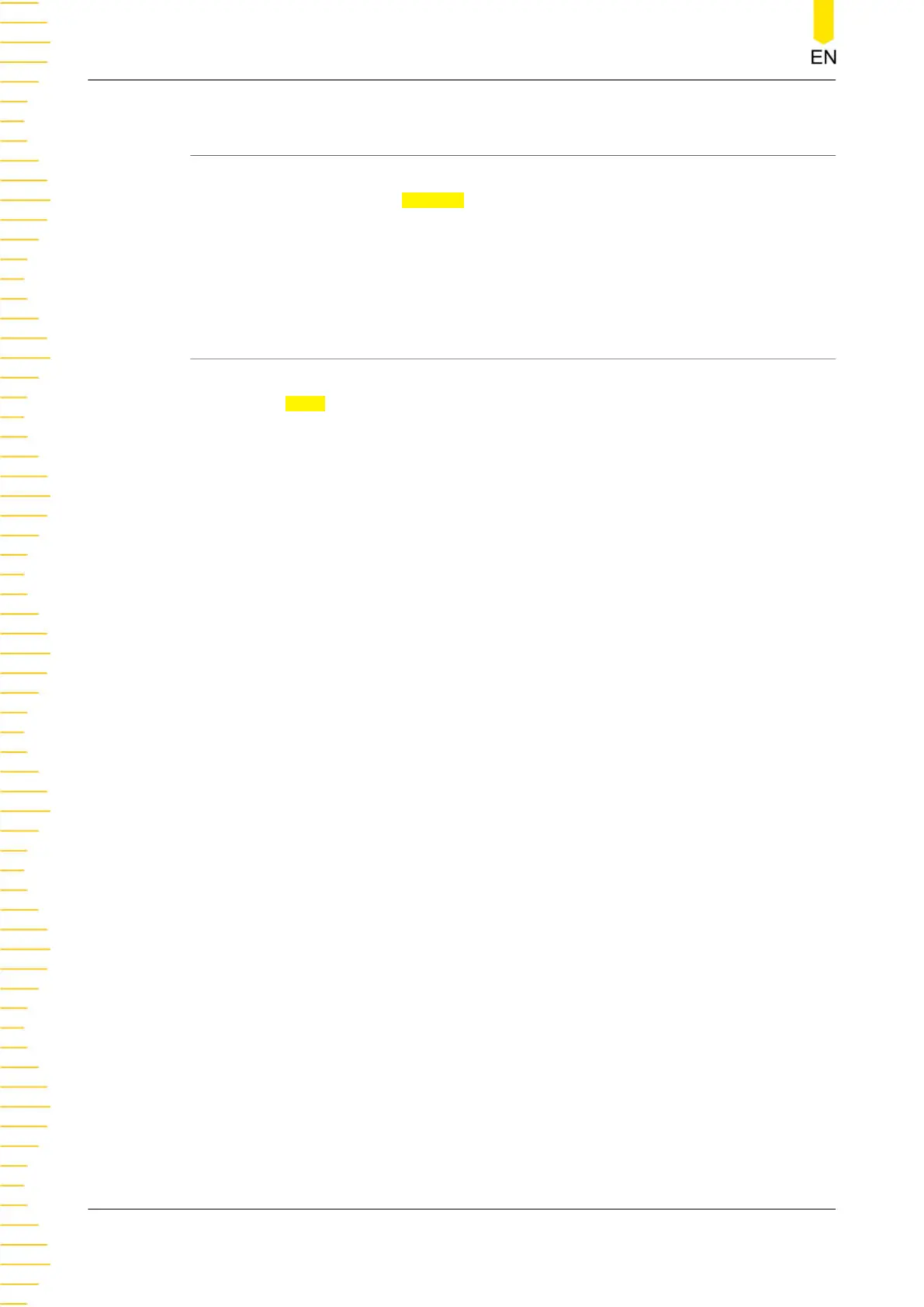12.7 To Remove Results
• Click or tap the "Histogram" label in the Result sidebar and a window is
displayed. Click or tap
Remove in the window to remove measurement results
and disable the histogram function.
• In the "Result" bar at the right side of the screen, drag the "Histogram" label to
the right to quickly remove results and disable the histogram function.
12.8 To Clear Statistics
Click or tap the "Histogram" label in the Result sidebar and a window is displayed.
Click or tap
Clear in the window to clear all statistical data and restart to make
statistics.
Histogram Analysis
DHO800 User Guide
158
Copyright ©RIGOL TECHNOLOGIES CO., LTD. All rights reserved.
