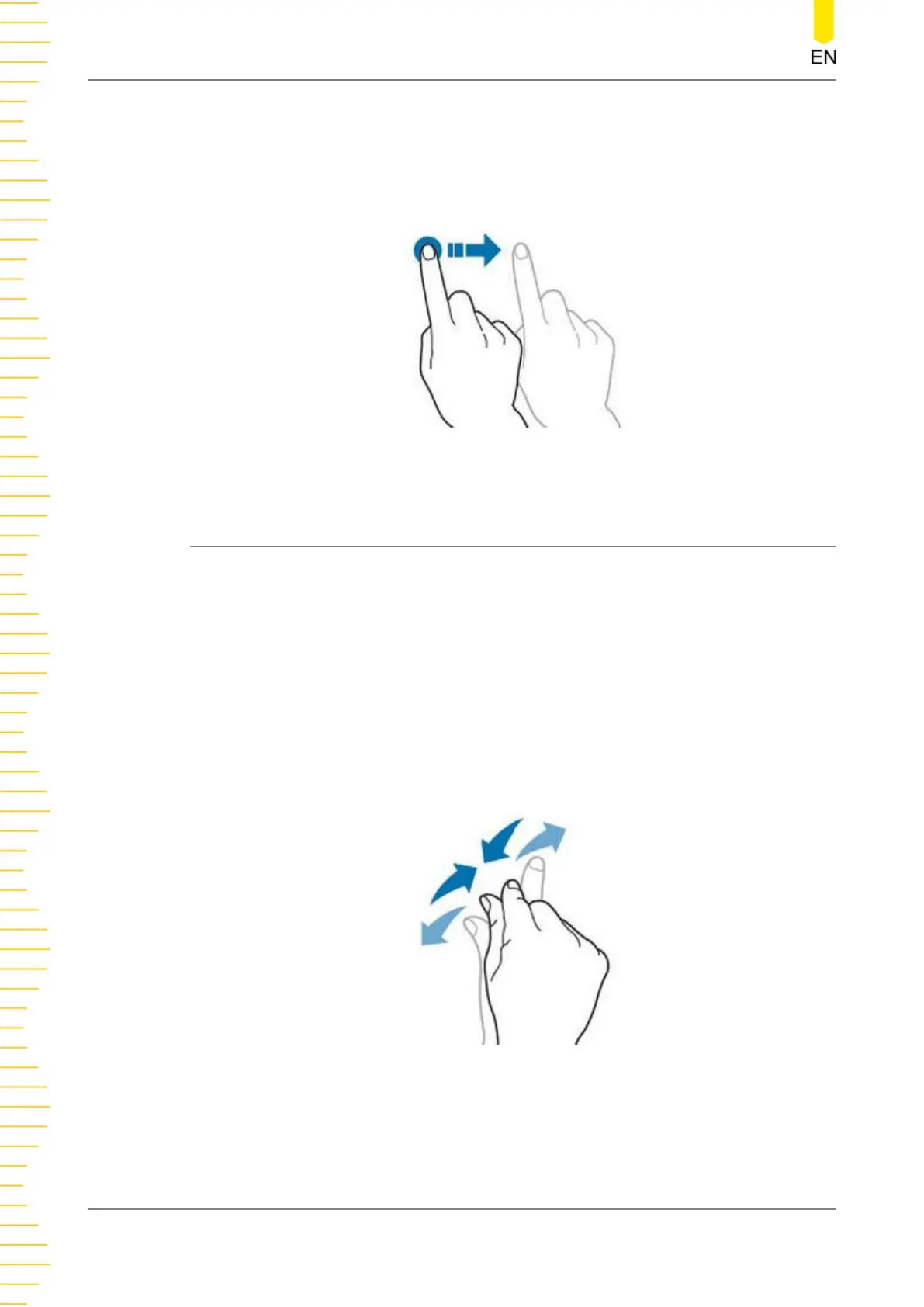• Drag the trigger cursor to change the trigger level.
• In multi-window display, drag one of the displayed windows to change its
position on the display.
Figure 4.14 Drag Gesture
4.5.3 Pinch&Stretch
Pinch or stretch two points on the screen with two fingers to zoom in or out the
waveform. To zoom in the waveform, first pinch the two fingers and then stretch the
fingers; to zoom out the waveform, first stretch the two fingers, and then pinch the
fingers together, as shown in the figure below. With the pinch&stretch gesture, you
can perform the following operation:
• Pinching&stretching in the horizontal direction can adjust the horizontal time
base of the waveform.
• Pinching&stretching in the vertical direction can adjust the vertical scale of the
waveform.
Figure 4.15 Pinch&Stretch Gesture
Quick Start
DHO800 User Guide
28
Copyright ©RIGOL TECHNOLOGIES CO., LTD. All rights reserved.
