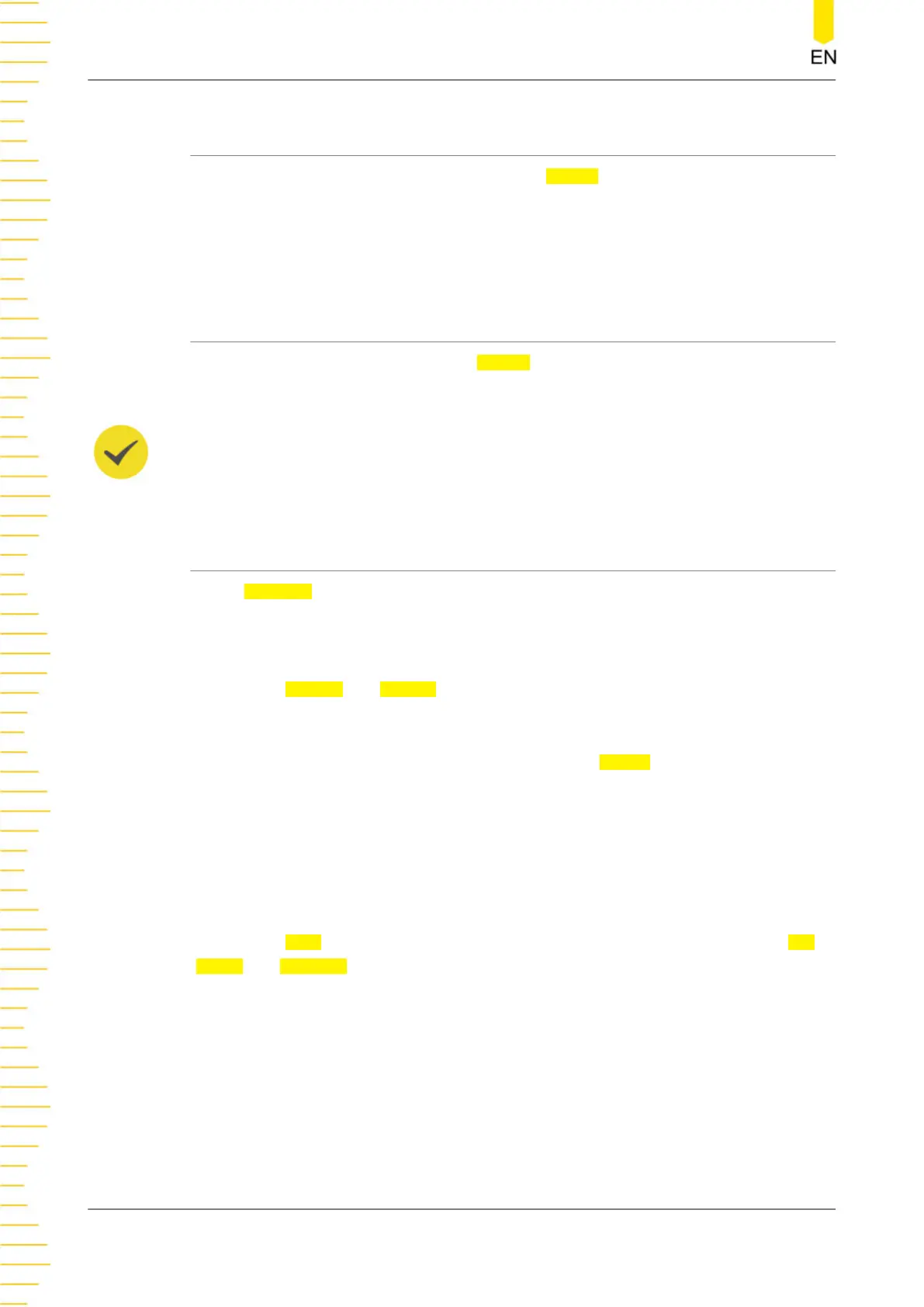14.1 To Enable or Disable the Pass/Fail Test Function
In the "Pass/Fail" setting menu, click or tap the Enable on/off switch to enable or
disable the pass/fail test function.
You can select the source, create mask, and set test result output only after the pass/
fail test function is enabled.
14.2 To Select the Source
Click or tap the drop-down button of Source to select the desired source. The
available output channels include CH1-CH4.
TIP
When a disabled channel is selected as the source, it will be automatically turned on.
14.3 To Create a Mask
In the Pass/Fail menu, you can self-define the mask of the pass/fail test. The mask can
be imported or exported.
Create a Mask
Click or tap
X Mask and Y Mask input fields respectively to set the horizontal
tolerance range and vertical tolerance range with the pop-up numeric keypad. You
can also use the icons at the right side of the input fields or use the corresponding
multipurpose knob to set the values. Then click or tap
Create to apply the currently
created mask (the region not covered by blue within the screen).
Save the Mask
When the pass/fail test function is enabled, you can save the current test mask range
to the internal memory or an external USB storage device (when detected) in "*.pf"
format.
Click or tap Save to enter the file saving interface. Click or tap the input field of File
Name and File Path to input the filename and select the desired file path to save the
test mask file to the internal or external memory. For details, refer to the
Disk
Management
section in
Store and Load
.
Load a Mask
When the pass/fail test function is enabled, you can load the test mask files from the
internal memory or an external USB storage device (when detected) and apply them
to the current pass/fail test function.
Pass/Fail Test
DHO800 User Guide
164
Copyright ©RIGOL TECHNOLOGIES CO., LTD. All rights reserved.
