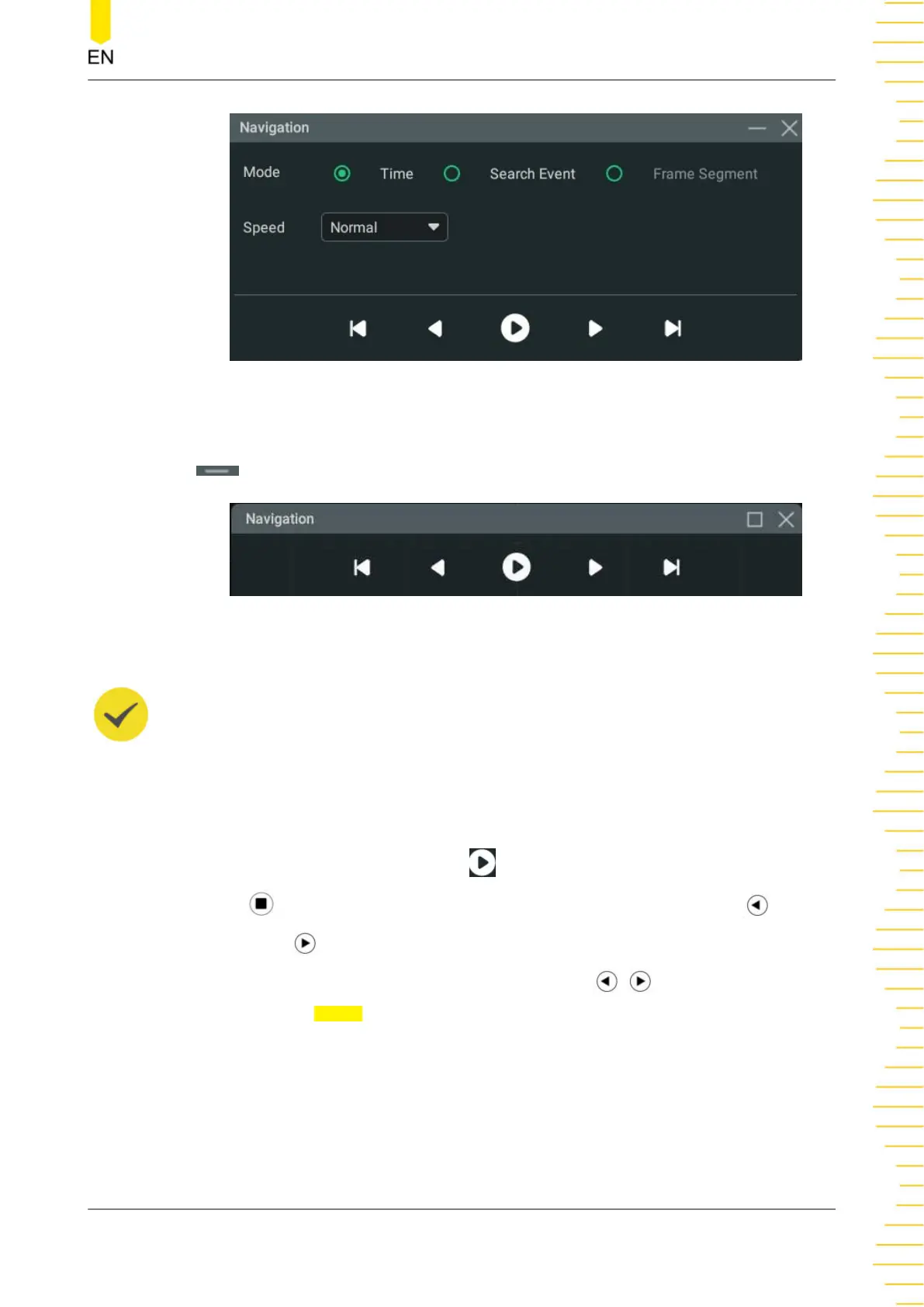Figure 18.3 Navigation Menu
The normal Navigation menu is as shown in the figure above. You can click or tap
to minimize the menu (see the figure below) for a simplified interface.
Figure 18.4 Simplified Navigation Menu
TIP
The navigation function is available only when the oscilloscope is in “STOP” state (acquisition
stopped).
Navigate time
It is available only when in "YT" time mode. The menu is as shown in
Figure 18.3
.
When "Time" is selected, click or tap
in "Navigation" menu or press the front-
panel
key to start/stop playout. During playout, you can click or tap to play
backward or
to play forward. The playout automatically stops when it reaches the
left or right edges. When it stops, clicking or tapping
/ moves the waveform.
Click or tap the
Speed drop-down button to select the speed level.
Navigate search events
After searching events using the Search function, you can select the "Search Event"
mode in Navigation menu to navigate to specific events in the marktable. Its setting
menu is as shown in
Figure 18.5
.
Search and Navigation
Copyright ©RIGOL TECHNOLOGIES CO., LTD. All rights reserved. DHO800 User Guide
195
