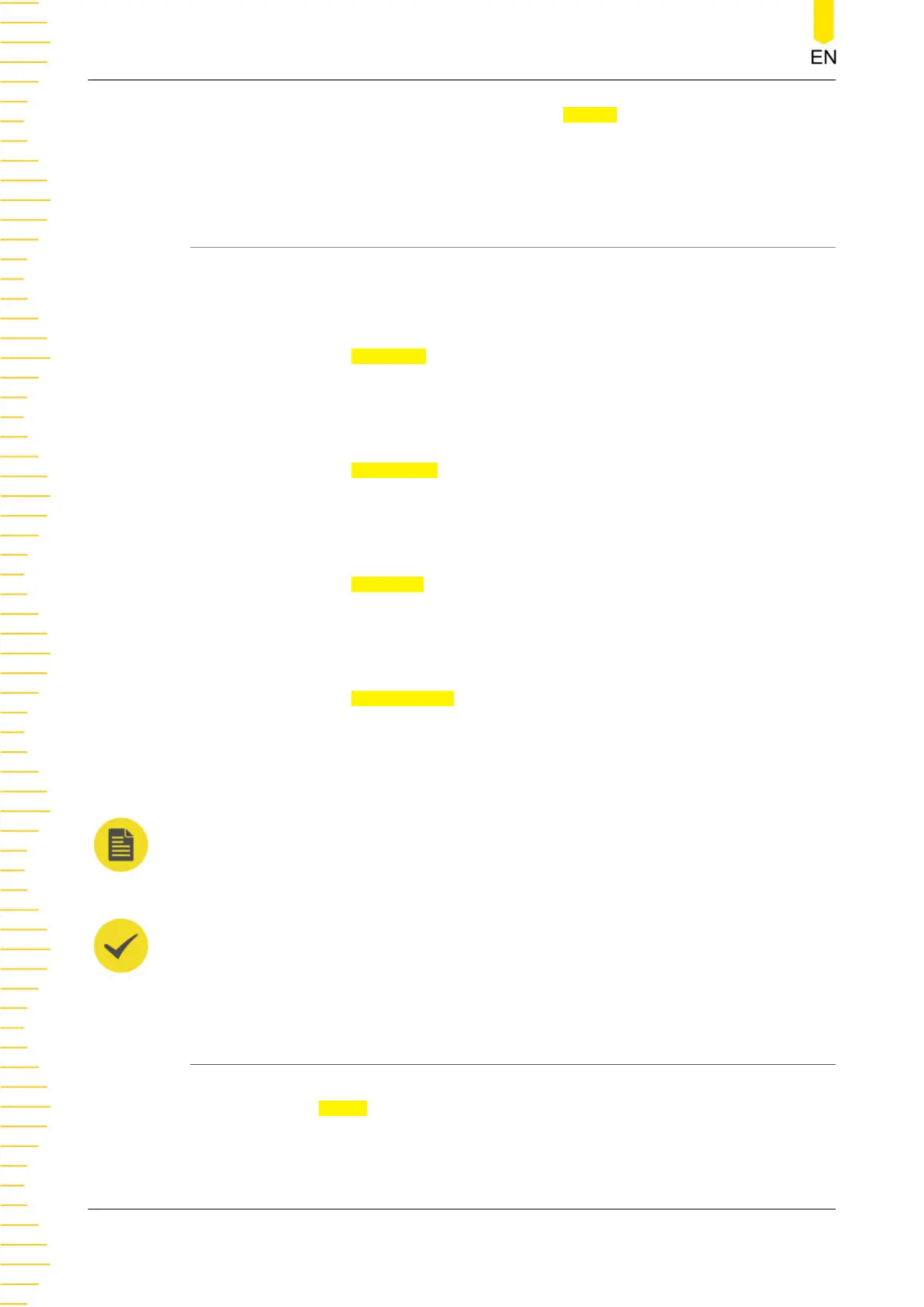In Histogram menu, click or tap the input field of Height, and then use the pop-up
numeric keypad to set the height. It ranges from 1 div to 4 div, and the default is 2
div.
12.5 To Set the Histogram Range
You need to set the histogram window range. Adjust the size and position of the
histogram window by setting the "Left Limit", "Right Limit", "Top Limit", and "Bottom
Limit" respectively.
• Click or tap the Left Limit input field and use the pop-up numeric keypad to set
the value. You can also use the corresponding multipurpose knob to set the
value.
• Click or tap the Right Limit input field and use the pop-up numeric keypad to
set the value. You can also use the corresponding multipurpose knob to set the
value.
• Click or tap the Top Limit input field and use the pop-up numeric keypad to set
the value. You can also use the corresponding multipurpose knob to set the
value.
• Click or tap the Bottom Limit input field and use the pop-up numeric keypad to
set the value. You can also use the corresponding multipurpose knob to set the
value.
NOTE
Adjusting the horizontal time base or vertical scale will not affect the histogram limit range,
but only shows variation with the scale.
TIP
You can also drag the histogram window in white to adjust the window's size and position.
12.6 Histogram Analysis Results
After the histogram analysis function is enabled, the "Histogram" label will be
displayed in the
Result sidebar, as shown in the figure below. Note that when the
histogram type is set to
Histogram
, the statistical data results also include the
parameter XScale.
Histogram Analysis
DHO800 User Guide
156
Copyright ©RIGOL TECHNOLOGIES CO., LTD. All rights reserved.
