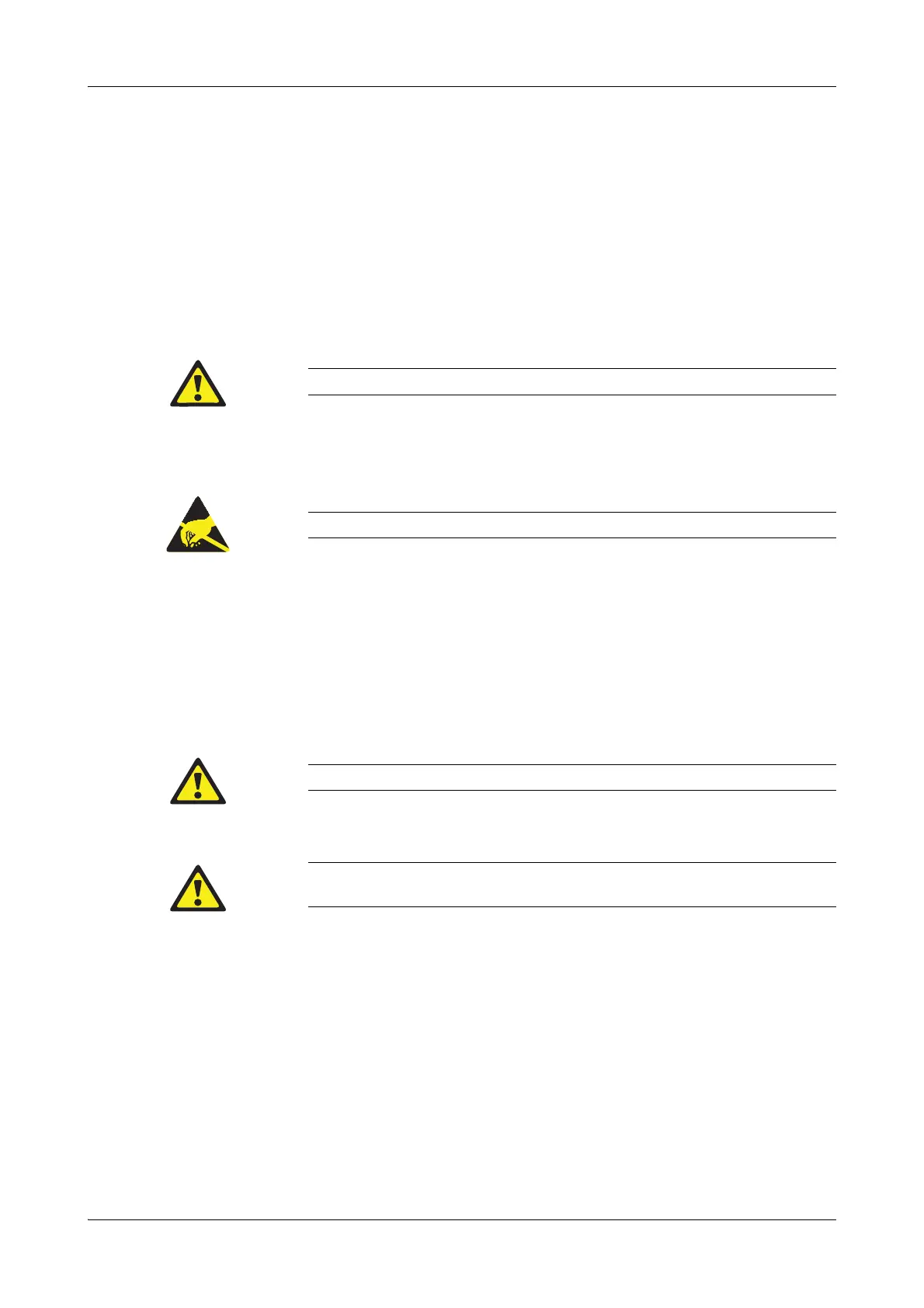Roche Diagnostics May 2009
Service Manual · Version 9.0 B-47
cobas b 221 system 4 Components
MSS measuring chamber (cobas b 221<5/6> systems only)
Replacing the center seal (MSS module)
1
Remove the cobas b 221 system top cover and open the MSS measuring chamber.
2
Open the electrode locking lever.
3
Remove electrodes and MSS-cartridge.
4
Remove the center seal (blue plastic ring on the right interior panel) with
tweezers.
Use the reverse order for assembly.
Replacing the MSS measuring chamber amplifier
1
Remove the top cover and the T&D cover of the cobas b 221 system.
2
Rotate the T&D lock on the T&D module 90 degrees to the right.
e
For details, see Figure B-4 on page B-22.
3
Carefully pull the sample inlet path out to the right and remove it.
4
Unscrew the three screws holding the central measuring unit.
e
For details, see Figure B-2 on page B-20.
5
Raise the central measuring unit forward until it clicks audibly into place.
6
Disassemble the fan shield.
e
For instructions, see Replacing the main fan unit on page B-110.
7
Disconnect the MSS connector cable on the mainboard.
8
Unscrew the screws marked A and B of the MSS module and open the module.
e
For details, see Figure B-28 on page B-45.
9
Remove the MSS clip, the MSS cover and the amplifier board of the MSS
measuring chamber from above and pull the amplifier out to the back.
Use the reverse order for assembly.
Do not use tools to install the new center seal, otherwise it may be damaged.
Electrostatically sensitive components!
Do not remove the fastening screws completely, because they are secured against loss.
The sample inlet path must be removed at this time, otherwise it will be destroyed by folding the
central measuring unit out.
