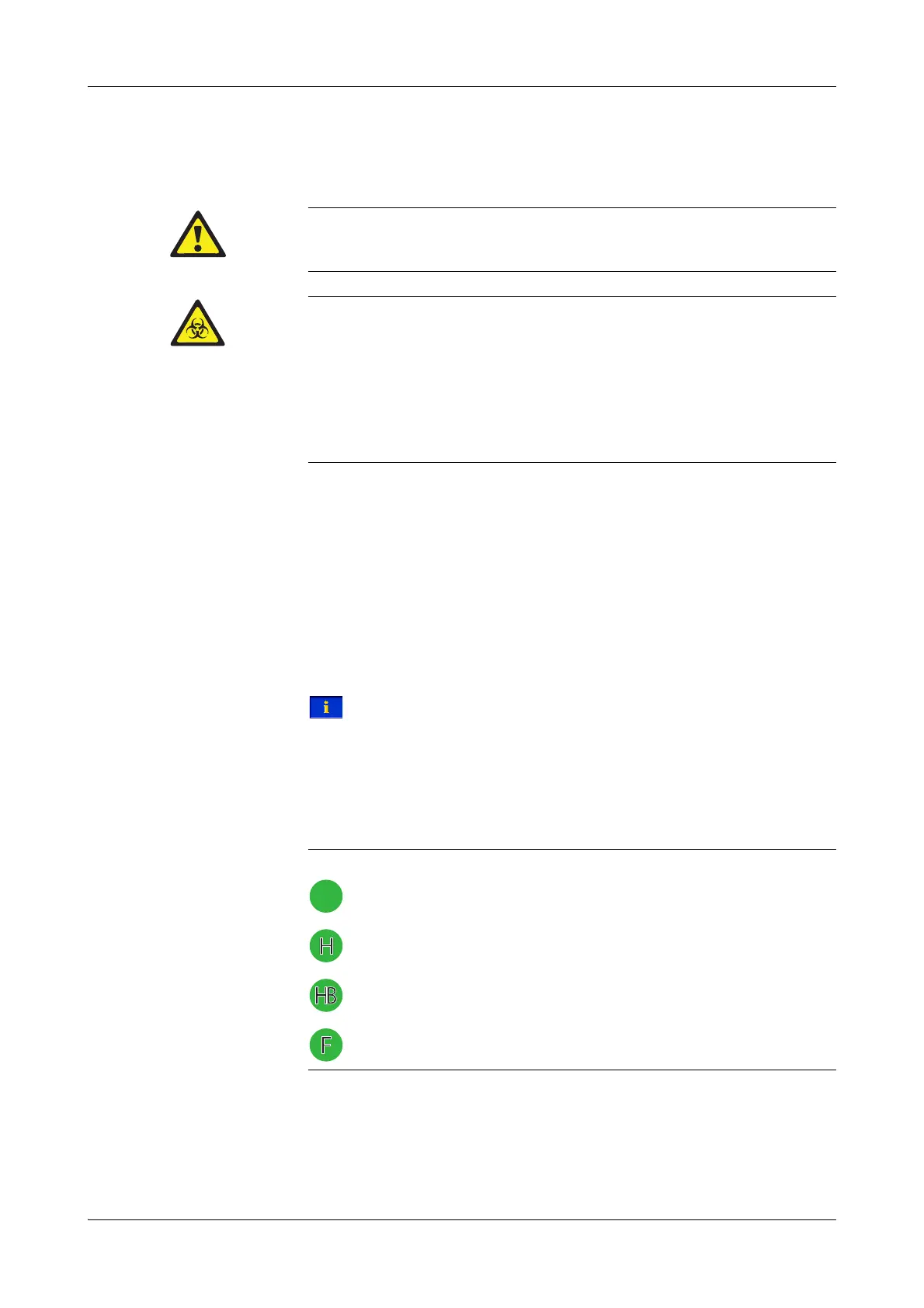Roche Diagnostics May 2009
Service Manual · Version 9.0 D-11
cobas b 221 system 7 Troubleshooting
Important Notes
Important Notes
General information
MSS information
Starting from software version 5.00 MSS cartridges with sensor specific correction
values can be installed. In order to verify that the MSS barcode was read in correctly,
call up the following function:
h > [Versions].
The "MSS imprint" value is displayed and has to match the imprint on the MSS
cartridge.
Hard disk information
Touch screen/PC units, interface units and rev. 4.X hard disks (production parts and
spare parts) are labeled with a green dot (sticker).
Always check all cable and tube connections for the relevant component before starting disassembly!
Serious error messages are frequently the result of loose or incorrectly attached cable and tube
connections.
Various components of the cobas b 221 system, such as T&D module, tubes, waste bottle, waste
separator etc., contain liquid biological residues after use that may cause infection.
Handle these components with care and avoid skin contact. To avoid direct contact with biological
materials, always wear appropriate protective equipment such as lab clothing, protective gloves,
safety glasses and, if necessary, a face mask. Additionally a face shield must be worn if there is a
potential of a splashback. Appropriate disinfection and sterilization procedures must be followed.
Always wear gloves when working with the instrument! The tubes may drip a little after being
disconnected. Remove excess fluids with a clean, absorbent cloth.
Symbol Description
Rev. 4.X parts
Rev. 4.X parts, Hitachi hard disk
Rev. 4.X parts, Hitachi hard disk and bios update
Rev. 4.X parts, Fujitsu hard disk
Figure D-1 Labeling of the new hard disk
