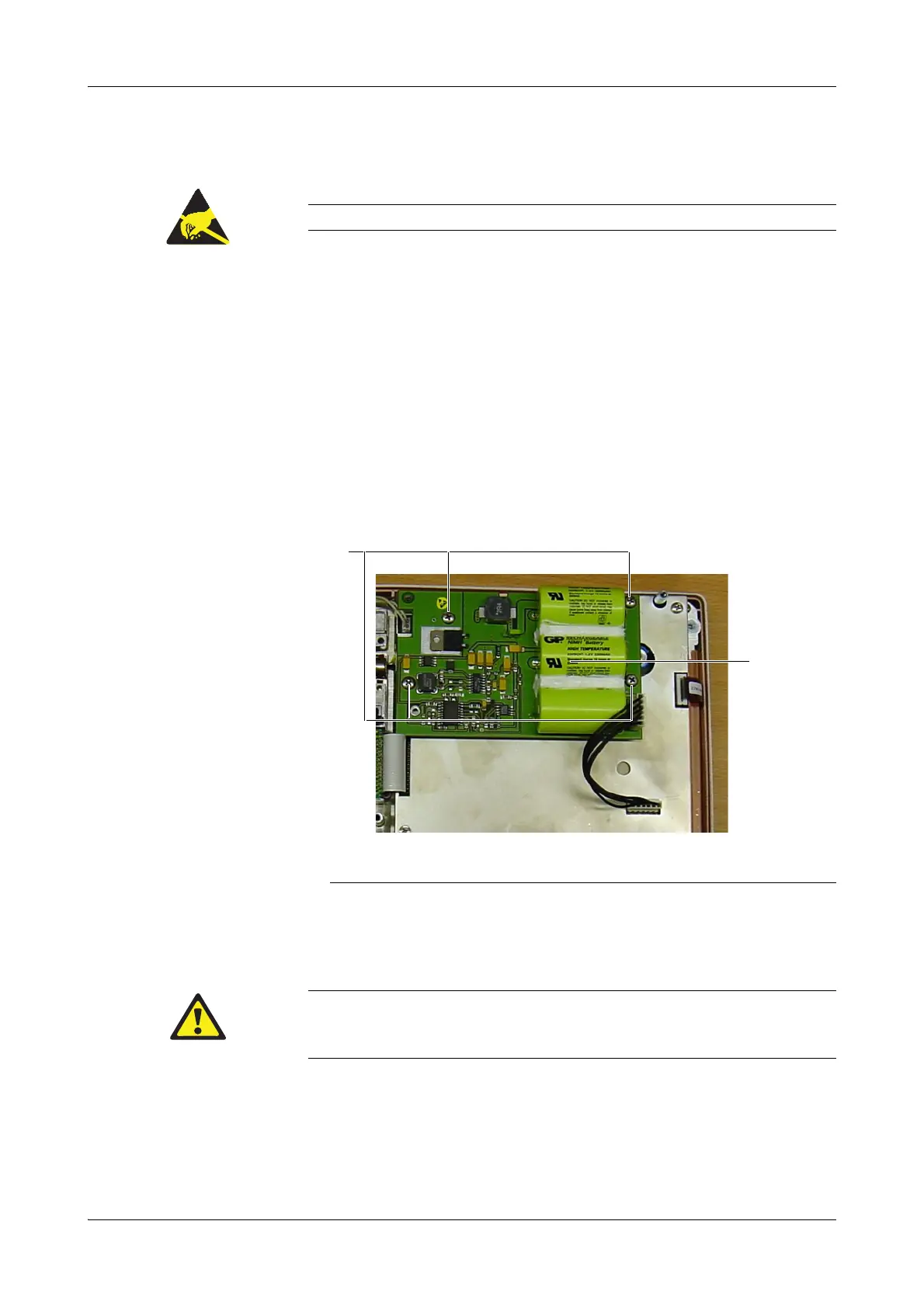Roche Diagnostics May 2009
B-102 Service Manual · Version 9.0
4 Components cobas b 221 system
Touch screen/PC unit
Replacing the battery and charger
1
Disassemble the touch screen/PC unit.
e
For instructions, see Replacing the touch screen/PC unit on page B-95.
2
Push the touch screen/PC unit joint to the vertical position.
e
For details, see Figure B-75 on page B-100.
3
Unscrew the eight screws on the back of the touch screen/PC unit.
4
Remove the rear panel of the touch screen/PC unit case and disconnect the
speaker cable.
e
For details, see Figure B-77 on page B-101.
5
Unscrew the four screws holding the battery and charger (be careful of the plastic
washers).
6
Remove battery and charger.
Use the reverse order for assembly.
o Peel of the film of the aluminum block by using tweezers (the thicker side of the
SILPAD) and position it as Figure below (the thicker side of the SILPAD toward
the metal plate).
Electrostatically sensitive components!
A Four screws holding the battery and
charger
B Battery and charger
Figure B-78 Battery and charger
o
Be careful of the plastic washers during installation!
o
When installing the battery and charger circuit in a touch screen/PC unit with a serial number
< 1500, it is necessary to affix an aluminum block (thermal cooling interface) to the housing!
