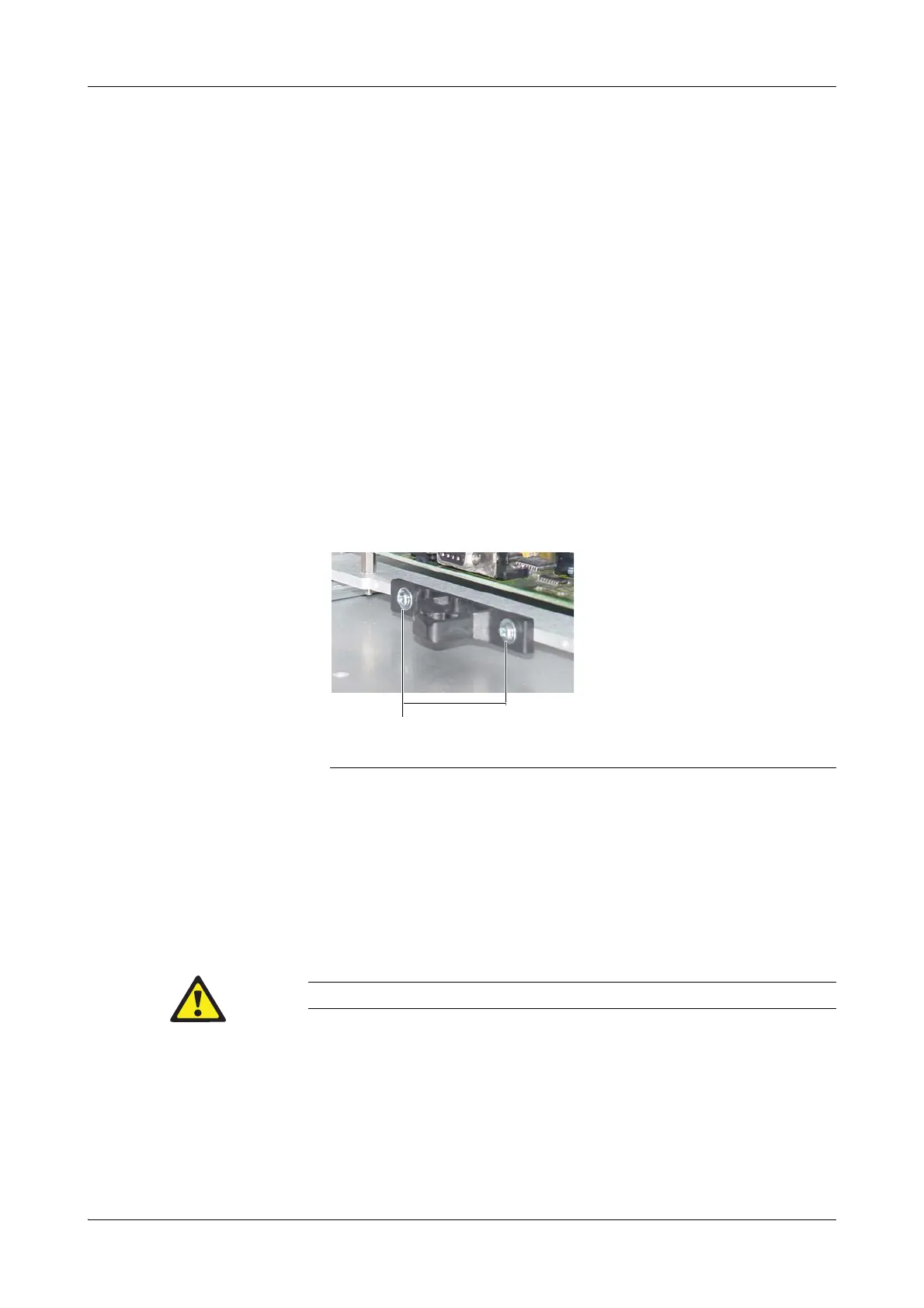Roche Diagnostics May 2009
B-122 Service Manual · Version 9.0
5 AutoQC module cobas b 221 system
Replacing the AQC snap lock
7
Pull the AutoQC module out to the left and remove it.
Use the reverse order for assembly.
Replacing the AQC snap lock
The snap lock of the cobas b 221 system AutoQC module consists of two parts. Part a
is fixed to the AutoQC module; part b is fixed to the right frame of the cobas b 221
system.
a To replace the AQC snap lock (a)
1
Remove the back panel of the instrument .
e
For instructions, see Removing the rear panel on page B-20.
2
Pull the AutoQC module out to the left.
3
Unscrew the two screws holding the snap lock on the back of the AutoQC module
and remove them (see below, A).
Use the reverse order for assembly.
a To replace the snap lock (b)
1
Remove the back panel of the instrument.
e
For instructions, see Removing the rear panel on page B-20.
2
Unscrew the four screws holding the right side panel and remove the side panel.
3
Pull the AutoQC module out to the left.
4
Press the brackets on the back of the snap lock and slide it through the opening
towards the AutoQC module.
A Two screws holding the snap lock
Figure B-92 Snap lock (a)
Do not remove the fastening screws completely, because they are secured against loss.
