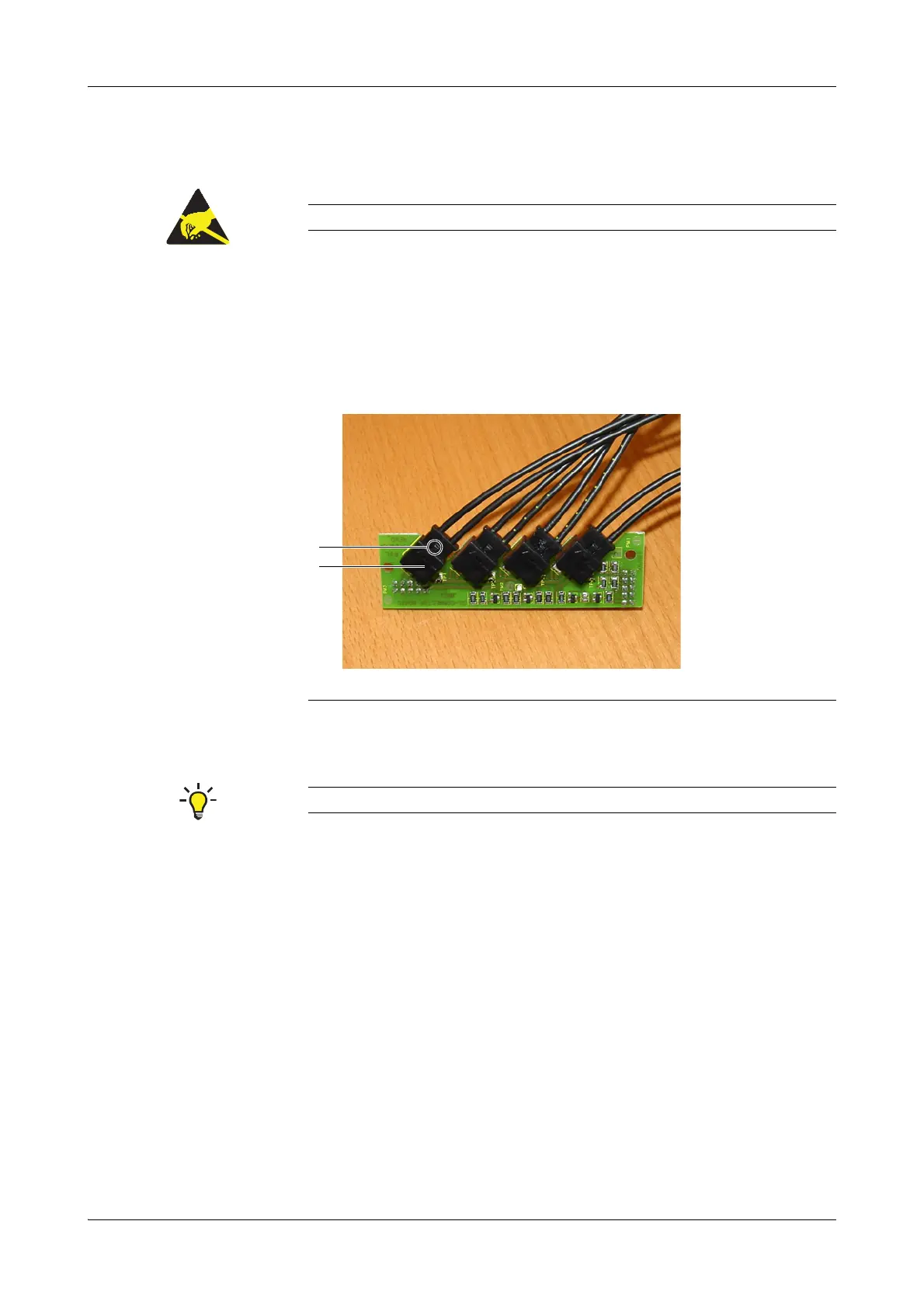Roche Diagnostics May 2009
Service Manual · Version 9.0 B-91
cobas b 221 system 4 Components
Interface unit
Replacing the sample sensor board
1
Follow section Replacing the Mainboard unit until step 8.
e
For instructions, see steps 1 to 8 of Replacing the Mainboard unit on page B-89.
2
Carefully unplug the sample sensor board from the mainboard.
3
Unplug the sample sensor cable by pressing the release button and pulling the
sample sensor cable plug.
Use the reverse order for assembly.
Interface unit
Compatibility chart
When replacing the touch screen/PC unit, the interface unit or the hard disk, follow
the compatibility chart.
e
For details, see Figure B-69 Touch screen/PC unit, interface unit and hard disk compatibility
on page B-92.
Electrostatically sensitive components!
A Plug socket B Release button (on sample sensor cable plug)
Figure B-68 Sample sensor board
Note the sample sensor board labeling when attaching the light guides to the sample sensor board.
