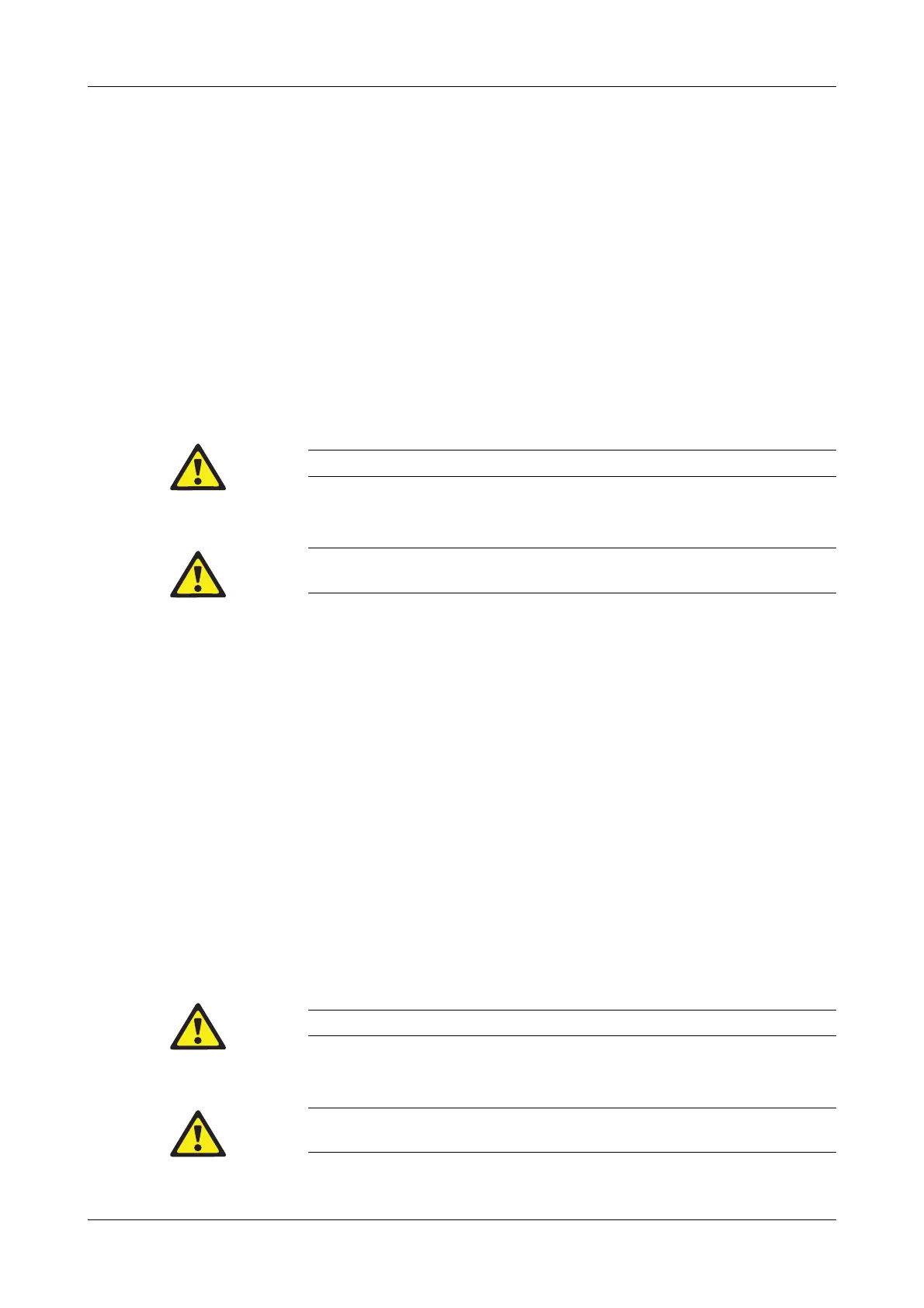Roche Diagnostics May 2009
B-110 Service Manual · Version 9.0
4 Components cobas b 221 system
Fan unit
Fan unit
Replacing the main fan unit
1
Remove the top cover, printer cover and T&D cover of the cobas b 221 system.
2
Rotate the T&D lock on the T&D module 90 degrees to the right.
e
For details, see Figure B-4 on page B-22.
3
Carefully pull the sample inlet path out to the right and remove it.
4
Unscrew the three screws holding the central measuring unit
e
For details, see Figure B-2 on page B-20.
5
Raise the central measuring unit forward until it clicks audibly into place.
6
Unscrew the two screws holding the main fan unit and lift it up.
7
Disconnect the two connector cables of the fan unit at the mainboard and remove
the fan unit.
Use the reverse order for assembly.
Replacing the valve bus cable
1
Remove the top cover, printer cover and T&D cover of the cobas b 221 system.
2
Rotate the T&D lock on the T&D module 90 degrees to the right.
e
For details, see Figure B-4 on page B-22.
3
Carefully pull the sample inlet path out to the right and remove it.
4
Unscrew the three screws holding the central measuring unit
e
For details, see Figure B-2 on page B-20.
5
Raise the central measuring unit forward until it clicks audibly into place.
Do not remove the fastening screws completely, because they are secured against loss.
The sample inlet path must be removed at this time, otherwise it will be destroyed by folding the
central measuring unit out.
Do not remove the fastening screws completely, because they are secured against loss.
The sample inlet path must be removed at this time, otherwise it will be destroyed by folding the
central measuring unit out.
