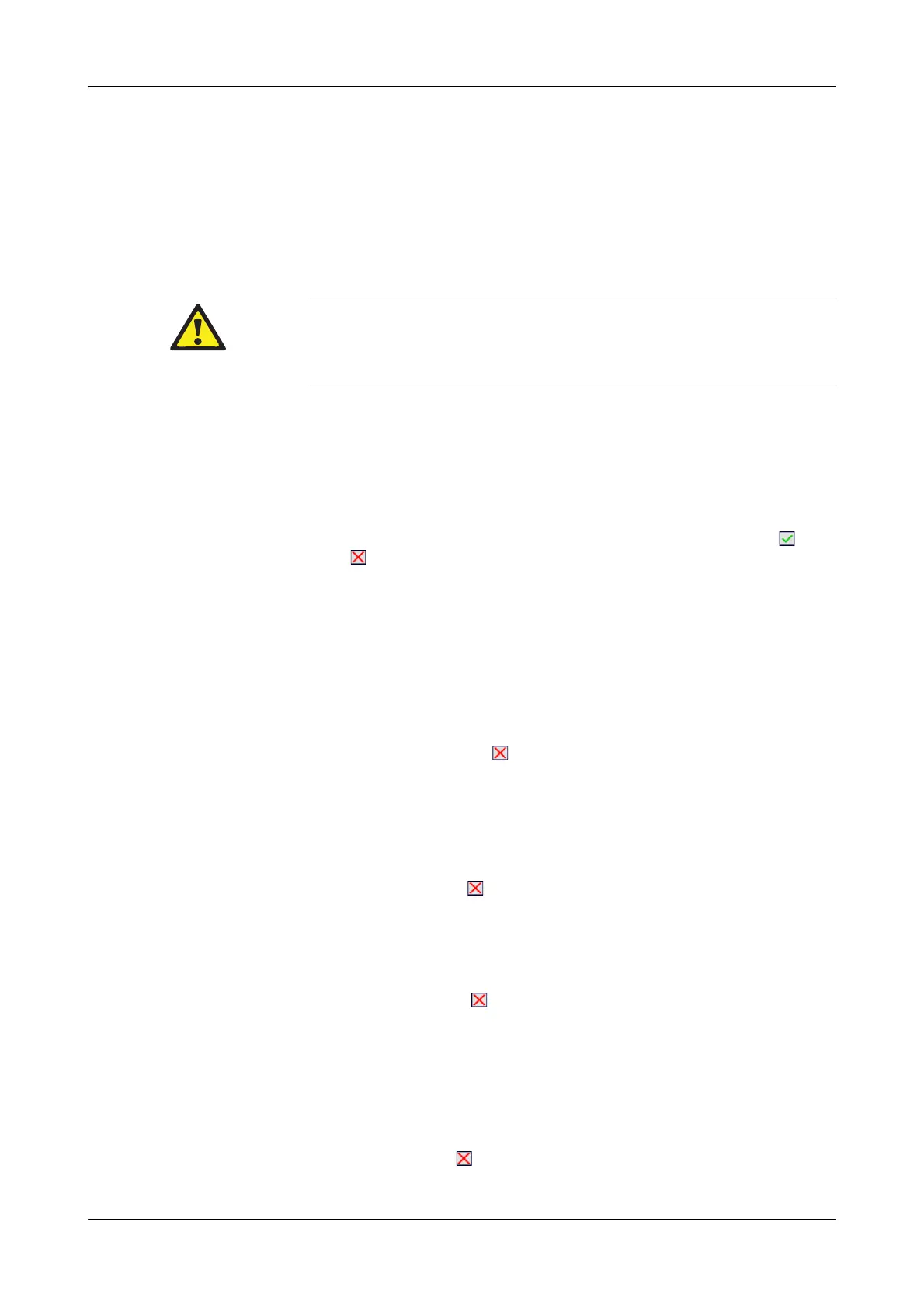Roche Diagnostics May 2009
Service Manual · Version 9.0 D-127
cobas b 221 system 7 Troubleshooting
Important test routines
Air pressure
This test will not be evaluated, therefore no details are available in the stability
monitor. Use the baro sensor test for testing the baro sensor.
h At the ready screen, press
[System] > [Component test] > [Control sensors] > [Baro sensor].
The baro sensor value should be in a range of 526 mmHg < Value < 800 mmHg.
General hardware test
h At the ready screen, press [System] > [Diagnostics] > [General hardware test].
Overview This test is used to check the hardware components of the cobas b 221 system. This
test allows any faults in components to be detected and limited (status Ok – /
nOk – ). The following components are checked.
Starting the test h Press [Start].
Printout At the result screen of the general hardware test, press h [Print].
Power supplies
24V power supply
Error message: 24V power supply not nOk –
Remedy: o Check 24V cable (+ plug) from power supply to mainboard.
o Check actuator bus cable and plug.
12V power supply
Error message: 12V power supply nOk –
Remedy: o Check 12V cable (+ plug) from power supply to mainboard.
2.5V (MB)
Error message: 2.5V power supply nOk –
Remedy: o Check mainboard and if necessary replace.
Heatings
Heating BG
Error message: Peltier BG input nOk –
From approx. 3000 m above sea level or air pressure < 526 mmHg (70.13 kPa), the specifications
for parameter PO
2
are no longer fulfilled and the parameter must no longer be used for evaluation
of the clinical decisions.
After successful installation, the parameter must be permanently deactivated!
