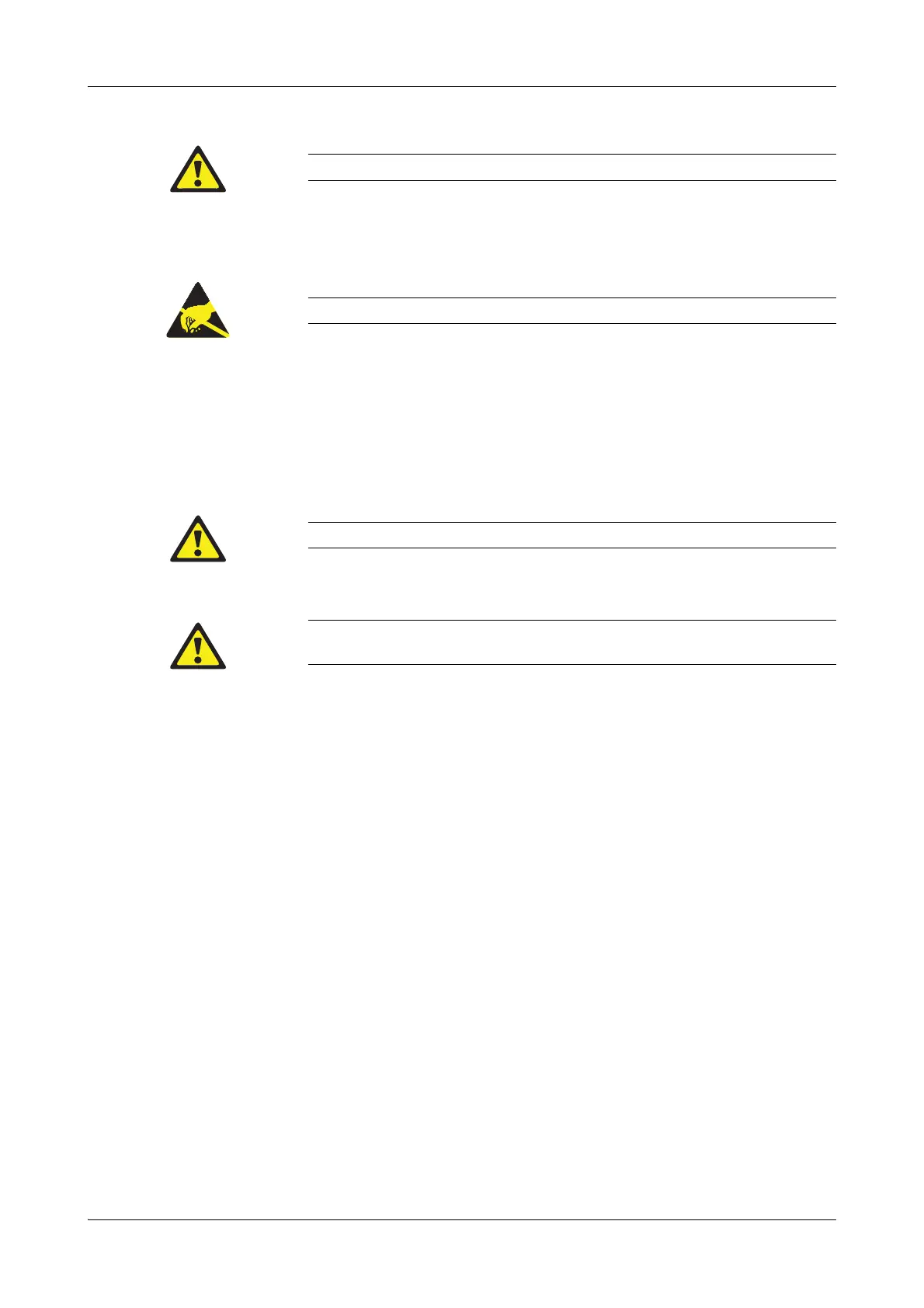Roche Diagnostics May 2009
Service Manual · Version 9.0 B-37
cobas b 221 system 4 Components
Sample distributor (SD)
Replacing the sample distributor
1
Disassemble the sample distributor cartridge.
e
For instructions, see Replacing the sample distributor cartridge on page B-35.
2
Remove printer cover.
3
Unscrew the three screws holding the central measuring unit.
e
For details, see Figure B-2 on page B-20.
4
Raise the central measuring unit forward until it clicks audibly into place.
5
Disassemble the cobas b 221 system fan unit.
e
For instructions, see Replacing the main fan unit on page B-110.
6
Unscrew the two screws holding the mainboard unit.
e
For details, see Figure B-66 on page B-89.
7
Fold the mainboard unit down.
8
Disconnect the two MSS measuring chamber connector cables on the mainboard
and remove the MSS measuring chamber.
e
For instructions, see Replacing the MSS measuring chamber on page B-44.
9
Remove the ISE measuring chamber.
e
For instructions, see Replacing the ISE measuring chamber on page B-42.
10
Remove the BG measuring chamber.
e
For instructions, see Replacing the BG measuring chamber on page B-40.
11
Remove the Hb cartridge.
e
For instructions, see Replacing the Hb cartridge on page B-63.
12
Disconnect the two connector cables of the sample distributor (name: PELT-QK,
VB) on the mainboard.
13
Disconnect the two capacitor mainboard connecting wires on the sample
distributor.
Make sure that there is no contamination between heating plate and sample distributor cartridge.
Electrostatically sensitive components!
Do not remove the fastening screws completely, because they are secured against loss.
The sample inlet path must be removed at this time, because otherwise it will be irreparably
damaged by raising the central measuring unit.
