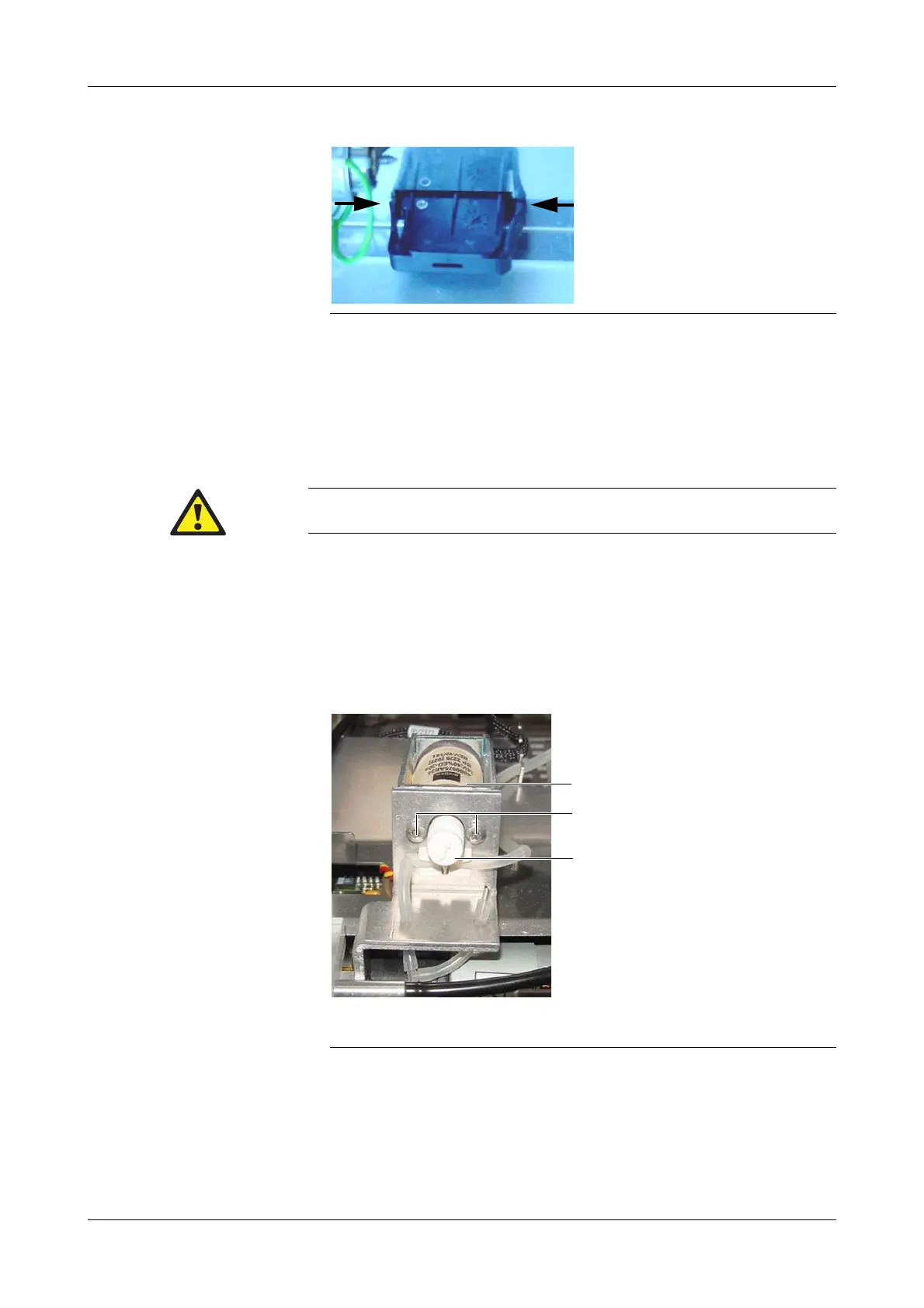Roche Diagnostics May 2009
Service Manual · Version 9.0 B-123
cobas b 221 system 5 AutoQC module
Replacing the AQC magnetic valve
Use the reverse order for assembly.
Replacing the AQC magnetic valve
1
Switch off the cobas b 221 system.
2
Remove the back panel of the instrument.
e
For instructions, see Removing the rear panel on page B-20.
3
Pull the AutoQC module out to the left.
4
Remove the cap from the magnetic valve (see below).
5
Unscrew the two screws holding the magnetic valve (see above).
6
Pull the connector cable from the board and remove the magnetic valve.
Use the reverse order for assembly.
Figure B-93 Snap lock (b)
Activate the function program
h
[System] > [Component test] > [Aggregates] > [AQC motors]
> [AQC motors] > [Service Position] to bring the motors to the service position.
A Magnetic valve
B Two screws holding the magnetic valve
C Cap
Figure B-94 AutoQC magnetic valve
