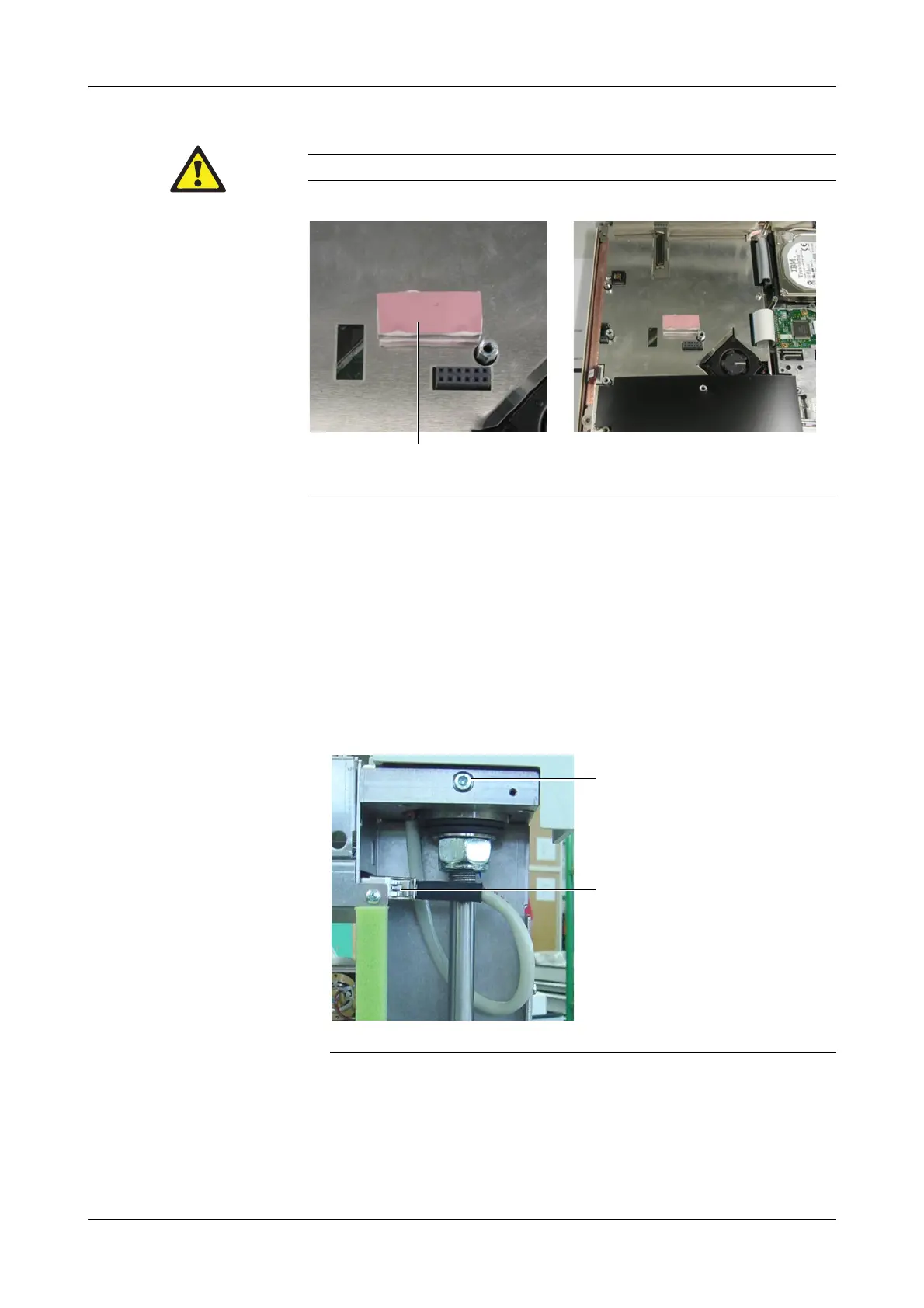Roche Diagnostics May 2009
Service Manual · Version 9.0 B-103
cobas b 221 system 4 Components
Touch screen/PC unit
Replacing the screen cable
1
Remove the rear panel.
e
For instructions, see Removing the rear panel on page B-20.
2
Disconnect the screen cable at the interface unit and at the touch screen/PC unit.
3
Unscrew the screw holding the swivel arm with an Allen wrench (see below) and
remove the swivel arm of the touch screen/PC unit.
4
Unscrew the two screws holding the screen cable on the bottom of the swivel arm.
5
Open the two clips and remove the screen cable.
6
Fasten the two clips to the new screen cable.
Peel off the foil on one side of the aluminum block only!
A Aluminium Block
Figure B-79 Aluminium Block
A Fixing axis of the swivel arm B Screen cable
Figure B-80 Fixing axis of the swivel arm
