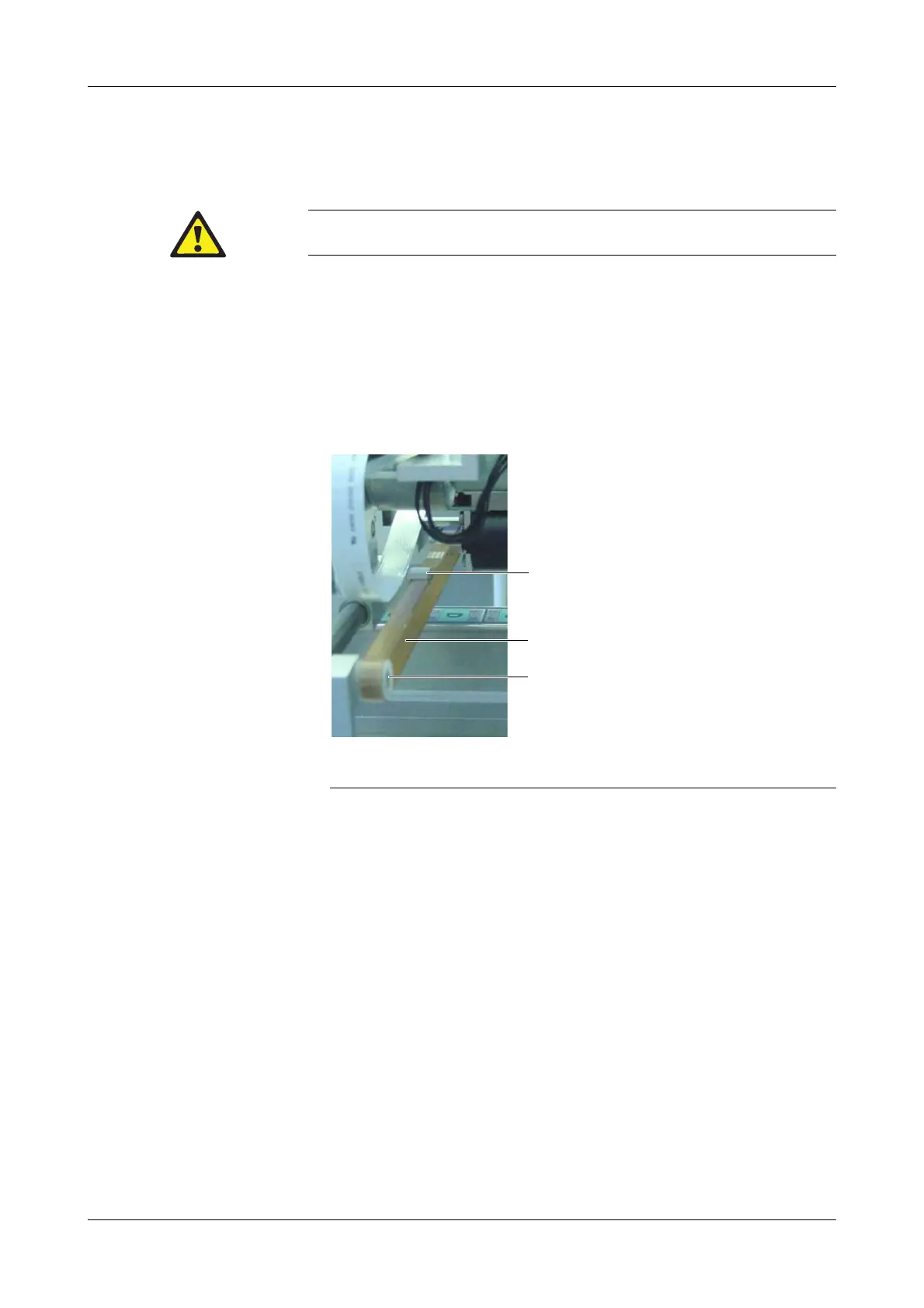Roche Diagnostics May 2009
B-136 Service Manual · Version 9.0
5 AutoQC module cobas b 221 system
Replacing the toothed belt (short)
Replacing the toothed belt (short)
1
Switch off the cobas b 221 system.
2
Pull the AutoQC module out to the left.
3
Loosen the two screws holding the cross-slide cover by turning them about one
revolution.
4
Pull the cross-slide cover up.
5
Unscrew the pulley screw (see below) and remove the toothed belt.
6
Tension the new toothed belt over the toothed disk (see above) and over the
pulley.
7
Fasten the toothed belt to the pulley with the screw.
8
Position the toothed belt on the driver pin of the cross-slide (see above).
Use the reverse order for the further assembly.
Activate the function program
h
[System] > [Component test] > [Aggregates] > [AQC motors]
> [AQC motors] > [Service Position] to bring the motors to the service position.
A Driver pin
B Toothed belt (short)
C Pulley
Figure B-104 Toothed belt (short)
