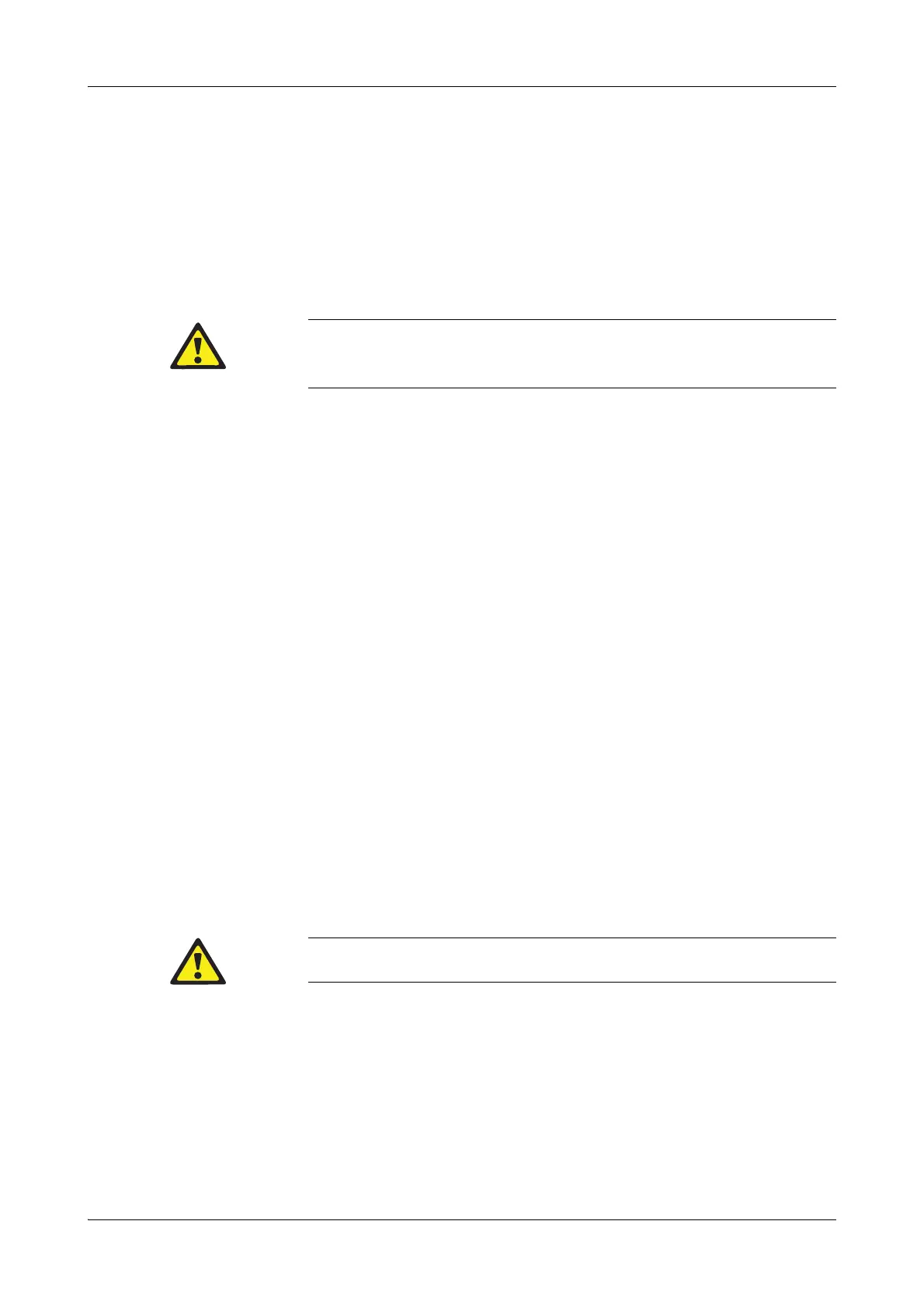Roche Diagnostics May 2009
Service Manual · Version 9.0 B-105
cobas b 221 system 4 Components
Touch screen/PC unit
4
Remove the last floppy disk after the update was finished.
5
Shut down and restart the instrument manually. The cobas b 221 system
automatically warms up, performs a calibration and is ready again.
Software update with USB mass storage
For the software update (as well as video sequences update) with USB mass storage a
USB flash drive is necessary.
e
For details, see cobas b 221 system Spare Part List, section Touch Screen-PC Unit.
a Preparing the USB mass storage
1
Download the latest USB-FTP software package and extract the zip file.
e
For details, see Table B-4 on page B-104.
2
Create the following folders in the root folder of the USB mass storage:
Roche\swupdate\
3
Place the software update package into the folder swupdate.
a Performing a software update with USB mass storage
h At the ready screen, press [System] > [Utilities] > [Communication] > [SW upgrade].
1
Connect the USB mass storage to the USB port at the rear of the instrument.
No further settings are required.
2
Press [Update from USB device]. The software update will be started.
3
After successful completion of the software update, a message will be shown.
Restart the PC-software by pressing [Yes] in order to activate the new software
version.
4
Shut down and restart the instrument manually. The cobas b 221 system
automatically warms up, performs a calibration and is ready again.
Software update with FTP
Apply the network settings on the computer: On Roche CODEX COE 3.1-PCs, they
are located in the Start Menu, (Settings >) Control Panel > Network Connections:
a Preparing the FTP server
1
Download the latest USB-FTP software package and extract the zip file.
e
For details, see Table B-4 on page B-104.
Requirements for USB software update
USB software update requires software version 5.00 or higher to be installed on instruments using
touch screen-PC units version 4.X or higher and interface unit cobas b 221 system > SN 3000.
The software update needs a FTP server software that can be purchased separately in specialized
trade. For this software, Roche cannot grant any support.
