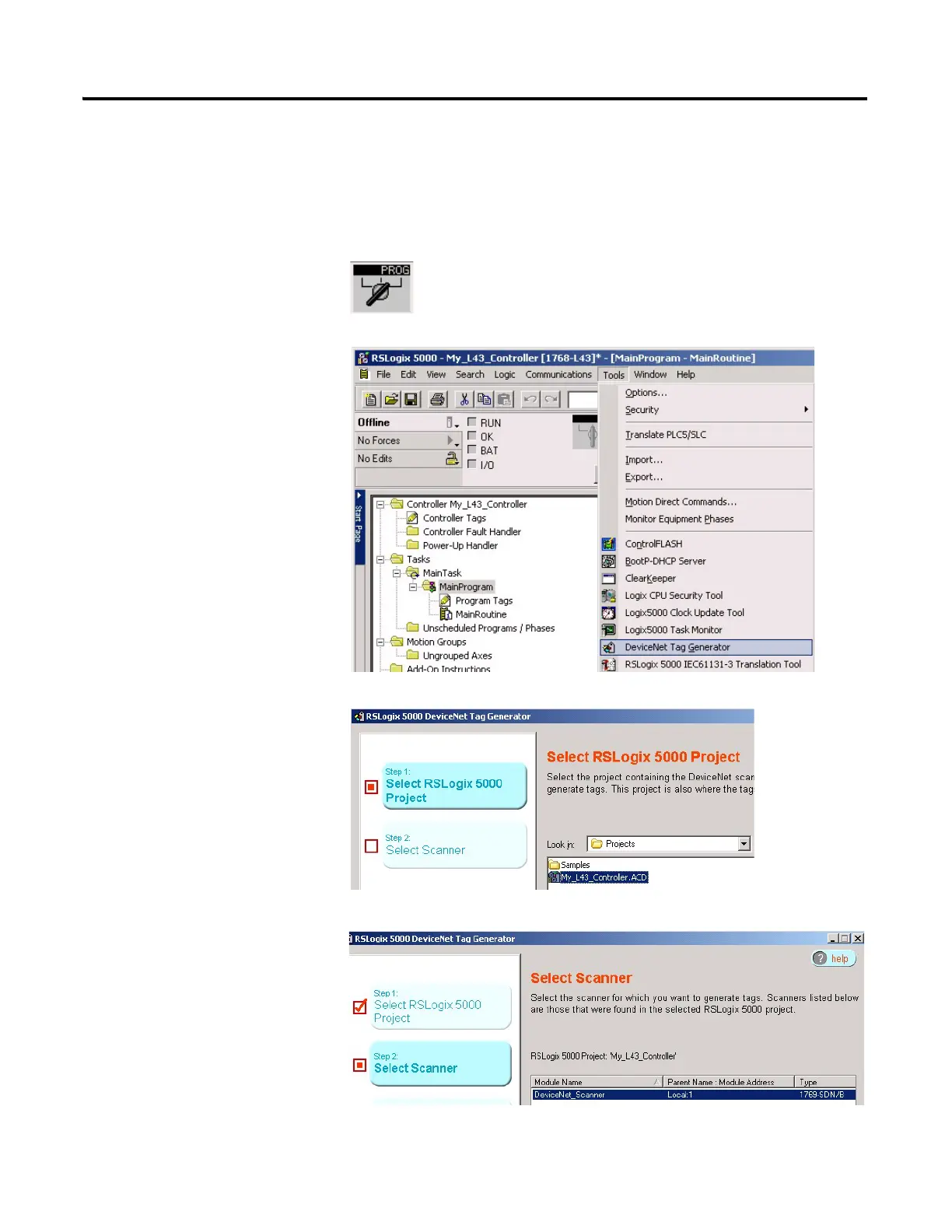Publication IASIMP-QS003B-EN-P - October 2009 149
Create a PowerFlex 70 Application Chapter 11
Create DeviceNet Tags
Required for DeviceNet System
1. Switch the controller to
Program mode.
2. In RSLogix 5000
software, choose
Tools>DeviceNet Tag
Generator.
3. Select the RSLogix 5000
project you are creating
tags for.
4. Click Select Scanner, then
select the 1769-SDN
scanner that scans the
network where the drive
is located.
