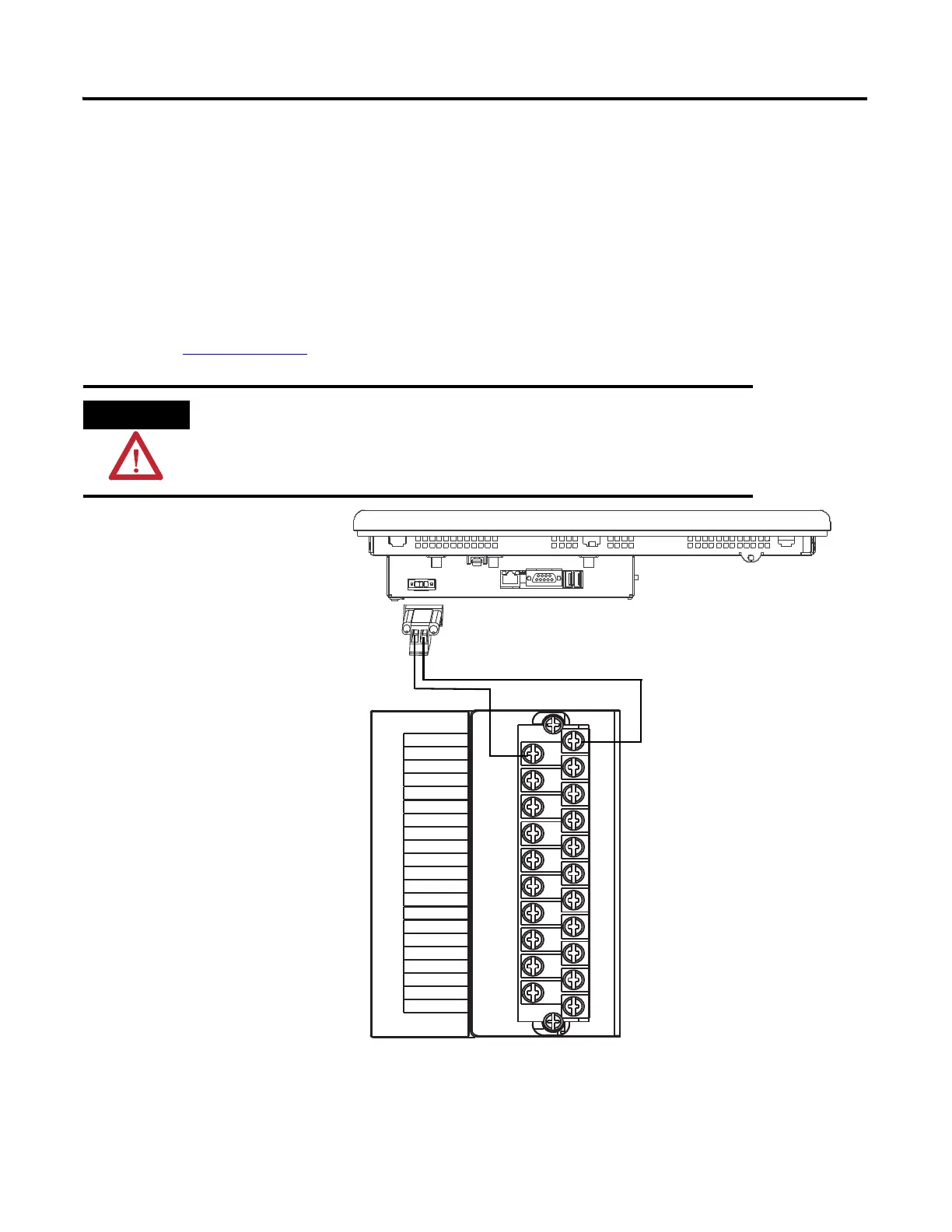Publication IASIMP-QS003B-EN-P - October 2009 71
Prepare the PanelView Plus Terminal Chapter 5
Mount and Wire the PanelView Plus Terminal
Required for EtherNet/IP and DeviceNet Systems
For the purpose of this quick start, the PanelView Plus terminal can be propped on a desktop.
For complete mounting instructions, refer to the PanelView Plus Terminal user manual,
publication 2711P-UM001
.
1. Mount the PanelView
Plus to the control
enclosure door using the
mounting clips shipped
with terminal.
2. Remove the terminal
block from the
PanelView Plus.
3. Connect the PanelView
Plus power terminal
block to the I/O power
terminals on the front of
the line interface module.
4. Re-attach the terminal
block to the PanelView
Plus terminal.
Verify that all incoming power is turned off before wiring power.
-
+
IO_PWR1
IO_COM1
IO_PWR1
IO_COM1
IO_PWR1
IO_COM1
COIL_E1
COIL_E2
ALRM_M
SHIELD
ALRM_B
ALRM_COM
CONSTAT_11
CONSTAT_12
CONSTAT_21
CONSTAT_22
CONSTAT_31
CONSTAT_32
CONSTAT_53
CONSTAT_54
SHIELD
1
3
5
7
9
11
13
15
17
19
21
2
4
6
8
10
12
14
16
18
20
IOL
1
2
24V (+)
COM (-)
Line Interface Module I/O Power
Front View
