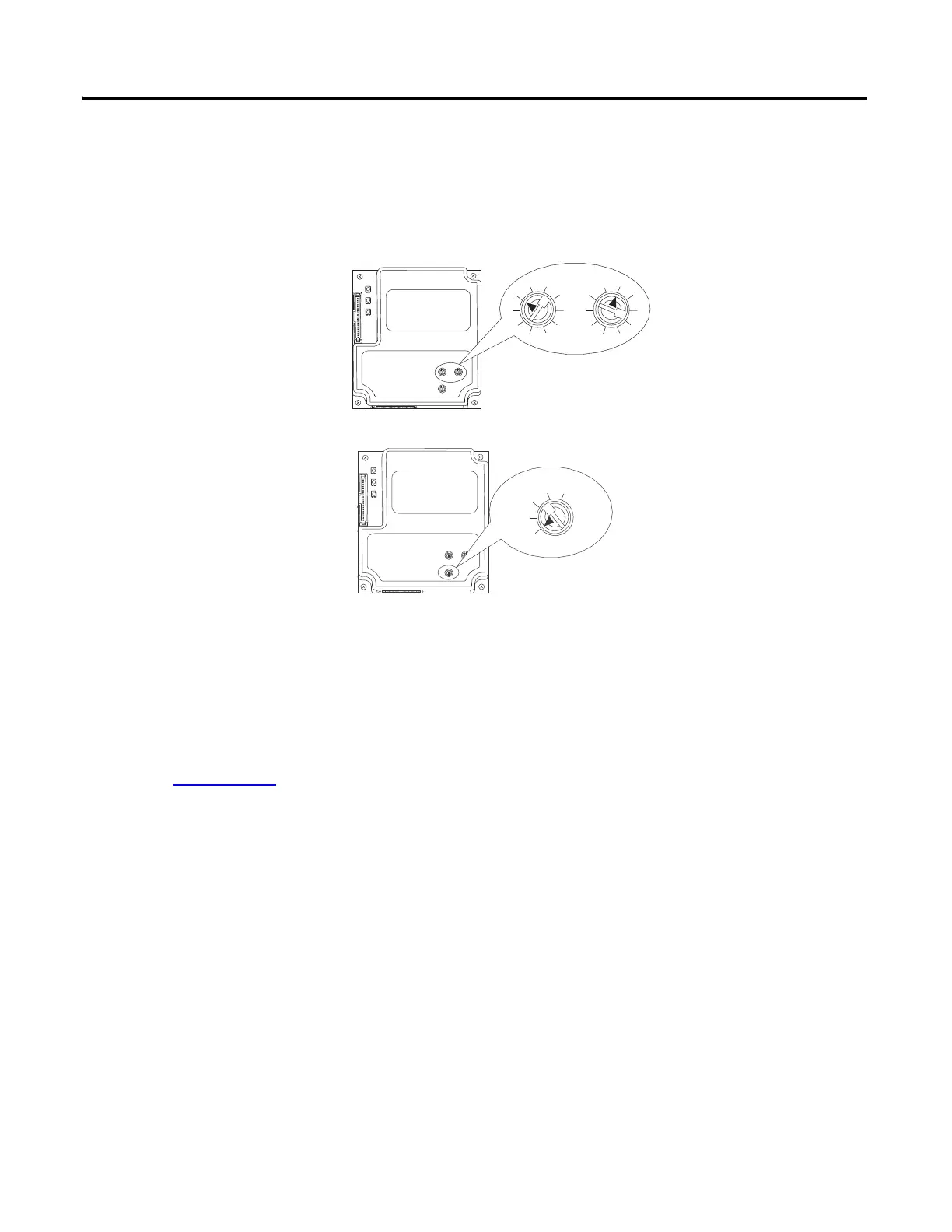Publication IASIMP-QS003B-EN-P - October 2009 65
Prepare the PowerFlex 70 Drive Chapter 4
Configure the Communication Adapter
20-COMM-D DeviceNet Adapter for DeviceNet System
1. Set the node address on
the adapter to 13 for this
quick start.
2. Set the adapter to AUTO
for autobaud.
20-COMM-E EtherNet/IP Adapter for EtherNet/IP System
Locate the Ethernet Address
(MAC) on the label of the
adapter and record this
address in Appendix A
.
This address is used to set the
IP address.
2
1
0
9
8
3
4
5
6
7
2
1
0
9
8
3
4
5
6
7
Tens
Digit
Ones
Digit
HW Address 00:00:BC:32:00:35
For example:
