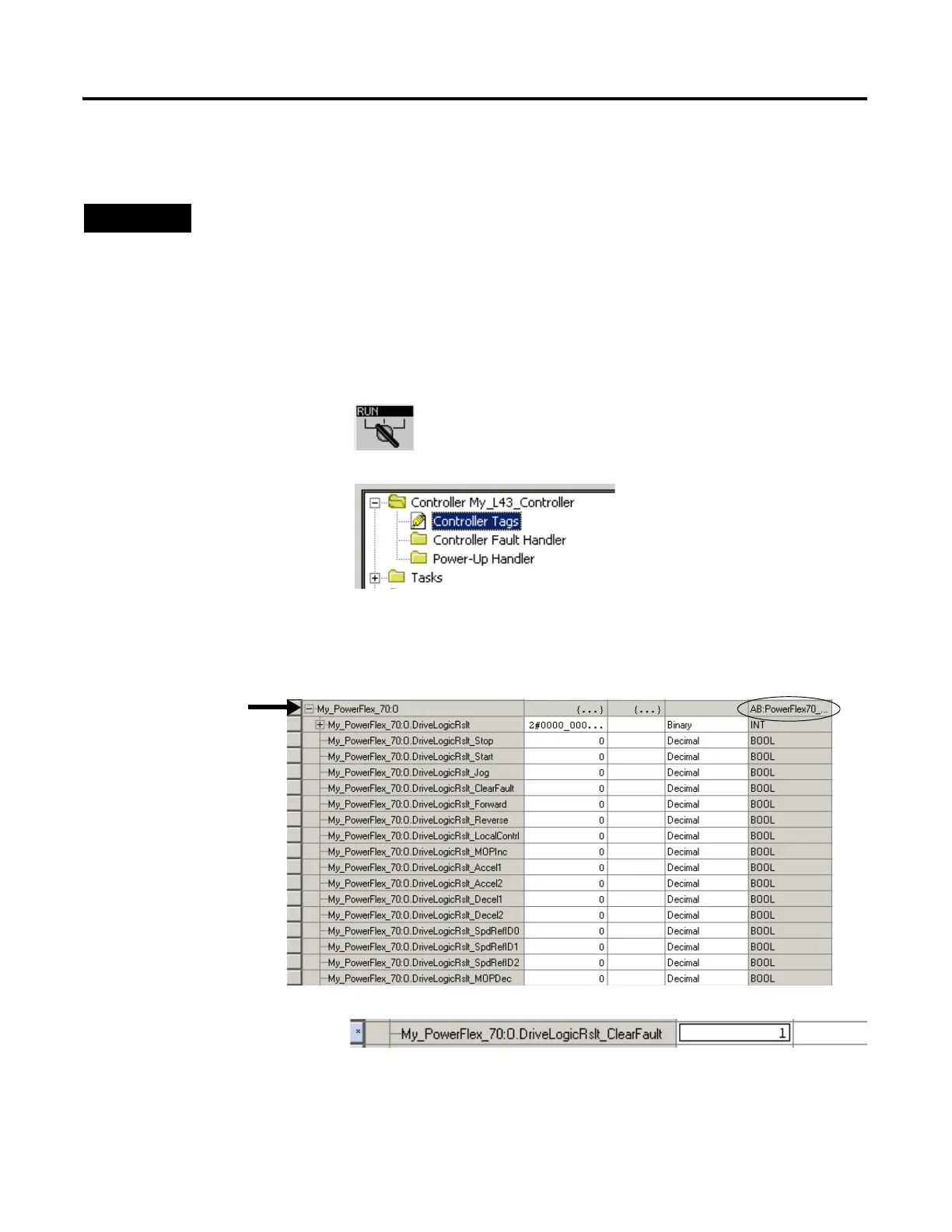Publication IASIMP-QS003B-EN-P - October 2009 153
Create a PowerFlex 70 Application Chapter 11
Test the PowerFlex 70 Tags
Required for EtherNet/IP System
1. Move the controller
keyswitch to Run.
2. Double-click Controller
Tags.
3. On the Monitor Tags tab,
locate and expand the
PowerFlex 70 output tags.
4. Change the ClearFault tag
to 1 and press Enter to
clear any initial faults.
To change the value of a tag in RSLogix software:
1. Select the tag value.
2. Enter or select the desired value.
3. Press Enter.
