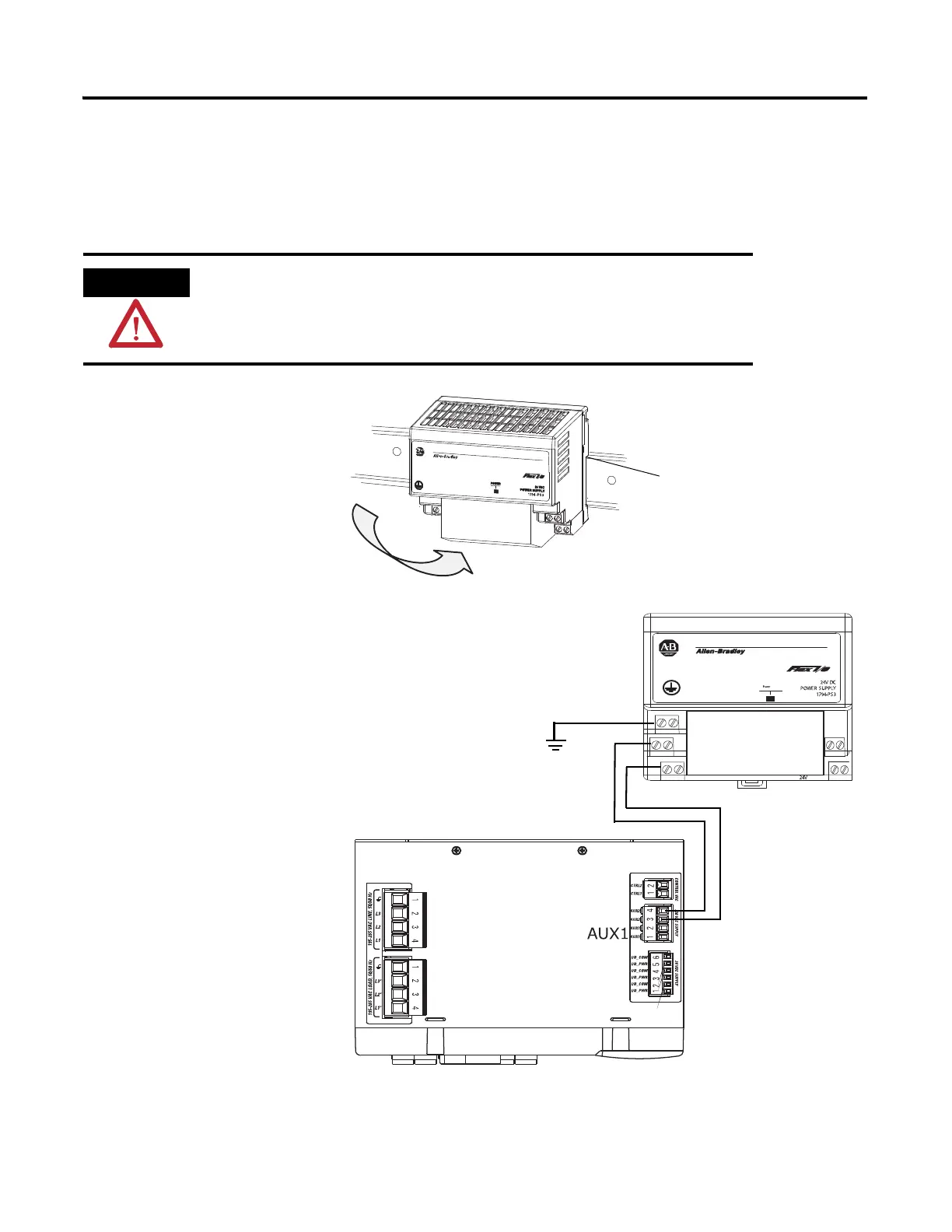58 Publication IASIMP-QS003B-EN-P - October 2009
Chapter 3 Prepare the Distributed POINT I/O Hardware
Mount and Wire the POINT I/O Power Supply
1794-PS3 or 1794-PS13 Power Supply for EtherNet/IP and DeviceNet Systems
1. Hook the upper-lip of the
power module onto the
DIN rail.
2. Press the module onto
the DIN rail.
3. Wire the POINT I/O
power supply to the 230V
AC Aux Power Output
connector on the line
interface module.
Verify that all incoming power is turned off before wiring power.
Upper-lip of DIN rail latch
GR
L2/N
L1
L2
L1
Optional LIM 230V AC
AUX Power Output Connector
Top View
