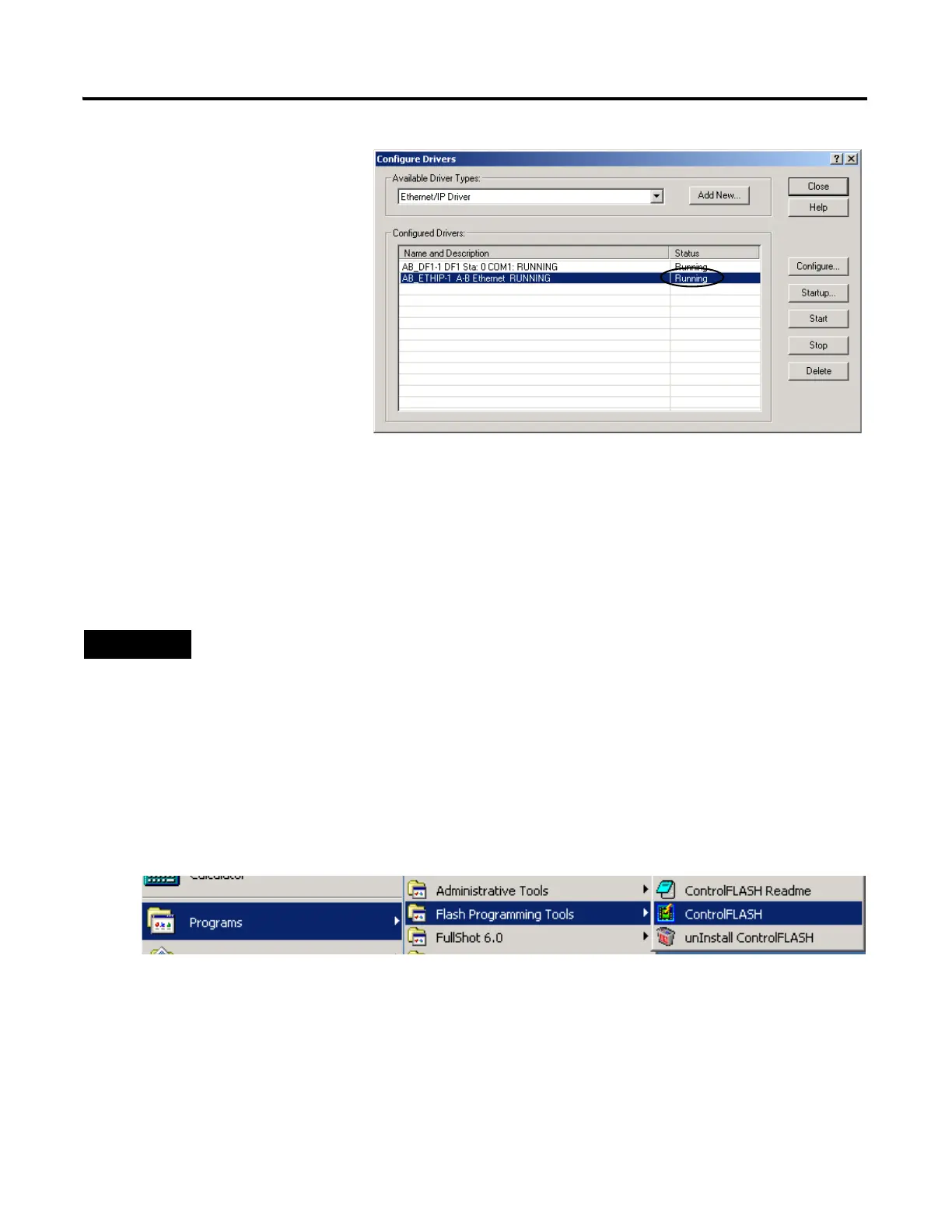Publication IASIMP-QS003B-EN-P - October 2009 49
Prepare the Computer and Load Controller Firmware Chapter 2
Load the Controller Firmware
Required for All Systems
1. Turn on incoming power
to the CompactLogix
power supply.
2. Launch the ControlFlash
software.
This procedure shows how to load firmware in the controller using a serial connection. It is faster to load
the firmware using an EtherNet/IP connection. For details, see the controller installation instructions.
The EtherNet/IP driver is
added to the Configured
Drivers list.
7. Verify that the driver’s
Status is Running, and click
Close.
