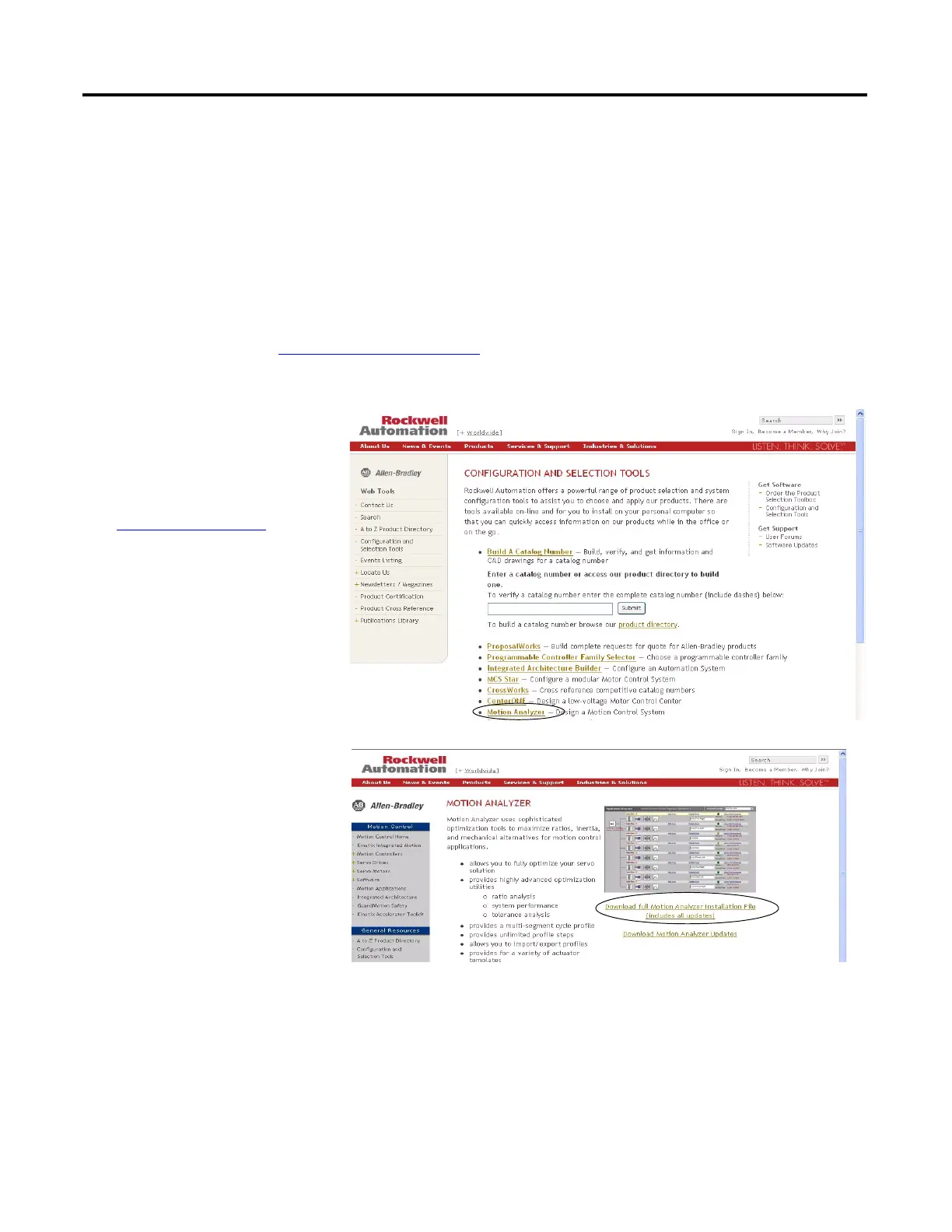201Publication IASIMP-QS003B-EN-P - October 2009 201
Appendix
C
Motion Anaylzer
Motion Analyzer is a comprehensive motion control tool with application analysis software for sizing
motor/drive combinations for your application. The procedure below shows how to download and install the
Motion Analyzer from the http://www.ab.com/e-tools. You can also install Motion Analyzer from the
Kinetix Accelerator Toolkit CD, which is available from your Rockwell Automation sales person or local
distributor.
Install Motion Analyzer
1. Access the website
www.ab.com/e-tools.
The Configuration and
Selection Tools web page
opens.
2. Select Motion Analyzer.
3. Click Download.
4. Click Download full Motion
Analyzer Installation File and
follow the instructions.
