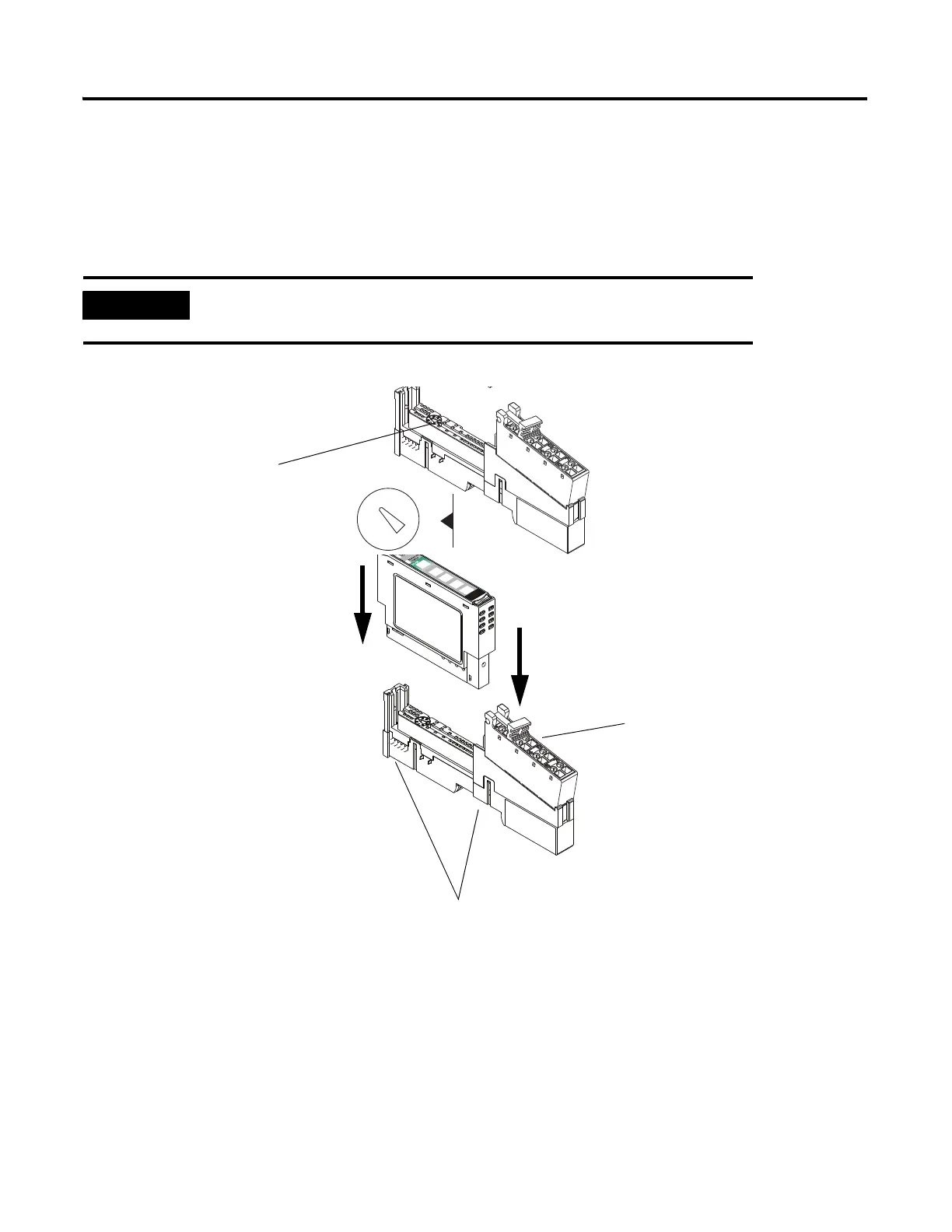Publication IASIMP-QS003B-EN-P - October 2009 57
Prepare the Distributed POINT I/O Hardware Chapter 3
Mount the POINT I/O Modules
Required for EtherNet/IP and DeviceNet Systems
1. Using a small, flathead
screwdriver, rotate the
keyswitch on the wiring
base to 1.
This quick start uses the
1734-OB4E output
module.
2. Press the module into the
wiring base.
3. Snap the handle up.
4. Complete steps 1-3 with
all POINT I/O modules.
5. Slide the first module and
wiring base assembly
along the side of the
adapter and press it onto
DIN rail.
6. Repeat with all of the I/O
assemblies.
The 1734-IT21 must be mounted in the 1734-TBCJC wiring base. All other
modules can be mounted in either the 1734-TB or 1734-TBS wiring bases.
1
2
8
3
4
5
6
7
1
Tongue-and-groove slots
Handle
Module
