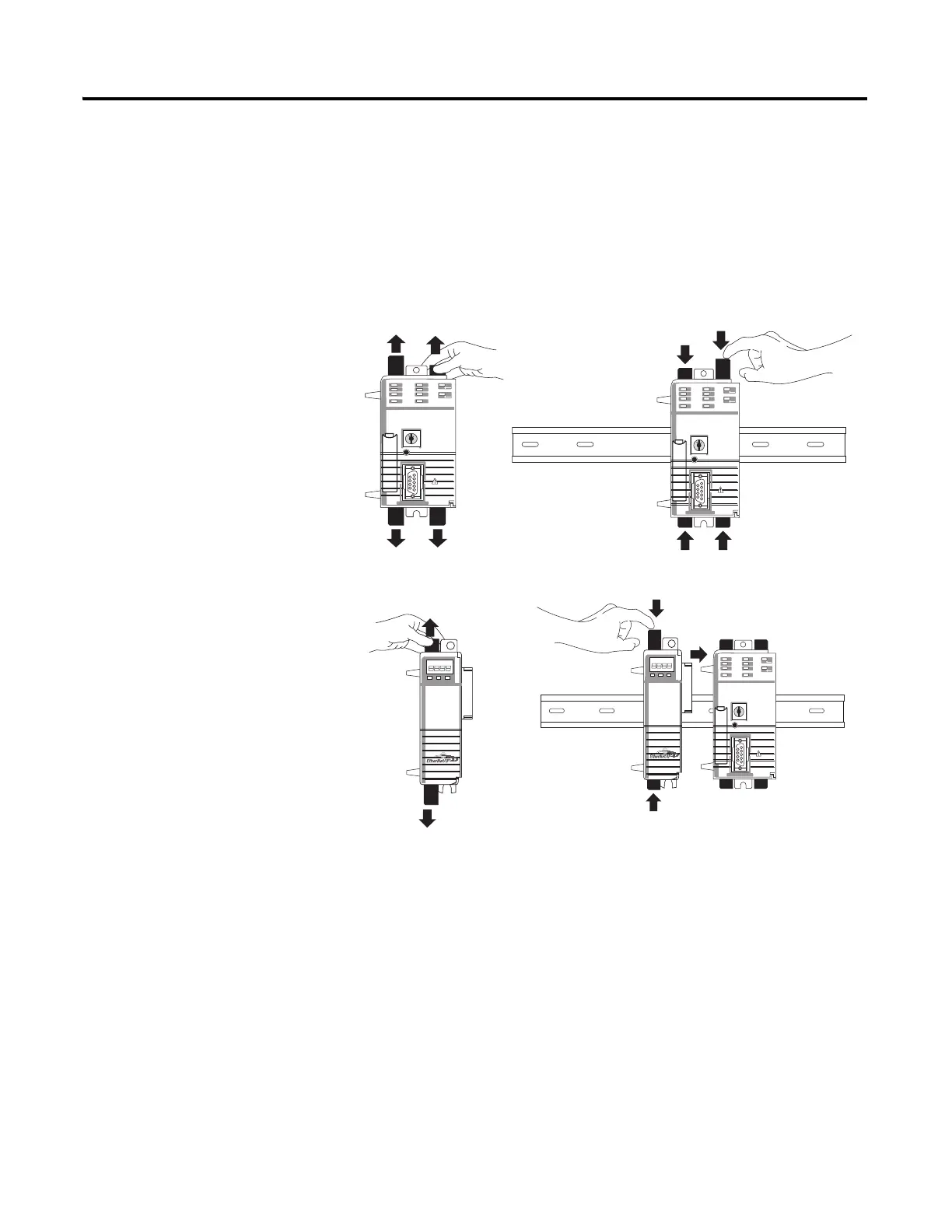Publication IASIMP-QS003B-EN-P - October 2009 25
Prepare the CompactLogix Hardware Chapter 1
Assemble the 1768 CompactLogix System
1768-L43 Controller, 1768-L45 Controller, 1768-PA3 Power Supply, 1768-ENBT,
1768-M04SE, 1769-SDN, 1769 Local I/O Modules, 1769-ECR End Cap Terminator
1. Mount the 1768-L43 or
1768-L45 controller on
the DIN rail.
a. Pull locking tabs out.
b. Slide controller into
position and push
locking tabs in.
2. If you have an
EtherNet/IP module:
a. locate the Ethernet
(MAC) address on the
side of module and
record address in
Appendix A.
b. pull locking tabs out.
c. align module to the left
of controller on DIN
rail and slide the mating
connector into the
1768-L43 or 1768-L45
controller.
d. push locking tabs in.
