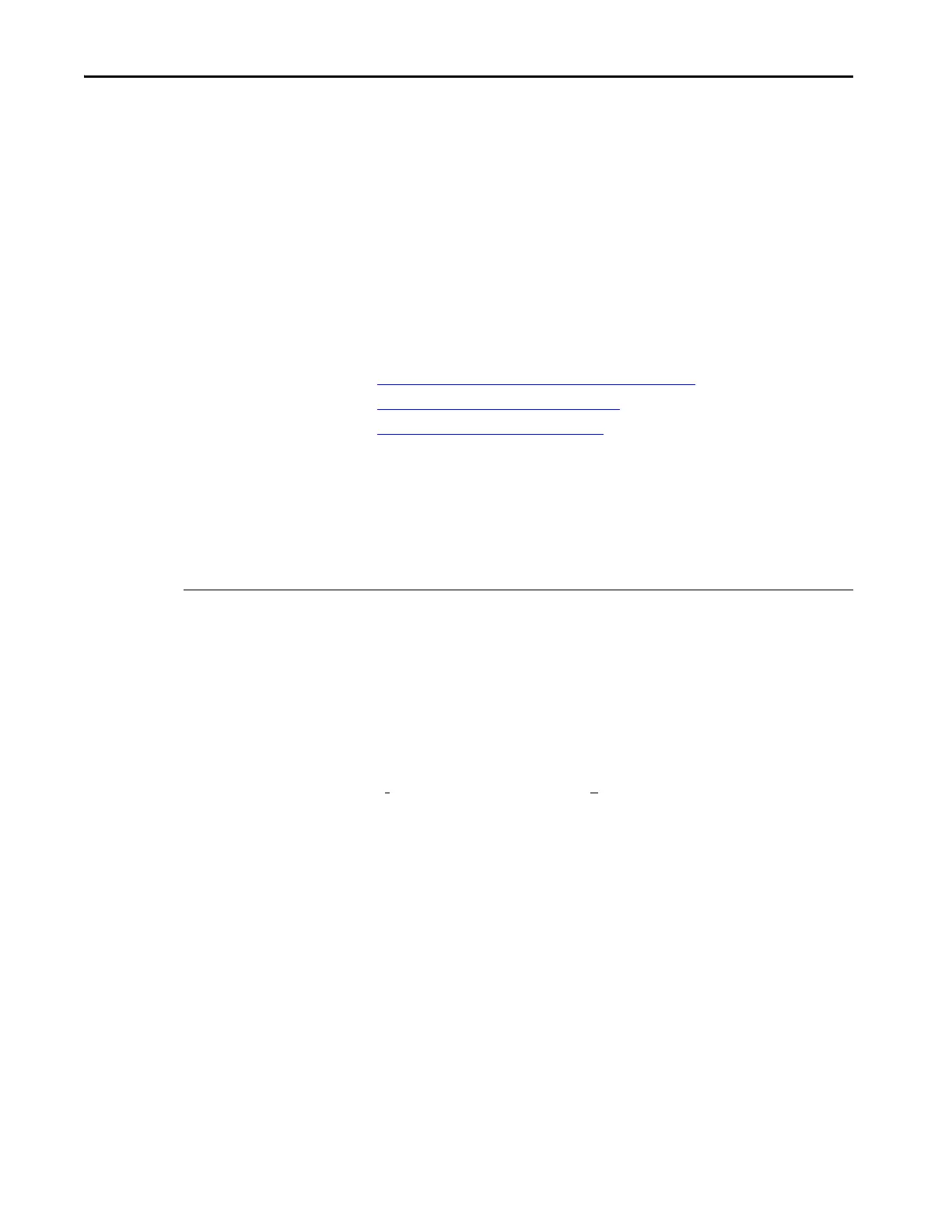16 Rockwell Automation Publication 2715P-UM001C-EN-P - March 2019
Chapter 1 Overview
EtherNet/IP
Communication
The PanelView 5510 terminals contain EtherNet/IP embedded switch
technology. These terminals communicate with ControlLogix controllers over an
Ethernet connection with DLR or linear network topologies. Star technology is
also supported when using switches.
The PanelView 5510 terminals can reside on EtherNet/IP networks that run
integrated motion and CIP Sync applications without adverse performance. The
terminal is not a consumer or producer of CIP Sync or motion packets.
Typical Configuration
Traditional DLR linear, and star network topologies are supported. See these
topics for examples:
• Device Level Ring Network Topology on page 35
• Linear Network Topology on page 36
• Star Network Topology on page 37
Catalog Number
Explanation
This table provides an explanation of the catalog numbers.
Bulletin Input Type Display Size Display Type Power – Special Option
||| |||
2715P- T = Touch 7 = 6.5-in.
(1)
C = Color, standard aspect ratio D = DC isolated – B = Without brand identity
(2)
B = Keypad with touch 7 = 7-in.
(1)
W = Color, wide aspect ratio
9 = 9-in.
10 = 10.4-in.
12 = 12.1-in.
15 = 15-in.
19 = 19-in.
(1) For the display size/display type combination, 7C designates the 6.5-in. standard display model, and 7W designates the 7-in. wide screen display model.
(2) A catalog number with -B at its end (for example, 2715P-T7WD-B) is a terminal without the Allen-Bradley® logo and product identification on the front bezel.
