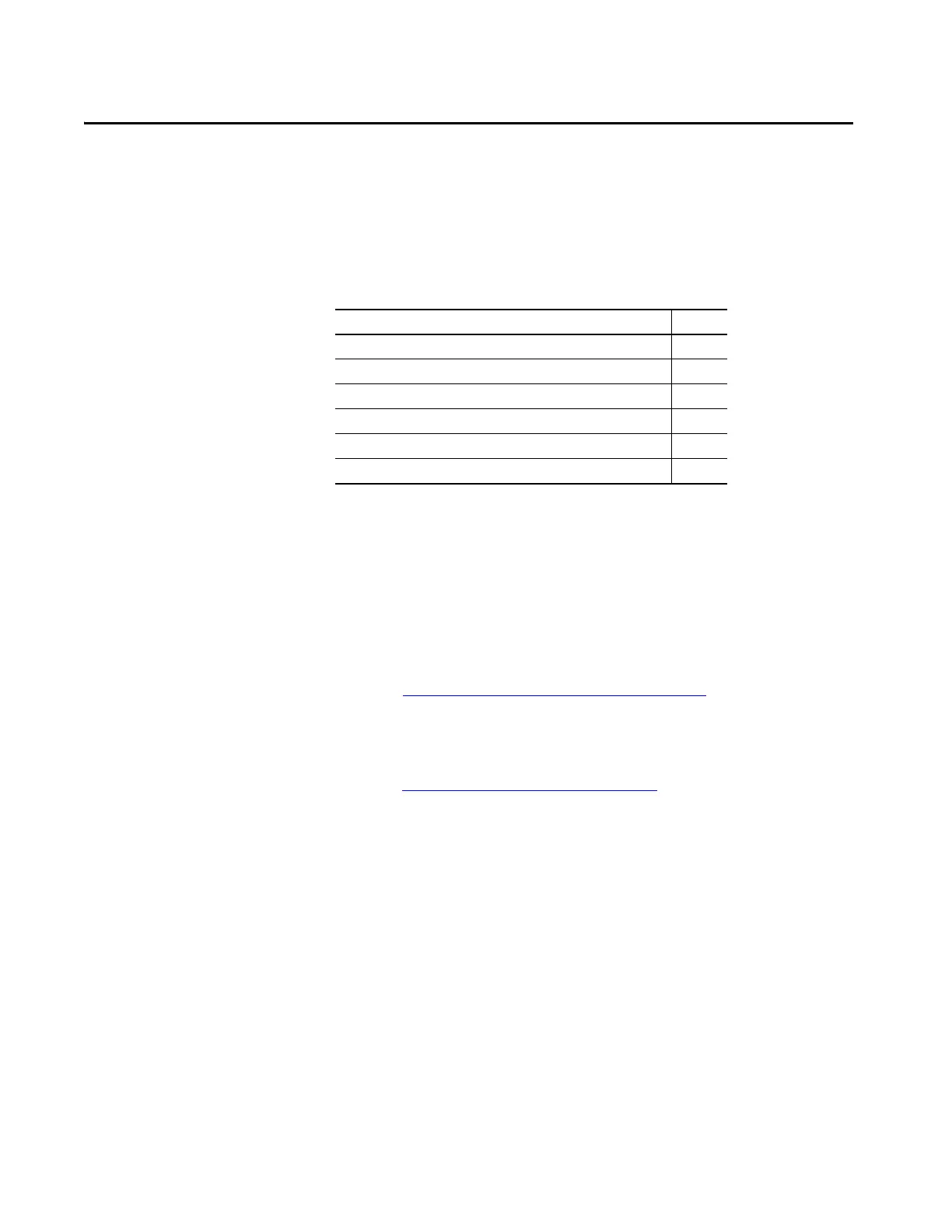Rockwell Automation Publication 2715P-UM001C-EN-P - March 2019 87
Chapter 6
Update Firmware
Before You Begin
Perform these tasks to prepare for the update:
• Verify that RSLinx® Classic is configured with an Ethernet driver to
communicate with the terminal.
• Back up your application files to a computer.
• Verify that downloads to the terminal are allowed. If downloads ar
e
dis
abled, you cannot update the terminal firmware.
See Disable Downloads to the Terminal on page 58
and make sure that
downloads are allowed to the terminal.
• Verify the catalog number of your product and the current firmware
revision on the terminal.
See View the Firmware Revision on page 60
to get the catalog number and
current firmware revision.
Firmware Requirements
ControlFLASH™ software is used to update firmware in the PanelView™ 5510
terminal on the network. The update performs these actions:
•Installs updated binary files
• Preserves configuration data, such as Ethernet settings, display brightness,
time and date, and touch screen settings
Topic Page
Before You Begin 87
Firmware Requirements 87
Get the Terminal Firmware 88
Install the ControlFLASH Software 88
Update the Firmware by Using ControlFLASH Software 89
Verify the Firmware Update 91
