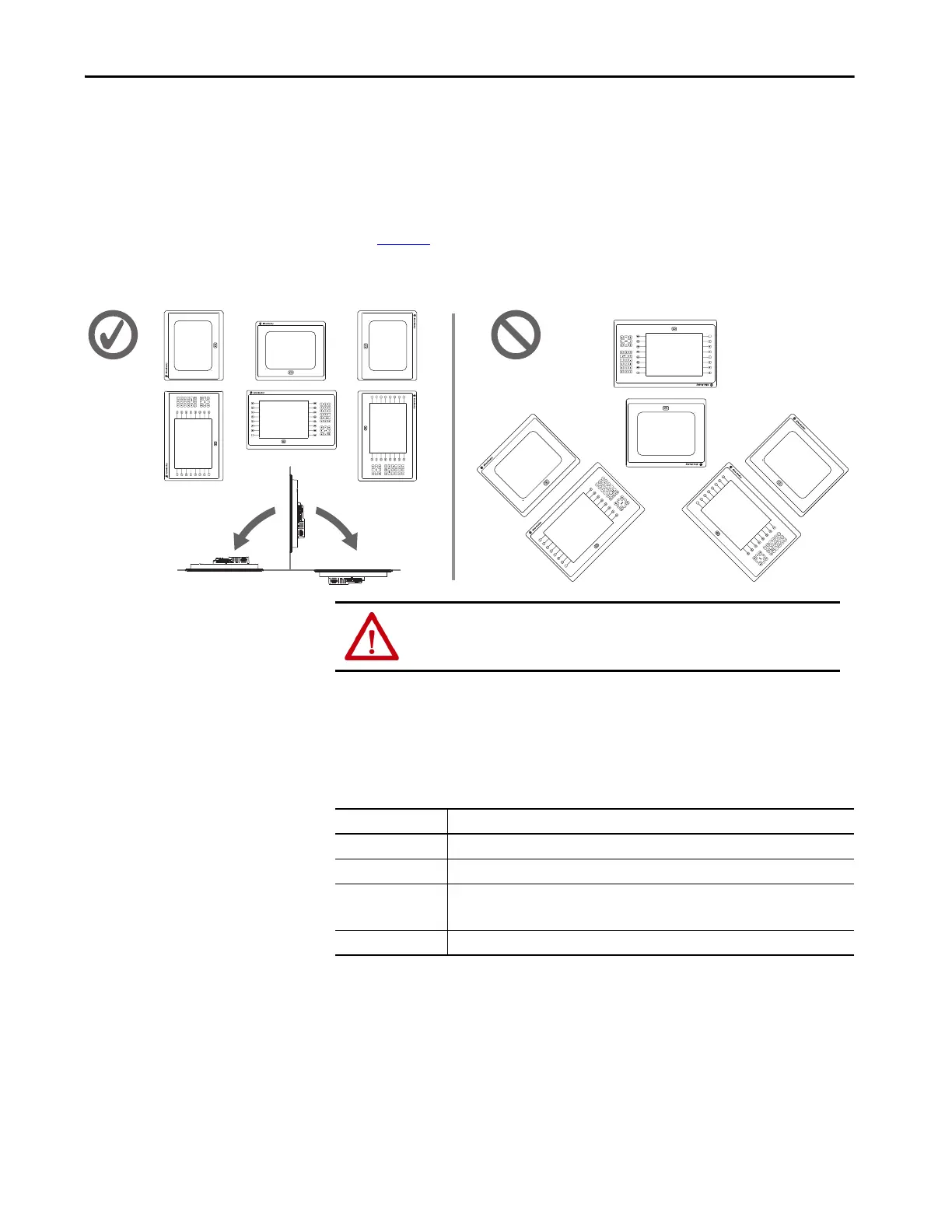Rockwell Automation Publication 2715P-UM001C-EN-P - March 2019 25
Install the PanelView 5510 Terminal Chapter 2
Mounting Considerations
Consider the following when mounting the terminal:
• Mount the terminal at a height suitable for operators. You can mount the
cabinet at a level other than the operator floor.
• Use appropriate light. Do not operate the terminal in direct sunlight.
• Terminals are rated to operate at various mounting positions as shown in
Figure 3
.
(1)
Figure 3 - Acceptable and Unacceptable Mounting Positions
Mounting Clearances
Plan for adequate space around the terminal, inside the enclosure, for ventilation
and cables. Consider the heat from other devices in the enclosure. The ambient
temperature around the terminal must be 0…55 °C (32…131 °F)
(1)
.
(1) For terminals with a 15-in. or 19-in. display, the ambient temperature around the terminal must be 0…50 °C (32…122 °F) when
mounted at an angle of less than 45° or greater than 135°.
Acceptable Unacceptable
0° 180°
90°
ATTENTION: Failure to follow these guidelines can result in personal injury
or damage to the panel components.
Table 10 - Minimum Required Clearances
Terminal Area Minimum Clearance
Top 51 mm (2 in.)
Bottom 102 mm (4 in.)
Side 25 mm (1 in.)
102 mm (4 in.) is required to insert and remove an SD™ or SDHC™ card, or cable on one side
Back 0 mm (0 in.)
