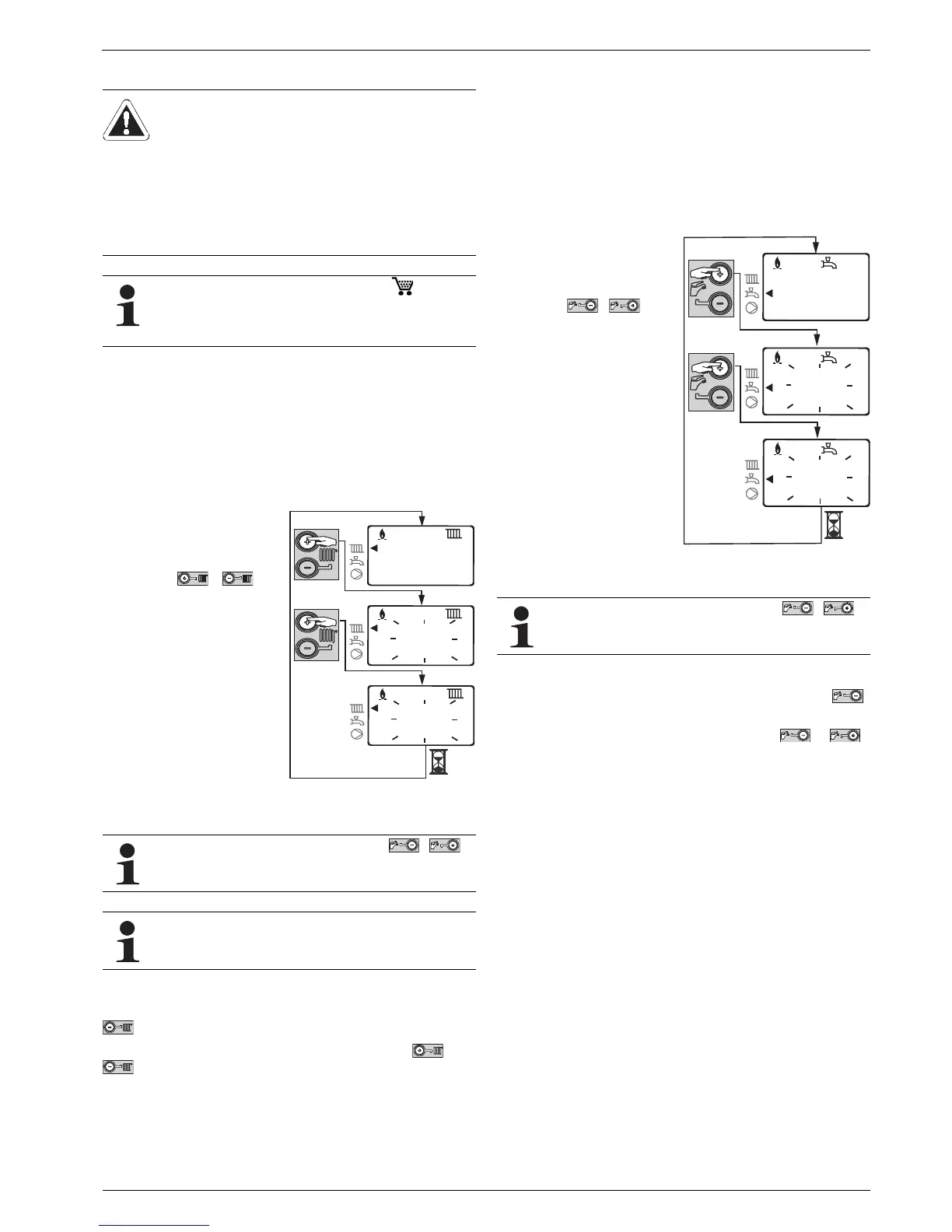27
FA ROTEX GW - 09/2012
6 x Operation
6.4 Operating modes
6.4.1 Operating mode room heating
If the operating mode "room heating" is activated, the heating
circulation pump is switched on and the 3-way diverter valve
moves to the heating position.
The burner is operated so that the set flow temperature is
achieved. The flow temperature nominal value is dependent on
the configuration of the installed system and the set parameters.
In order to deactivate the room heating mode, the temperature
value must be set as far as possible downwards and the button
must be pushed again, until the display shows "--".
To reactivate the room heating mode, push buttons or
for 2 secs. Then set the desired temperature.
6.4.2 Operating mode hot water, summer mode
If the operating mode "hot water" is activated, and if the flow
sensor records a flow rate of at least 2.1 l/min, the burner
switches on automatically and the 3-way diverter valve moves to
the hot water position.
The burner is operated so that the set hot water temperature is
achieved. This demand always has priority over the heating
demand.
In order to deactivate the hot water mode, the temperature value
must be set as far as possible downwards and the button
must be pushed again, until the display shows "--".
To reactivate the hot water mode, push buttons or
for 2 secs. Then set the desired temperature.
In summer mode only the operating mode "hot water" is
activated to maintain hot water convenience. The operating
mode "roomheating" is deactivated (see chapter 6.4.1).
CAUTION!
A heating system which is not protected can freeze in
the event of frost and may suffer damage.
Ɣ If there is a risk of frost, empty any water from the
system.
Ɣ If the heating system is not drained, the gas and
power supplies must be secured and the main
switch must remain switched on if there is a danger
of frost.
If an optional room station GW-QAA73 ( 15 00 41)
is connected to the ROTEX GW, the operating modes
are set directly at the room station (see associated
instructions).
Ɣ Activate the basic display.
Ɣ Set the desired temper-
ature in the "room heating"
operating mode using the
buttons / .
Î The value is saved
after 8 secs if no input
is made.
Î The unit goes back to
the basic display.
Î Room heating mode is
activated.
Fig. 6-6 Setting the room temper-
ature
If, during setting, one of the two buttons / is
pressed continuously, then the set value changes up or
down continuously.
The maximum set value can be pre-defined using the
parameter setting in the heating technician level (see
chapter 6.5).