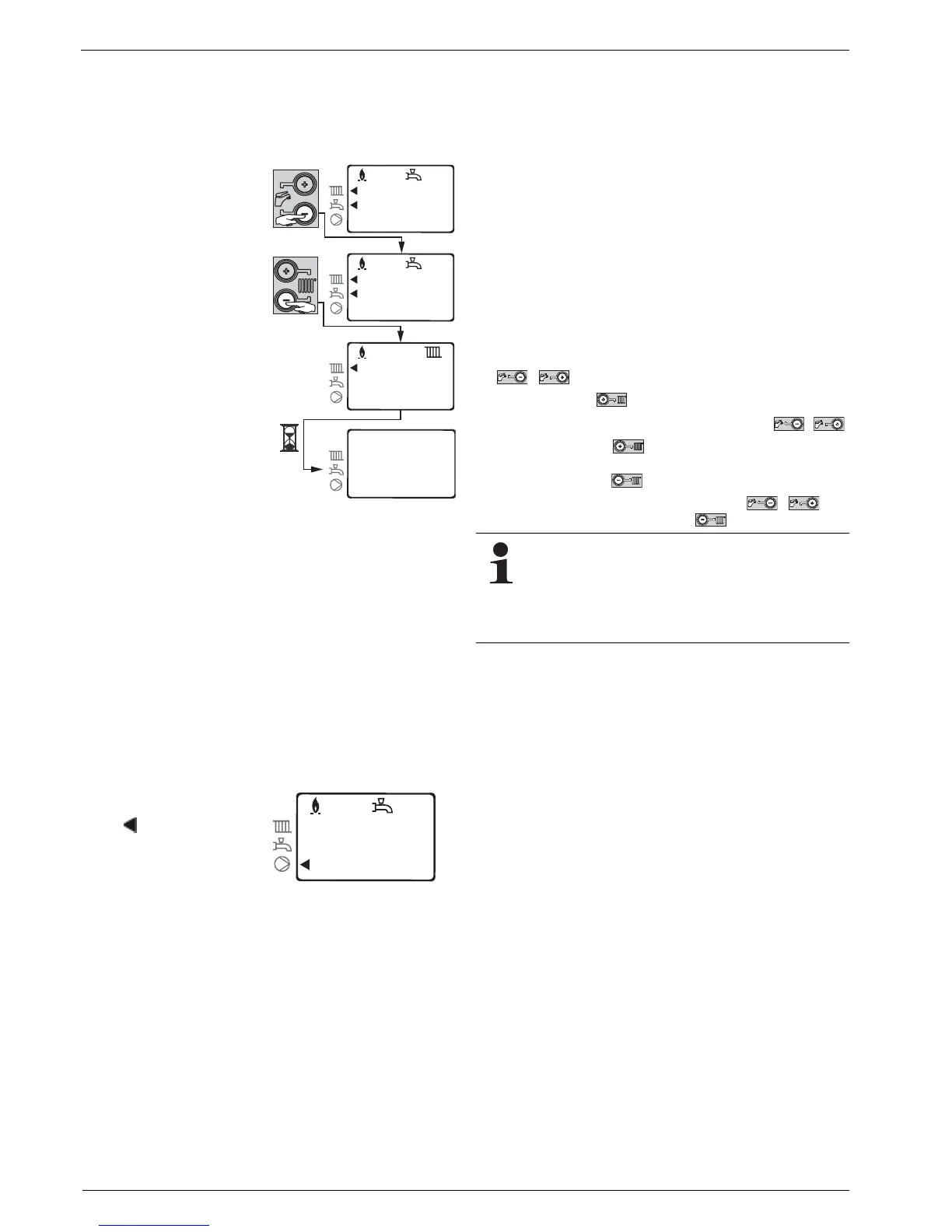28
FA ROTEX GW - 09/2012
6 x Operation
6.4.3 Operating mode Standby
In this operating mode the room heating and hot water are
switched off and frost-protected. The anti-blocking function for
the heating circulation pump and the 3-way diverter valve remain
active.
Frost protection function
If the flow temperature falls below 5°C, the burner is switched on
and operated until the flow temperature has reached at least
10 °C.
If an external temperature sensor is connected, in addition, the
heating circulation pump is controlled as follows:
If an external temperature sensor ids not connected, you can
activate a "manual unit frost protection" system, by setting the
heating circulation pump to continuous running (see tab. 6-4,
P684-b0 to "on").
Anti-blocking function
If there is no heat demand for an extended period, the heating
circulation pump is switched on briefly every 24 hours and the
3-way diverter valve is opened and closed once.
6.5 Individual
The parameters can only be displayed and adjusted in the
individual user levels (see tab. 6-4).
Some parameters (value parameters) are shown directly in the
display directly with number values (e.g. setting the burner output
for emissions measurement in %).
With so-called 8-bit parameters you must select the appropriate
bit (b0 - b7) before allocation (on / off).
6.5.1 Setting parameters
In the end-user level (E1) and the heating technician level (E2),
the relevant user groups are permitted access to the directly
changeable parameters.
The call-up of the specific level always takes place starting from
the basic display (E0), see chapter 6.5.2 and chapter 6.5.3.
1. In the level, select the desired parameter using the buttons
/ .
2. Press the button briefly to change the parameter.
3. Set the value of the parameter using the buttons / .
4. Briefly press button to save the change
or
briefly press button to leave the input.
5. Select the next parameter with the buttons / or
leave the level by pressing button briefly.
Ɣ Activate the basic display.
Ɣ Deactivate the two
operating modes "room
heating" and "hot water"
(see chapter 6.4.1 and
6.4.2)
Î After 8 secs with no
input, the unit will be in
standby mode.
Fig. 6-8 Activate standby mode
T
AU
-5 °C: Pump on
-5 °C < T
AU
1.5 °C: Within 6 hours, pump on for 10 mins
T
AU
> 1.5 °C: Pump off if no heat demand.
Î In the display this func-
tion is displayed by the
bottom left.
Fig. 6-9 Continuous mode of the
heating circulation pump