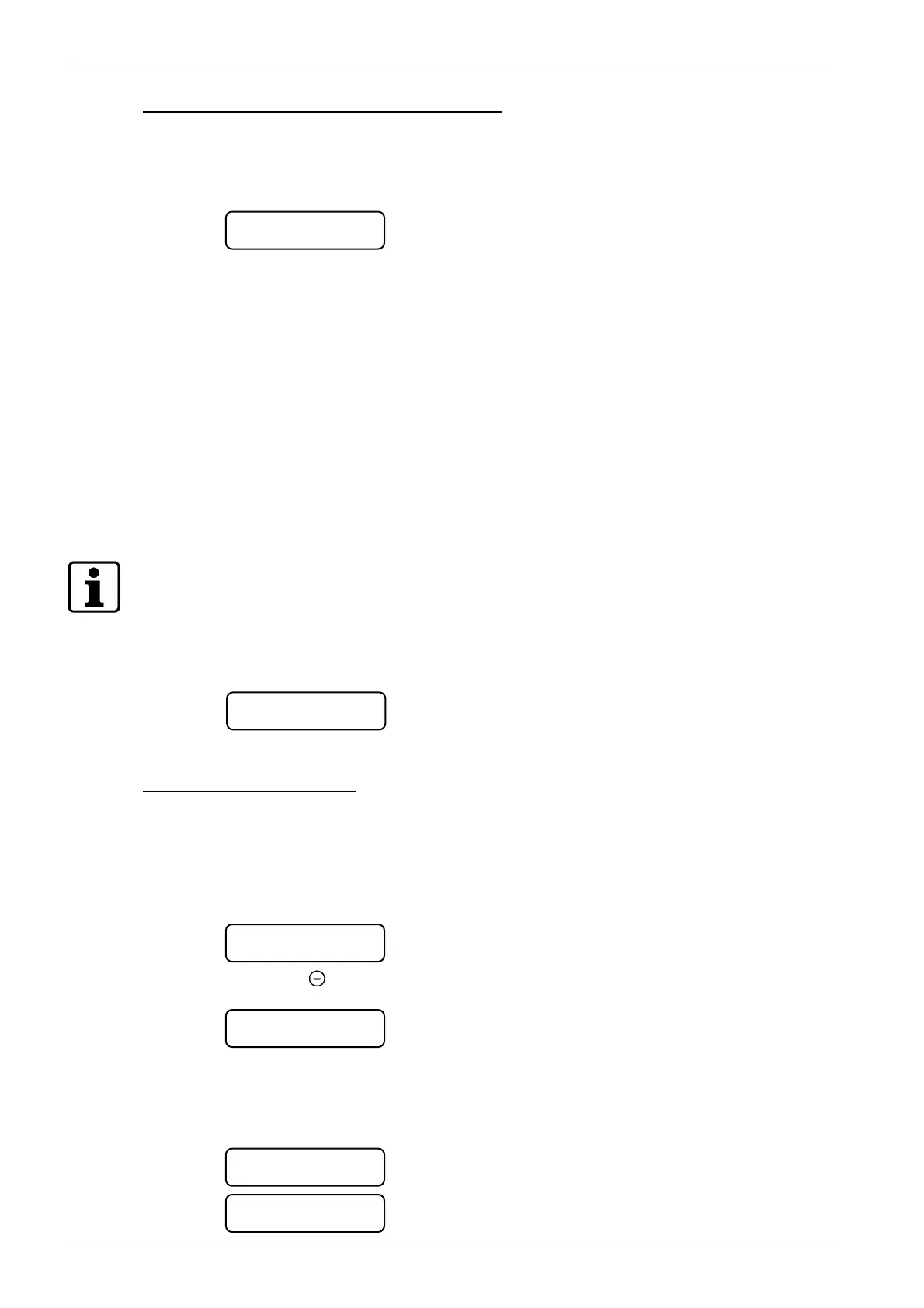Optional Features
Page 7-8 BASO-2 - 02.07 - V07
7.1.5.3 Milk container level/Milk empty (optional feature)
Option: At given time intervals, a built-in ultrasonic temperature sensor in the refrig-
erator will measure the milk level (the milk’s surface) in the milk container. If
the milk level drops to a programmable “alarm level” the following message
will be displayed on the coffee machine:
• Beverage outlets with milk are blocked. It is released only after milk is
filled in.
• It is still possible to serve beverages with milk. Since the remaining
milk in the milk container can be used up completely without further
warning, it is advisable to set the alarm level so that there is always
enough time to fill up with milk.
Attention:
• Never top up with milk. Always remove milk residues.
• Always thoroughly clean the milk container before filling it with fresh
milk.
• Fill up with fresh milk only before resumption of operation.
• Only fill in milk that does not exceed 3°C - 5°C.
• Use only milk that has been pasteurized or heated with a UHT proc-
ess (do not use raw milk).
Note:
The milk container’s maximum capacity is 4 liters.
The milk level can be custom-programmed by an after sales service organi-
zation, authorized by the manufacturer.
When the milk container is full and back in the refrigerator the coffee machine’s display
shows the following:
All products are available again.
7.1.5.4 Recalibrate milk level sensor
Note:
Possible only up to Software 1.04!!! From 1.05 only by service technician.
The milk level setting (calibration) can be accidentally changed if the wrong keys are
pressed while the cleaning program is running.
The following section tells you how to reset the sensor to the correct minimum level.
Hold down [ ] key for approx. 5 seconds.
The following message is displayed:
Fill container to the required minimum level (milk or water).
The ex-factory setting is 1 liter.
The sensor is calibrated to the minimum level in the milk container. When this minimum
is attained, the following message is displayed:
select product
12:00 15.10.2001
milk level XXX
calibrate ? ‘Decaf’
select product
milk empty
milk level XXX
calibrate Decaf?
select product
milk empty
select product
12:00 01.08.2001
