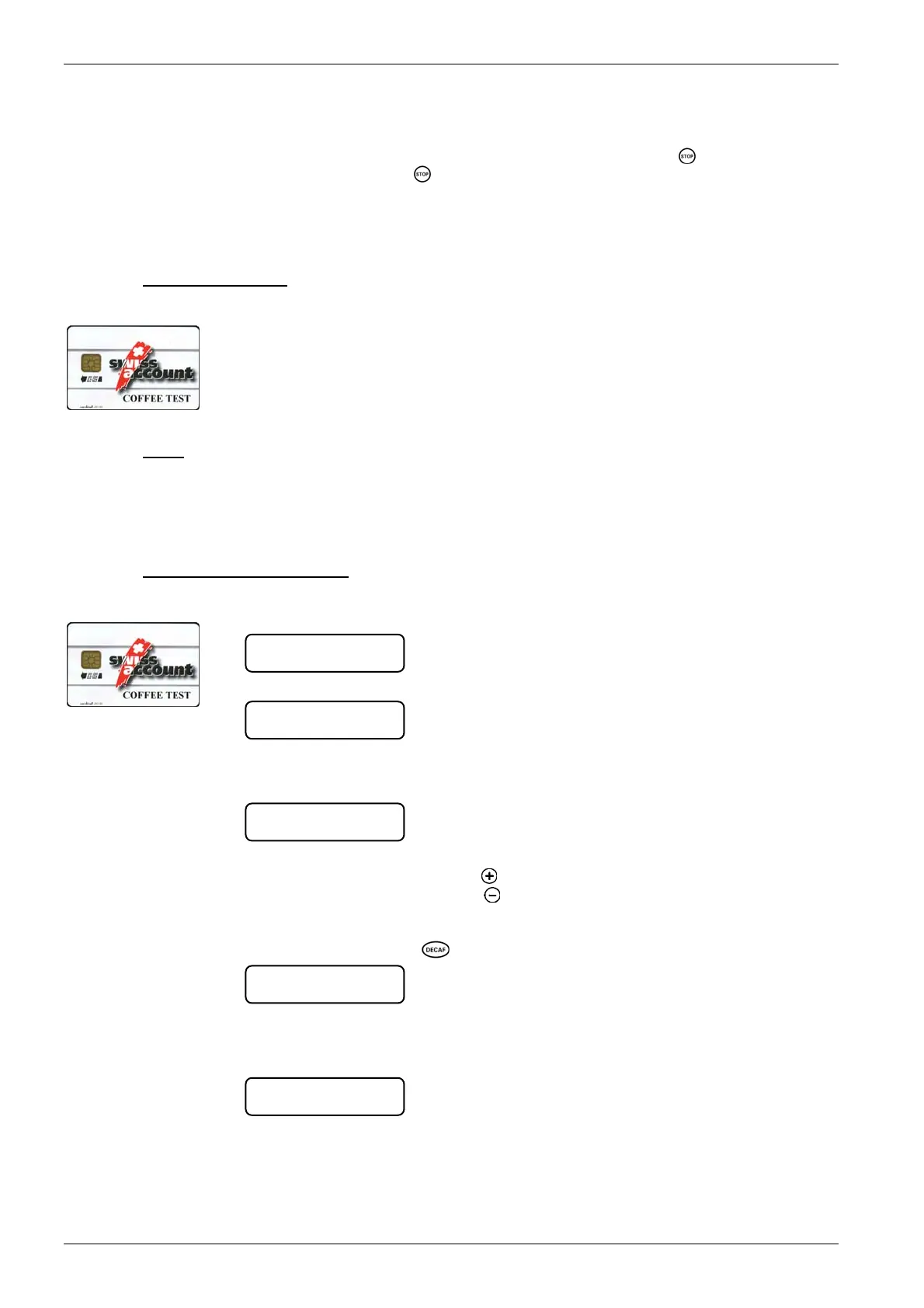User Instructions
Page 4-26 BASO-2 - 02.04 - V07
3. Press the product key you wish to enable. The key lights up red.
4. Remove the KEY BLOCK card.
If all the product keys had previously been disabled using the [ ] key, this action can
be cancelled: Î Press [
] key: the disabled product keys are enabled again.
Several keys can be enabled simultaneously.
Non-programmed product keys do not light up when the KEY BLOCK card is inserted
and cannot be disabled/enabled.
4.6.3. COFFEE TEST card
The COFFEE TEST card enables you to test the amount of coffee ground and the
grinding time per coffee product.
This function offered by the COFFEE TEST card will also be appreciated by the cof-
fee supplier when adapting a new blend to the coffee machine.
4.6.3.1. Menu
Coffee test. At the end of every menu:
Remove COFFEE TEST card Î coffee machine is ready in normal operating mode.
4.6.3.2. Ground coffee test program
1. Insert COFFEE TEST card into the card reader:
2. Remove grouts container Î Coffee machine enters infusion phase:
3. Place flat container in the container shaft underneath the coffee machine.
4. Press the key of the coffee product to be tested Î the ground coffee falls into the
container.
5. Check the amount of ground coffee.
Raise the % amount by pressing [
].
Lower the % amount by pressing [
].
The new setting is automatically considered as 100% once the procedure is termi-
nated.
6. Confirm by pressing the [
] key.
Repeat steps 3 to 6 to test other products.
7. Put grouts container back.
8. Remove COFFEE TEST card Î coffee machine returns to normal operating mode:
grinder test
remove container
grinder test
select product
select product
12:00 15.10.2001
CHEF
grinder test
grind quantity + 0 %
grinder test
select product
