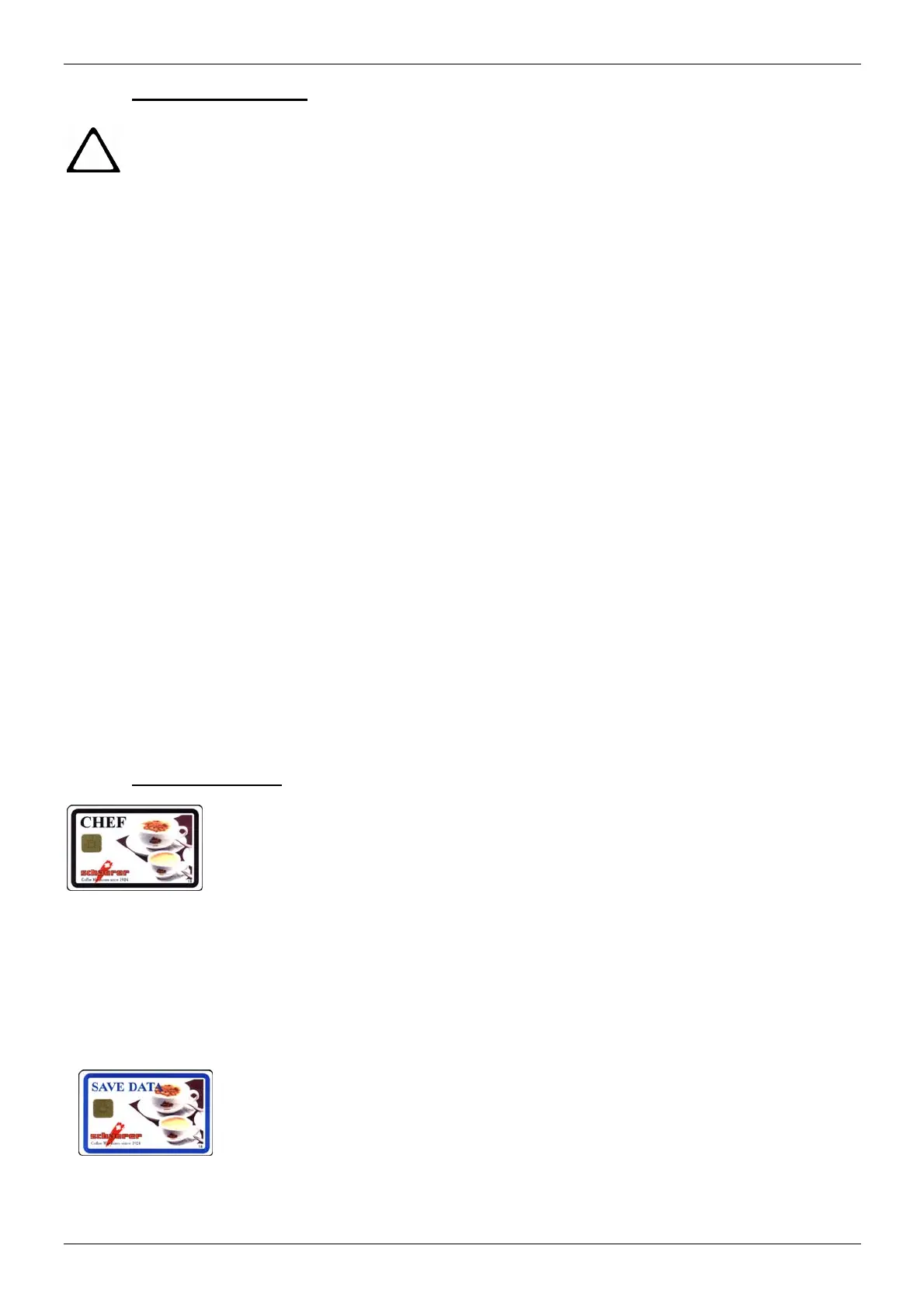Description
Page 2-10 BASO-2 - 02.02 - V07
2.6. Chip card functions
Attention!
Chip cards should be handled with the same care as bank cards
(do not bend, do not use as “door openers”, etc.)
This coffee machine features the latest control technology. To facilitate programming,
various program groups have been created which can be programmed directly with the
aid of the respective chip cards. Using these chip cards protects the program groups from
misuse. The service engineer can provide extra protection for the most important chip
cards, such as the CHEF, PROGRAM, LOAD and MANAGER cards for example, by pro-
gramming various security levels.
The four available programmable security levels:
Security level 0 Customer ref.
The control system automatically checks whether the card bears
the correct customer reference number.
Security level 1 Customer ref. / PIN code
Verifies the customer reference and inputs a PIN code before the
card is read.
Security level 2 Customer ref. / Card ref.
Verifies the customer reference number.
The *card reference number is also entered in the internal chip
card table. This makes it impossible to use any other card, as the
system authorizes one card only per program group.
Security level 3 Customer ref. / Card ref. / PIN code
The highest security level, combining levels 1 and 2.
* Every chip card bears a manufacturer-supplied incremental card
reference number.
If a NEW chip card is inserted into the card reader with security level 1 or 3, any number,
including 000, may be entered as the PIN code. This value is then transferred to the card
and considered as the current code.
2.6.1. Standard chip cards
The CHEF card enables the principal settings or modifications to be undertaken for rou-
tine operation:
- Reads the daily counter for the total number of coffees and teas and the total per key.
- Resets counter
- Change quantity of coffee dispensed
- Change quantity of coffee ground
- Change switch-on and off times
- Change time
- Change date
- Change PIN code (Personal Identification Number)
- Lock/unlock function - the service engineer can program the coffee machine so that it
can only be switched on and off with the CHEF card.
- The CHEF card can be used to eliminate the “service wanted” message
(If released by the service technician.)
The SAVE DATA card enables the machine settings to be saved or data from the card to
be transferred to the machine.
The following save cards are needed for the coffee machine:
- The “SAVE DATA A“ card saves level 1 data to Version 1.04
- The “SAVE DATA B“ card saves level 2 data to Version 1.04
- The “SAVE DATA Plus" card saves all data (levels 1 + 2) from Version 1.05
