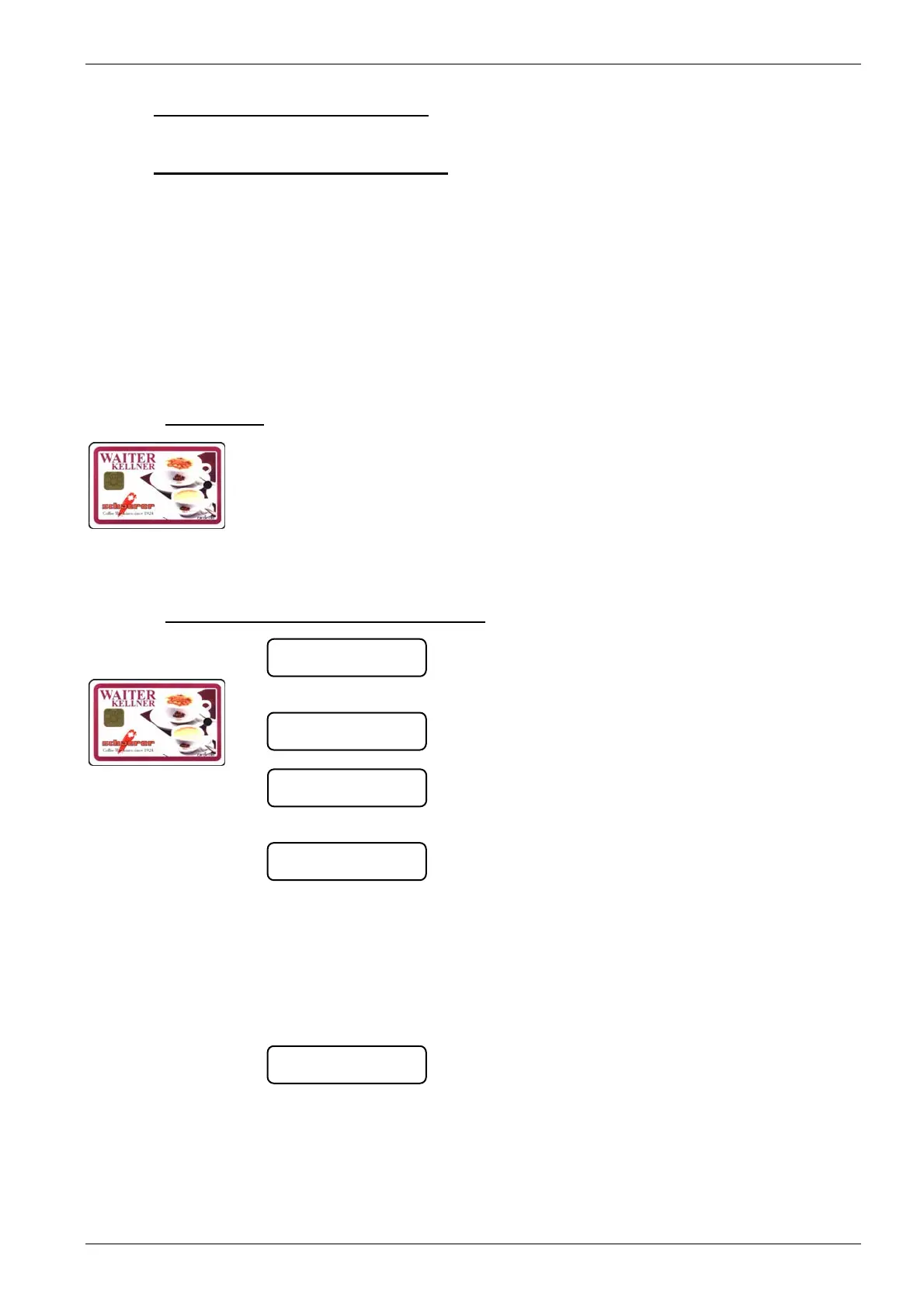Payment Systems
BASO-2 - 02.08 - V07 Page 8-15
8.4. Payment using Waiter Account
8.4.1. Waiter Account chip card system
For all the functions described in this chapter, it is assumed that the coffee machine
is ready for routine operation in payment mode.
Chip cards required:
- WAITER card(s)
- MANAGER card
- PROGRAM card
- COPY WAITER card
- MASTER card (see chapter 8.1)
8.4.1.1. WAITER card
In order to obtain a beverage, the WAITER chip card must be inserted into the card
reader. Each waiter has his own personal card which has been enabled using the
coffee machine’s PROGRAM card and given an ID number.
Beverages served are totaled on the WAITER chip card.
Up to 128 WAITER chip cards can be enabled for the machine.
8.4.1.1.1. Preparing beverages with the WAITER card
1. Insert the WAITER card into the card reader:
2. Press product key:
3. The beverage is served:
4. Order further products or remove the WAITER card from the card reader.
When the product key is pressed, the product price is added to the total sales
on the WAITER card and displayed if programmed to do so.
ATTENTION: If the WAITER card is removed from the card reader too early
(up to 1 second after the product has been served) the following
message is displayed:
The product will not be served but the price will be debited.
waiter release
12:00 15.10.2001
waiter 1
sales 0.000
waiter 1
choice 1 supply 1
waiter 1
sales 3.000
waiter release
*write error
