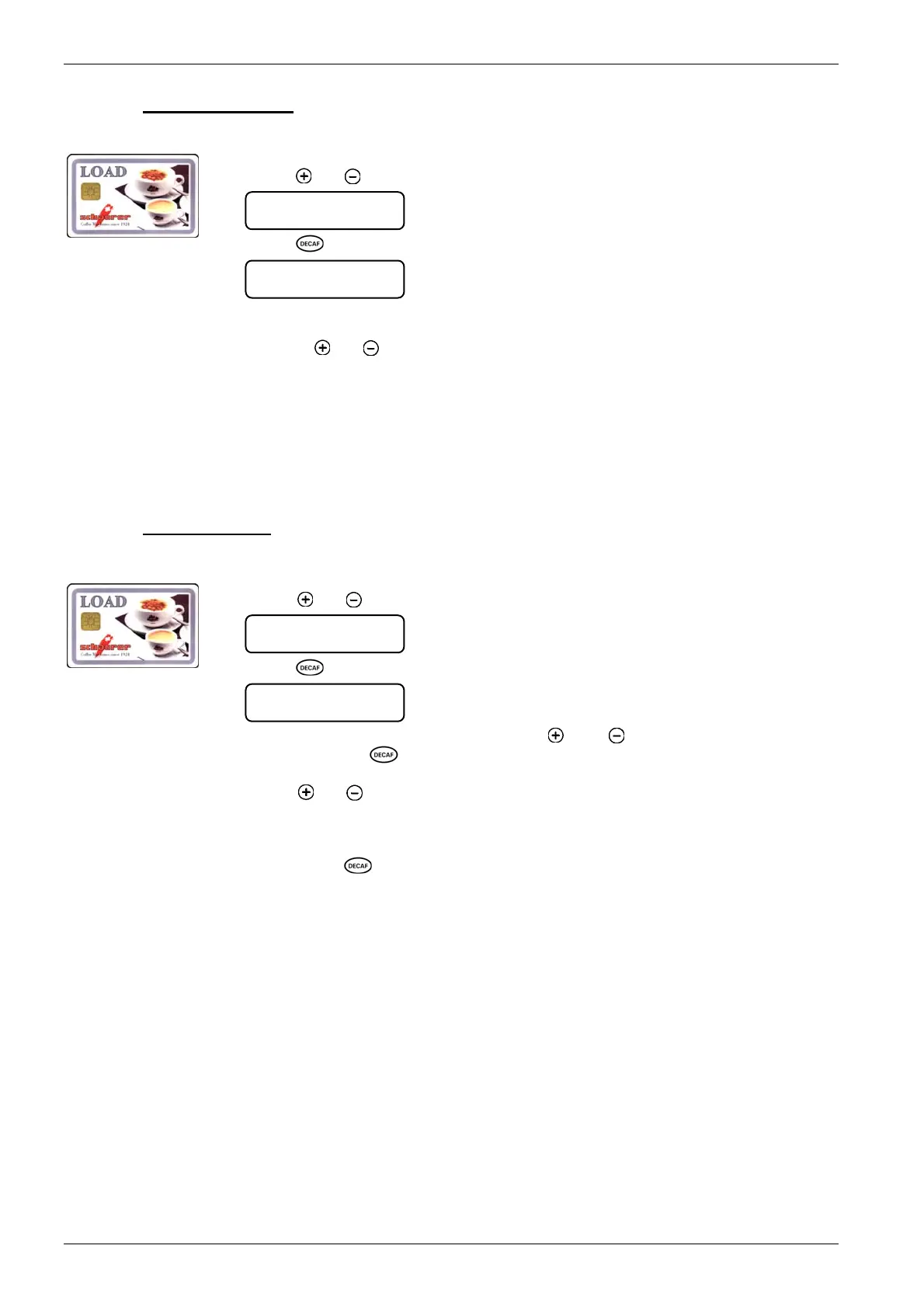Payment Systems
Page 8-10 BASO-2 - 02.08 - V07
8.2.1.2.9. MONEY card history
1. Insert LOAD card into the card reader.
2.
Press
[ ] or [ ]
key until the following menu is displayed:
3. Press
[ ] key.
The card and registration numbers and the time and date the card was last written to
are displayed.
4.
Pressing [ ] or [ ]
browses the entries on the MONEY cards (1–20).
5. Remove LOAD card Î coffee machine is ready in payment mode.
It is possible to query card numbers (incremental and assigned by the manufacturer).
E.g. if a MONEY card is found, the card number enables the bearer to be identified,
on condition that the cards are registered when allocated.
8.2.1.2.10. Change PIN code
1. Insert LOAD card into the card reader.
2. Press [
] or [ ]
key until the following menu is displayed:
3. Press
[ ] key.
4. Set the first digit of the PIN code using the [ ] and [ ] keys.
5. Confirm with the [
] key.
6. Repeat steps 4 and 5 until the complete PIN code has been entered.
7. Press [
] or [ ]
key to reach the next menu, remove LOAD card Î coffee machine
ready in payment mode.
Pressing the [
] key accepts existing values.
The PIN code is only activated if so programmed.
The current PIN code is not displayed.
MONEY history
display ` Decaf `
Nr. xx xxxxx
12:00 15.10.2001
change PIN-code
execute ` Decaf `
PIN-Code 0000
`+/- ` ` Decaf `Æ
