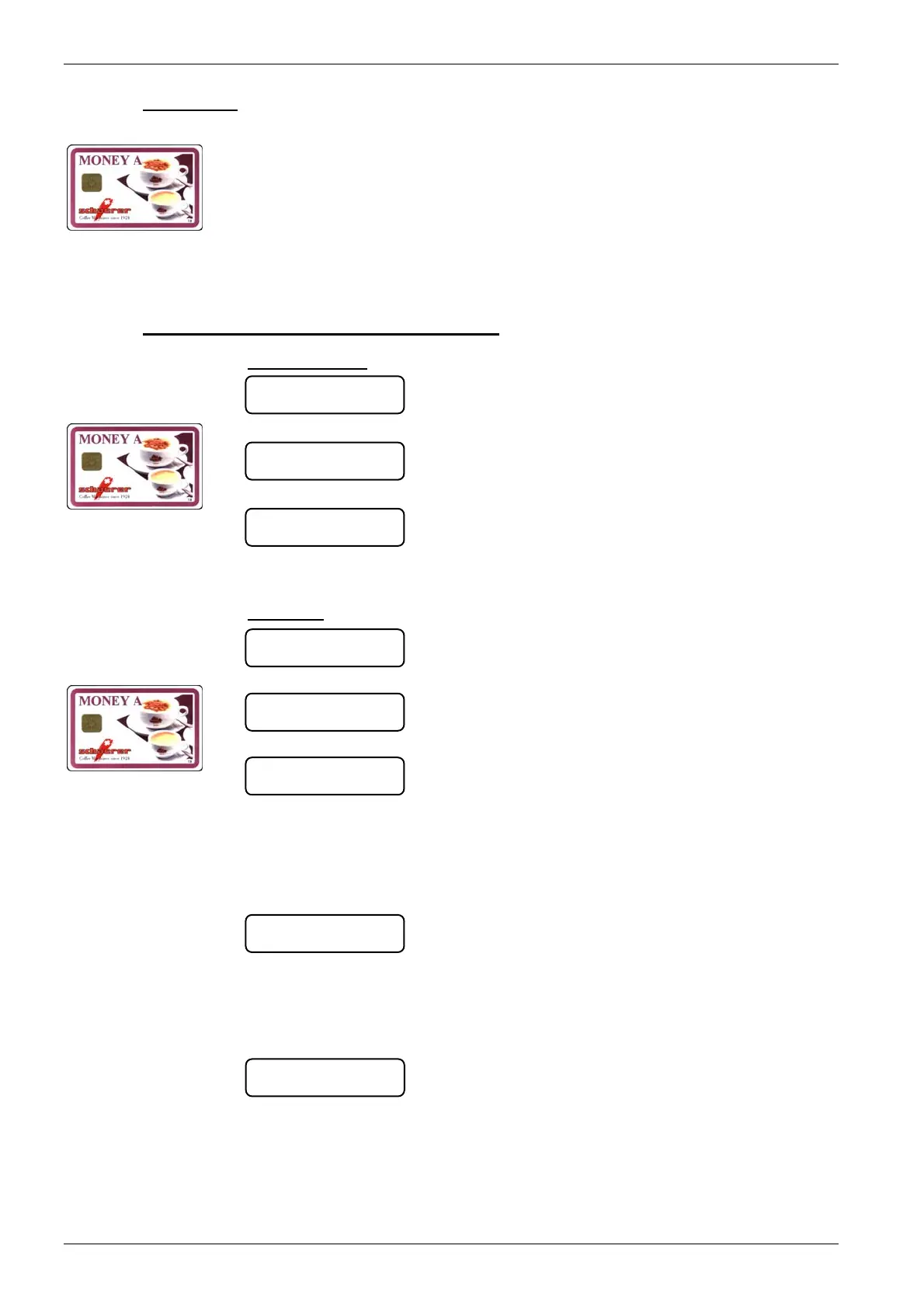Payment Systems
Page 8-4 BASO-2 - 02.08 - V07
8.2.1.1. MONEY card
The MONEY card is a credit card, which is inserted into the card reader to obtain a
beverage. Payment is debited from the card and the remaining credit displayed.
The various MONEY cards (MONEY A-J) have different price levels (0%-255% of the
programmed product price). These price levels can be programmed individually, as
required, by the service engineer.
A single MONEY card may be enabled for several coffee machines on condition that
the machines have the same ID number (set by the service engineer).
8.2.1.1.1. How to obtain beverages using the MONEY card
Coffee products
1. Insert MONEY card into the card reader.
2. Press product key.
3. The beverage is served
4. Order further beverages or remove the MONEY card from the card reader.
Tea/steam
1. Insert MONEY card into the card reader.
2. Press tea or steam key.
3. The beverage is served.
Pressing the same key again prematurely ends water or steam output.
Several water and steam products cannot be obtained in succession.
When the product key is pressed, payment is debited from the MONEY card and the
remaining credit displayed.
Several coffee products can be obtained in succession.
Pre-selection using several MONEY cards is not possible.
All of the beverages ordered with the first MONEY card are
served before products can be ordered using the next
MONEY card.
If the MONEY card remains in the card reader for more than 5 seconds (can be set
by the service engineer to any value from 0-99), a signal sounds to remind the user
that the card is still in the card reader (signal can be deactivated by the service engi-
neer).
This message appears if the price of the product exceeds
the amount of credit left on the MONEY card.
credit operation
12:00 15.10.2001
credit xx.xx
select product
credit xx.xx
choice x supply x
credit xx.xx
too little credit
credit xx.xx
12:00 15.10.2001
credit operation
12:00 15.10.2001
credit xx.xx
select product
please wait
remove card
