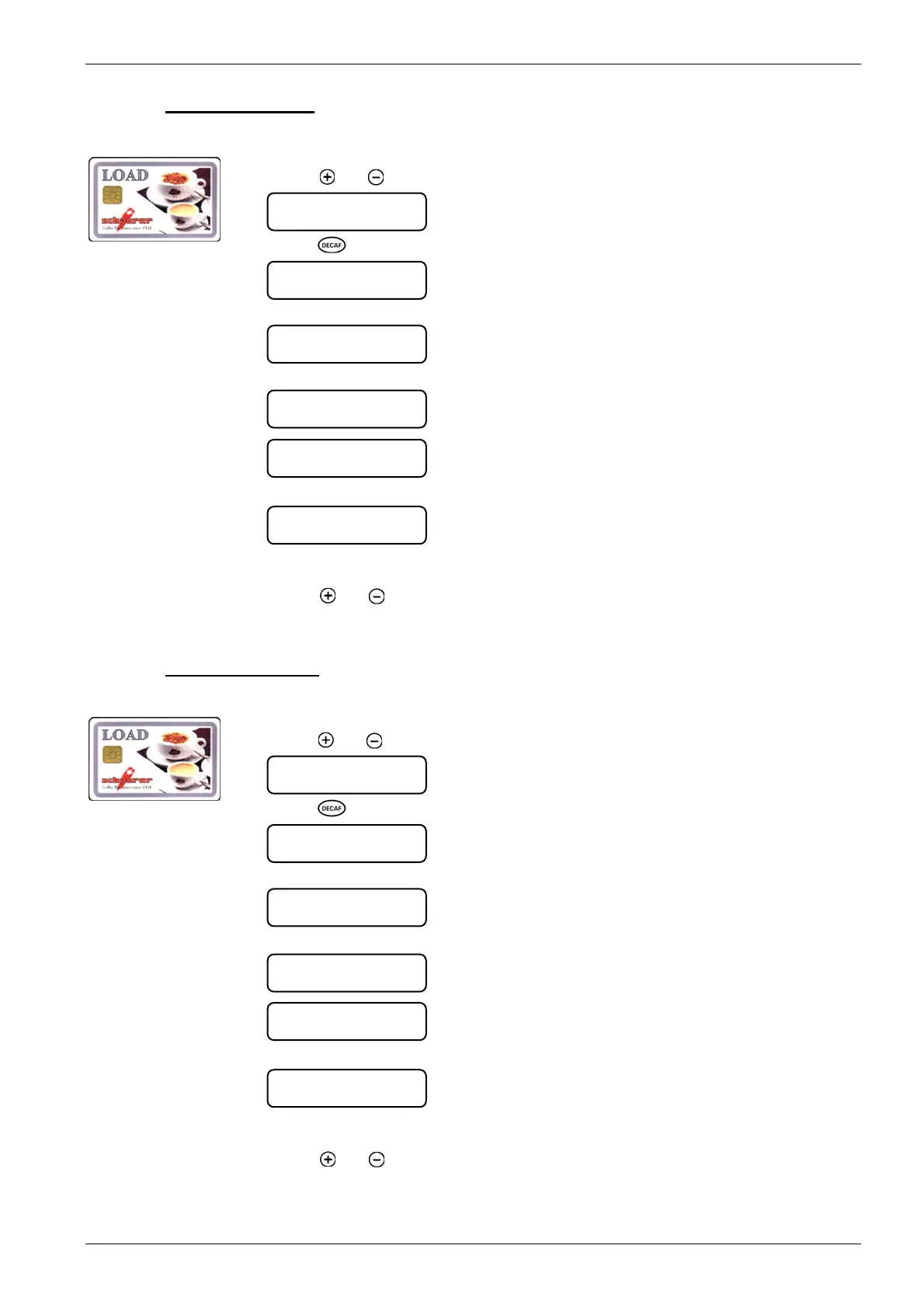Payment Systems
BASO-2 - 02.08 - V07 Page 8-9
8.2.1.2.7. Enable MONEY card
1. Insert LOAD card into the card reader.
2. Press [
] or [ ]
key until the following menu is displayed:
3. Press
[ ] key.
4. Remove LOAD card:
5. Insert MONEY card into the card reader:
6. Remove MONEY card.
7. Enable another MONEY card Î Insert the next MONEY card. Back to menuÎ Insert
LOAD card into the card reader.
8. Press [
] or [ ]
key to reach the next menu, remove LOAD card Î coffee machine
ready in payment mode.
8.2.1.2.8. Disable MONEY card
1. Insert LOAD card into the card reader.
2. Press
[ ] or [ ]
key until the following menu is displayed:
3. Press
[ ] key.
4. Remove LOAD card:
5. Insert MONEY card into the card reader.
6. Remove MONEY card.
7. Disable another MONEY card Î Insert next MONEY card. Back to menuÎ Insert
LOAD card into the card reader.
8. Press [
] or [ ]
key to reach the next menu, remove LOAD card Î coffee machine
ready in payment mode.
release MONEY-card
execute ` Decaf `
remove card
insert card
MONEY / LOAD Æ
MONEY card
released
remove card
insert card
MONEY / LOAD Æ
remove card
insert card
MONEY / LOAD Æ
MONEY card
locked
remove card
insert card
MONEY / LOAD -->
lock MONEY-card
execute ` Decaf `
