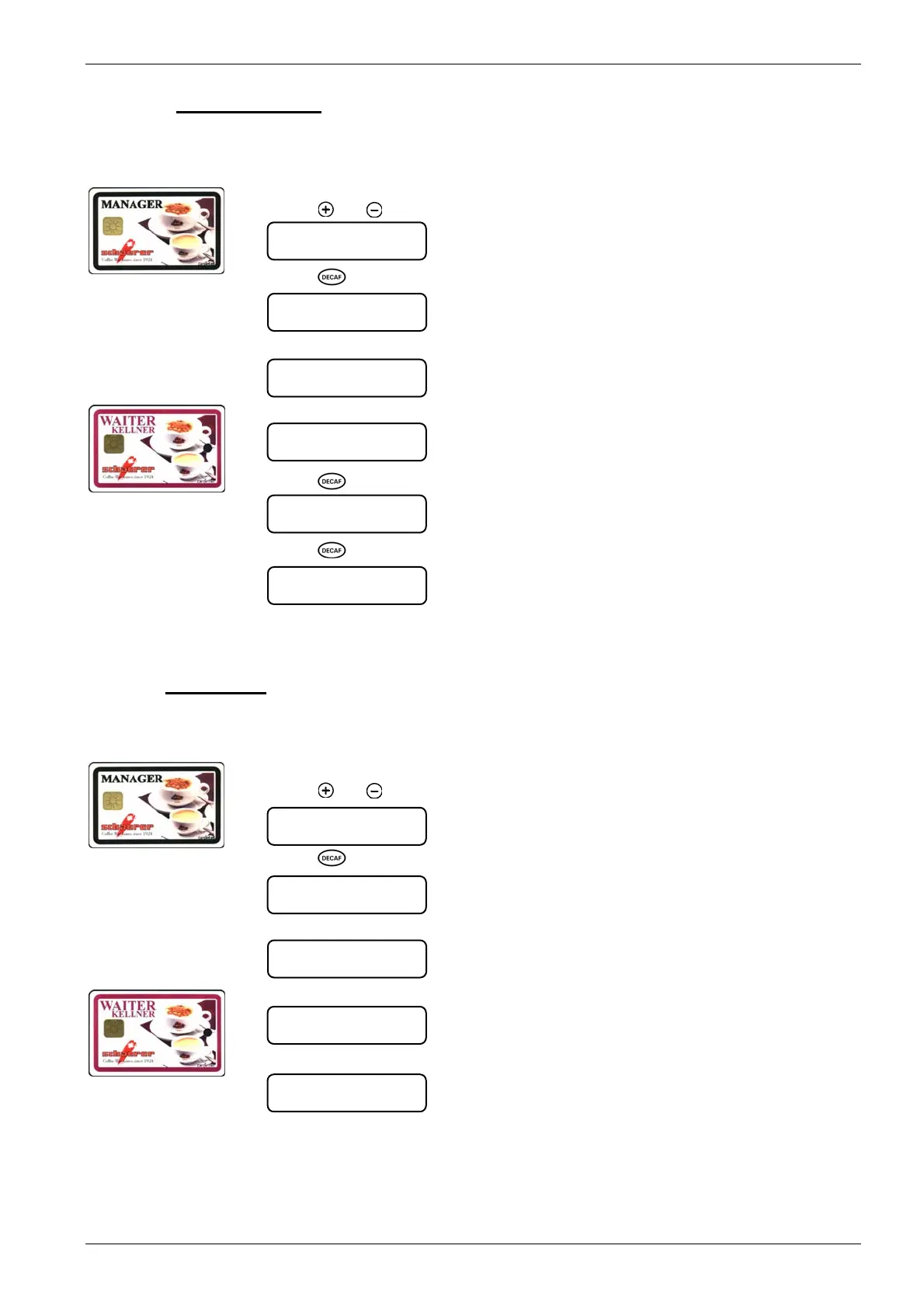Payment Systems
BASO-2 - 02.08 - V07 Page 8-17
8.4.1.2.3.2. Reset WAITER card
This function enables you to reset waiter sales. The logged on WAITER cards are
required in order to do so.
1. Insert MANAGER card in to the card reader.
2. Press
[ ] or [ ]
until the following menu is displayed:
3. Press
[ ] key:
4. Remove MANAGER card:
5. Insert the WAITER card whose sales you wish to display or reset:
Î Waiter number
Î and total sales are displayed
.
6. Press
[ ] key:
7. Press
[ ] key:
Remove the WAITER card from the card reader. Insert another WAITER card or the
MANAGER card Î Coffee machine ready in payment mode.
8.4.1.2.4. Log on waiter
This function enables you to log on a waiter. The logged on WAITER cards are re-
quired in order to do so.
1. Insert MANAGER card into the card reader.
2. Press
[ ] or [ ]
until the following menu is displayed:
3. Press
[ ] key:
4. Remove MANAGER card:
5. Insert WAITER card:
6. Enter a WAITER number. (0-999)
log on waiter
execute ‘ Decaf ’
remove card
insert card
WAITER/MANAGER -->
waiter xx
waiter 1
waiter accounting
execute ‘ Decaf ’
remove card
insert card
WAITER/MANAGER-->
waiter 1
sales 22.222
WAITER card
delete ? ‘ Decaf ’
waiter 1
sales 0.000
ª
