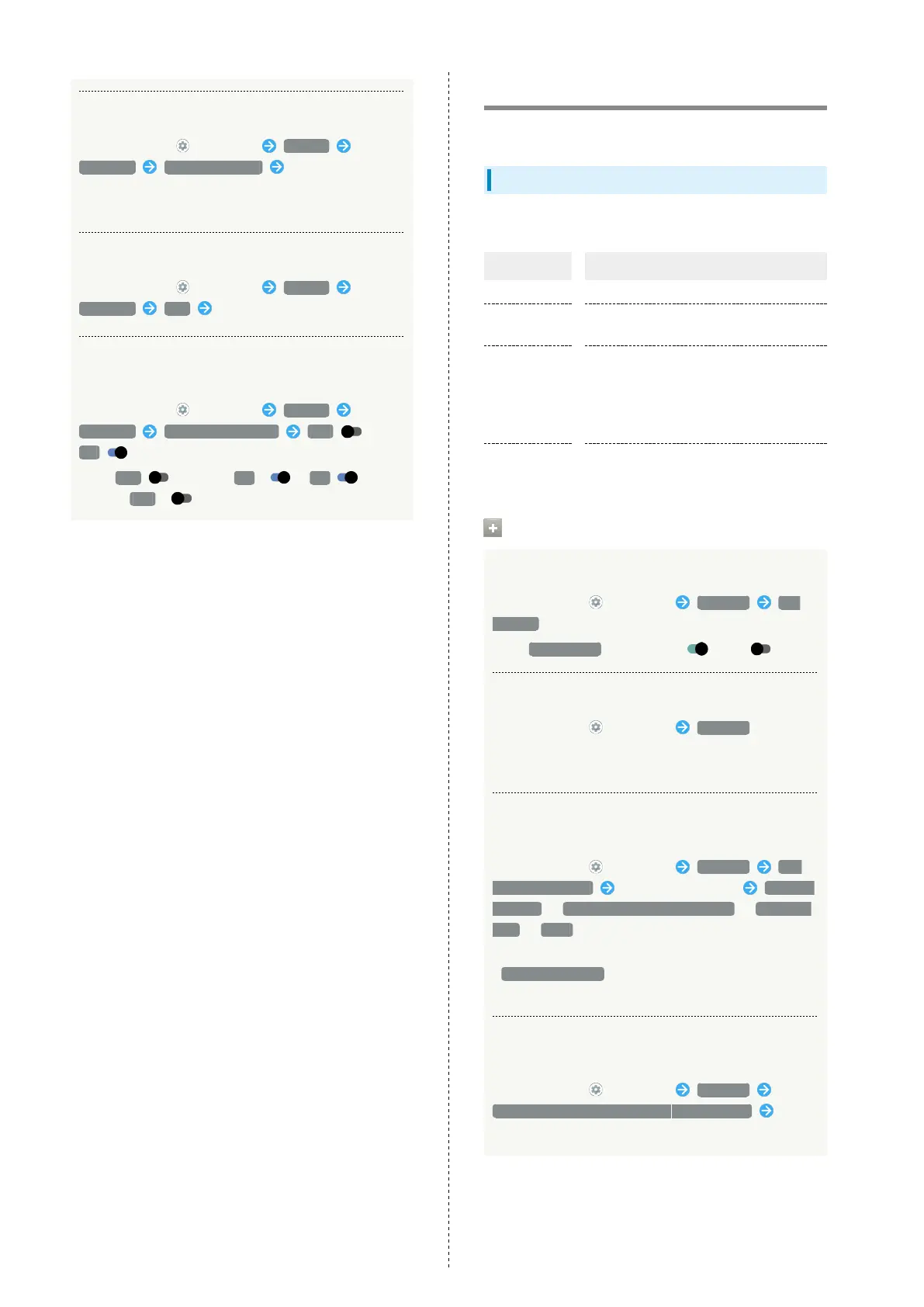150
Setting Activity Controls
In Home Screen, (Settings) Privacy
Advanced Activity controls Follow onscreen
prompts
・Log in to a Google account beforehand.
Setting Ads
In Home Screen, (Settings) Privacy
Advanced Ads Follow onscreen prompts
Setting Whether to Send Usage Status and
Diagnosis Information to Google Automatically
In Home Screen, (Settings) Privacy
Advanced Usage & diagnostics Off /
On
・
Tap Off to toggle On ( ), On to
toggle Off ( ).
Location Settings
Make settings for location information.
Location Settings
Settable items are the following.
Item Description
Use location Set whether to use location information.
App access to
location
Set whether to permit use of location
information per each application.
Location
permissions
without
Android
Services
Set access permissions for sources other
than Android services.
Advanced
Making Settings for Google Location
History, Emergency Location Service, etc.
Location Operations
Setting Whether to Use Location Information
In Home Screen, (Settings) Location Use
location
・
Tap Use location to toggle on ( )/off ( ).
Showing Applications Recently Using Location
In Home Screen, (Settings) Location
・Applications recently using location appear at bottom of
"RECENT LOCATION REQUESTS."
Setting Whether to Permit Use of Location per
Each Application
In Home Screen, (Settings) Location App
access to location Tap application name Allow all
the time / Allow only while using the app / Ask every
time / Deny
・If confirmation appears, follow onscreen prompts.
・
Allow all the time does not appear for some
applications.
Setting Access Permissions for Sources Other
than Android Services
In Home Screen, (Settings) Location
Location permissions without Android Services Follow
onscreen prompts
