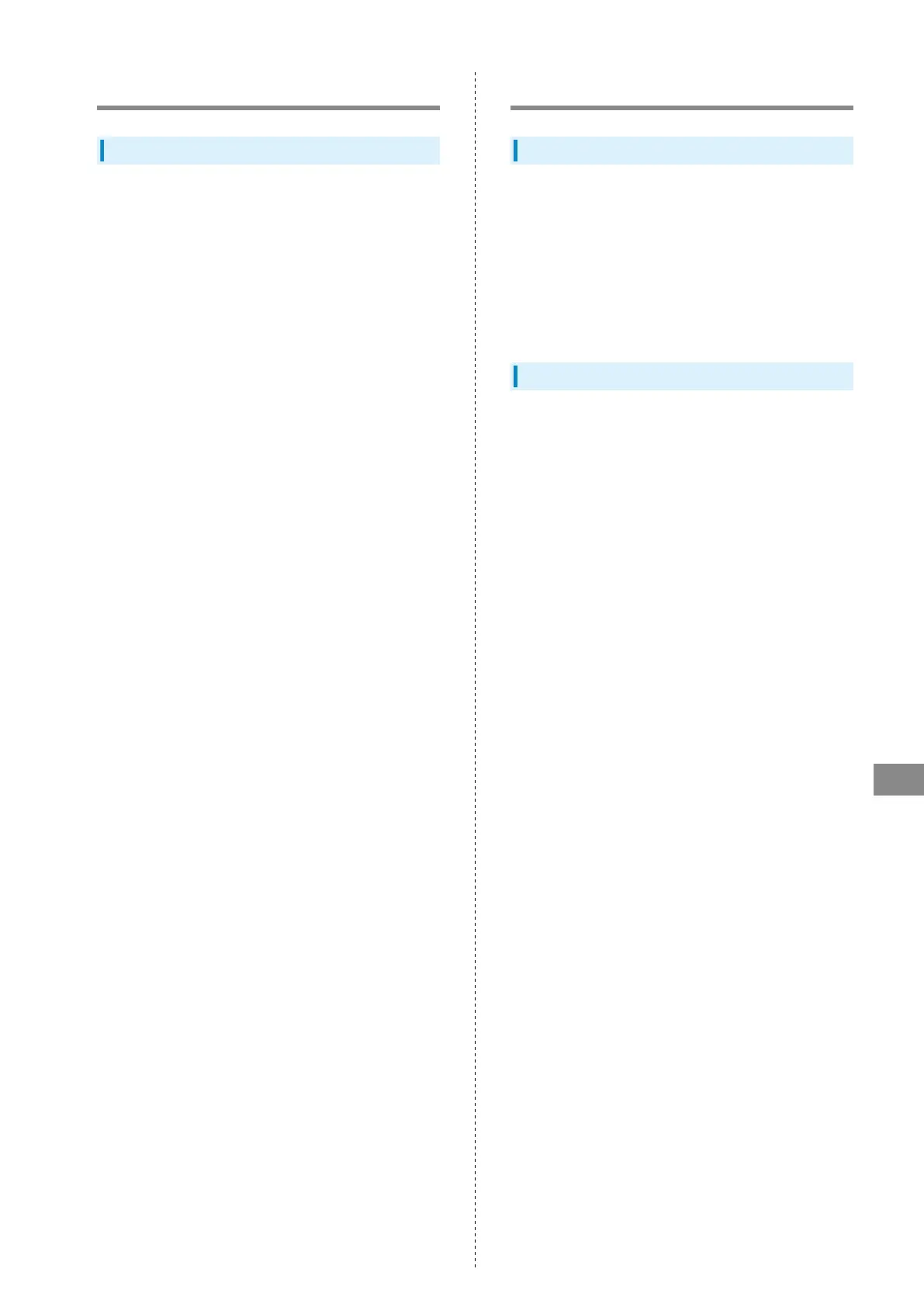191
For Assistance
AQUOS sense5G
SIM Card Not Recognized
SIM Card Not Recognized
Check the following if handset does not recognize SIM Card.
・Is SIM Card inserted correctly? Is SIM Card inserted in the
correct location and in the correct orientation? Power off
handset, check that SIM Card is inserted correctly, and then
power on handset again. If problem persists, SIM Card may
be damaged.
・Is the IC (metal) portion of SIM Card smudged (fingerprints,
etc.)? Remove SIM Card, wipe soiling with a clean, dry cloth,
and insert correctly.
・Is a different SIM Card inserted? An unusable SIM Card may
be inserted. Check that it is the correct SIM Card.
Cannot Use SD Card
While Using Certain Applications
The application may be the cause.
Update the application if not the latest version.
If problem persists, delete the application, and check if same
problem occurs again.
See "Updating Installed Applications" for details on updating
applications.
See "Uninstalling Applications" for details on deleting
applications.
After Installing a New Application
The new application may be the cause.
Delete the application in Safe mode.
See "セーフモードで起動する (http://help.mb.softbank.jp/
aquos-sense5g/02-05-05.html)" (Japanese) for details on
activating Safe mode.
See "Uninstalling Applications" for details on deleting
applications.
