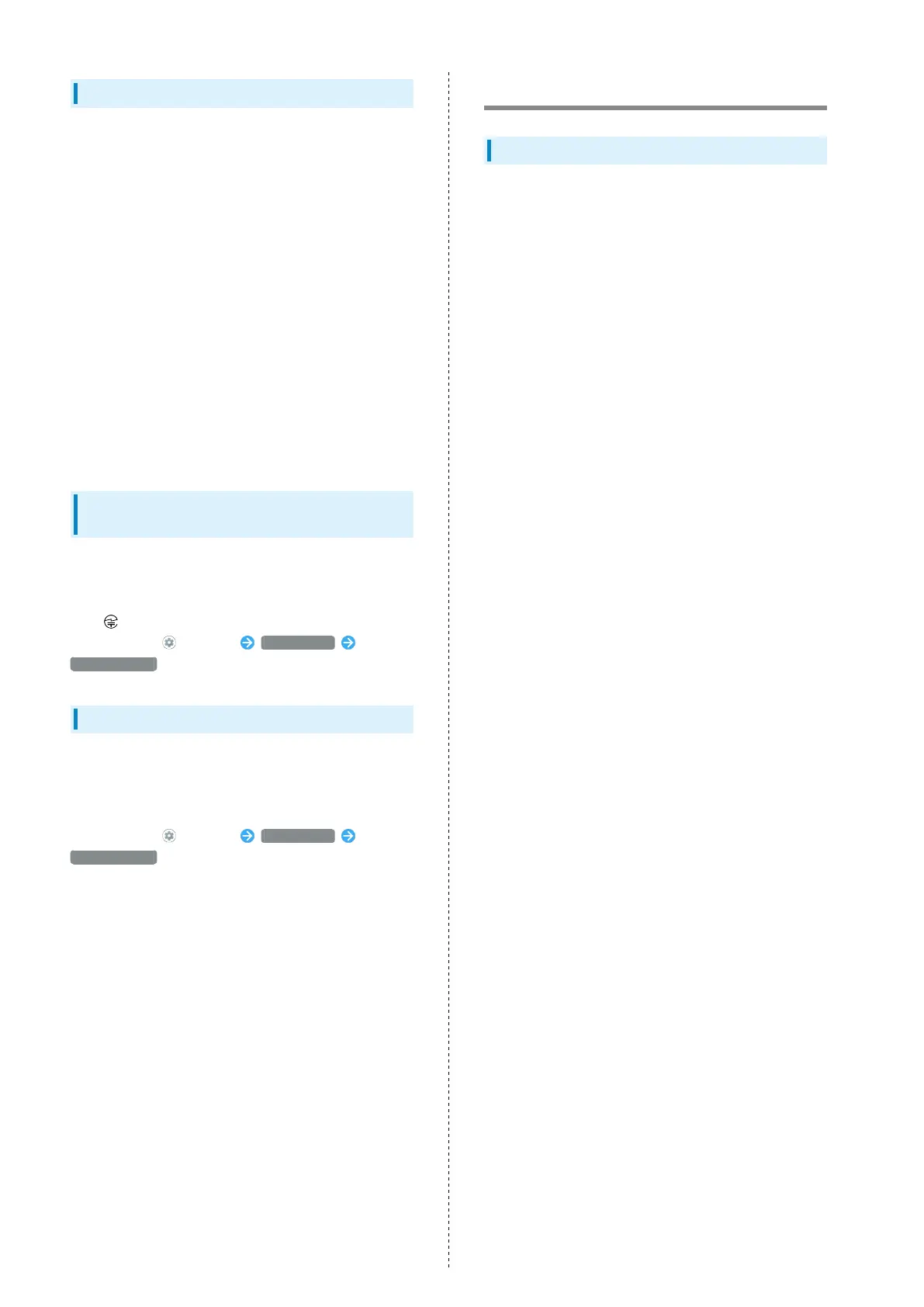210
Urgent News (Application)
・When Urgent News is received, handset notifies user via
message, alert, and by vibrating.
・Urgent News is enabled by default (can also be disabled).
・By default, Alert sounds at maximum volume even when
Manner mode is set, and vibration is enabled regardless of
Manner mode setting (can be changed).
・See "緊急速報メールを利用する (http://help.mb.softbank.jp/
aquos-sense5g/05-07-02.html)" (Japanese) for details on
Urgent News settings.
・Alerts are not received during calls/transmissions or in poor
signal conditions.
(Alerts can be received during voice calls over VoLTE.)
・Depending on usage/situation, handset may receive alerts
for other areas or no alerts.
・SoftBank Corp. cannot be held liable for any damages
associated with this service, including accidents resulting
from received information, reception timing or reception
failure.
Technical Regulations Conformity
Certification
Handset conforms to technical regulations pursuant to the
Radio Law and the Telecommunications Business Law. To check
technical regulations conformity certification information
(e.g., ):
In Home Screen, (Settings) About phone
Authentication
Voluntary Control of Radio Interference
Handset conforms to technical regulations pursuant to
the Rules for Voluntary Control Measures of VCCI; the
corresponding conformity mark is shown on electronic rating
plate on handset. To check the electronic rating plate:
In Home Screen, (Settings) About phone
Authentication
Handset & Hardware Care
Handset & Hardware Care
・Use handset within 5
o
C - 35
o
C and 35% - 85% humidity.
For use in bathrooms, see "Cautions for Use in a Bathroom."
・Avoid extreme temperature or direct sunlight.
・Handset/Internal Battery may become warm during operation
or while charging. This is normal.
・Warranty does not cover malfunctions resulting from
misuse.
・Wipe clean with a dry, soft cloth (such as for eye glasses).
・Wiping forcefully may scratch Display.
・Allowing moisture or smudges to remain on Display may
leave blemishes.
・Wiping with alcohol, thinner, benzine, detergent, etc. may
remove print or fade colors.
・Avoid scratching Display.
・Avoid heavy objects or excessive pressure. May cause
malfunction or injury.
・Do not sit or squat with handset in your pants or
skirt pocket. Be careful in particular when wearing heavy
clothing.
・Do not place heavy objects on handset inside handbags,
packs, etc.
・Handset back cover is not removable. Do not try to remove
it; may cause damage or malfunction, or affect water and
dust resistance.
・Connect only specified products to Jacks. Other devices may
malfunction or cause damage.
・Do not power off while using SD Card; may result in data
loss or malfunction.
・When walking outside, moderate handset volume to avoid
accidents.
・If thunder is audible while outdoors, discontinue use; there
is a risk of lightning strike or electric shock.
・When holding handset, do not block Earpiece, Mic, Speaker,
or Recorder Mic.
・Proximity Sensor prevents Touchscreen misoperation during
calls. Do not cover or place a sticker/label over Proximity
Sensor; Display may remain off during calls, disabling
handset operation.
・If your hair is between Earpiece and your ear during calls,
Proximity Sensor may not function properly.
Display may remain on; touching Display accidentally may
end the call.
・Do not cover Light Sensor or place a sticker/label over it;
may hinder ambient light detection, resulting in malfunction
of Light Sensor.
・Handset Earpiece is located at the center of Display upper
end. If other party's voice is hard to hear during calls, hold
handset so that Earpiece is next to your earhole for better
audibility.
