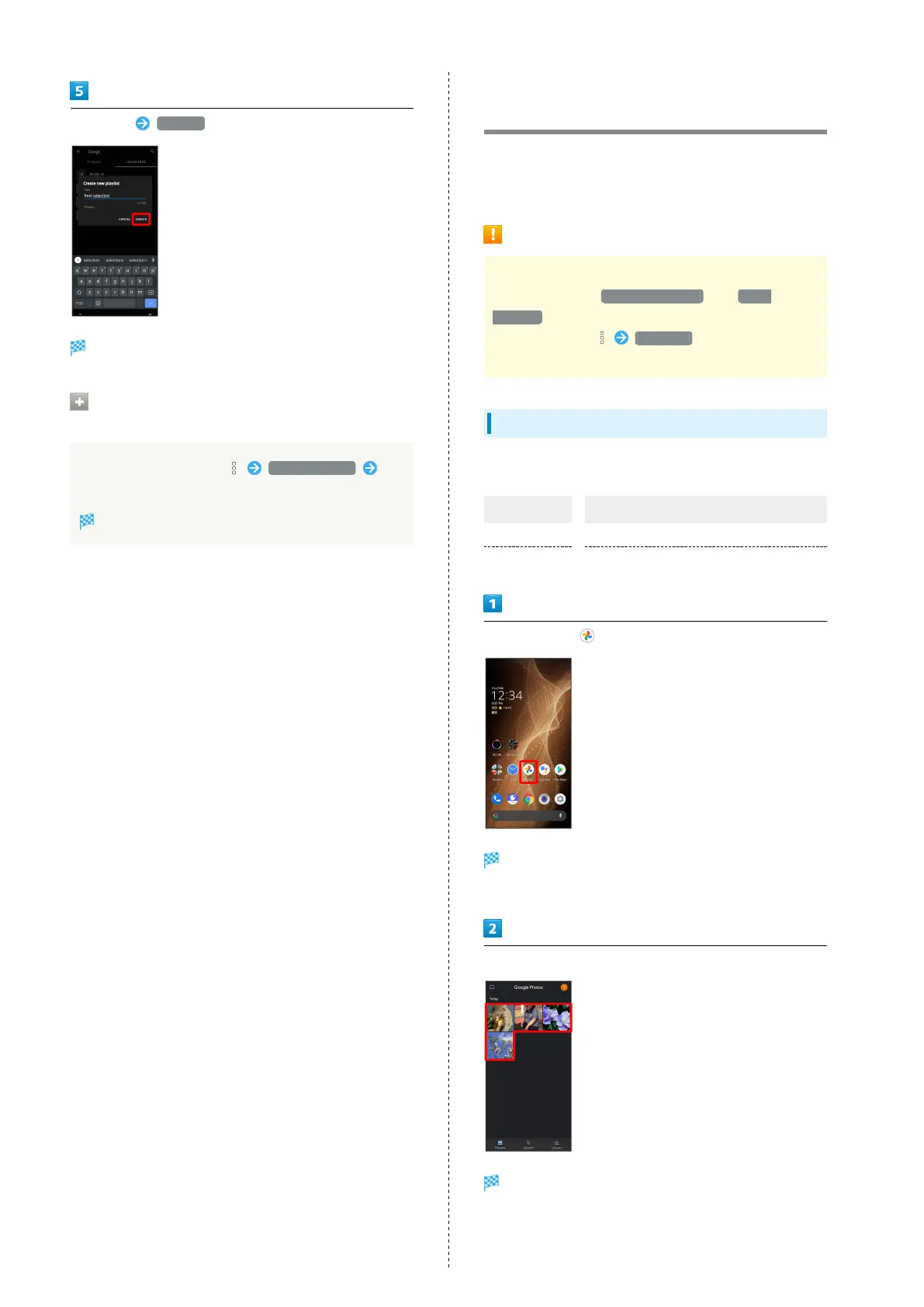92
Enter title CREATE
Playlist is created.
Adding Currently Playing Song to a
Playlist
In Music Playback screen, Add to playlist Tap
playlist name
Song is added to playlist.
Viewing & Managing Photos/
Videos (Photos)
View photos/videos saved in internal storage, on SD Card and
in Google online storage. Viewing after logging in to a Google
account is described.
Photos Cautions
If no photos or videos are saved on handset or SD Card,
operations such as Match with movie and Focus
playback in file view window may be unavailable. In file
view window, Tap Download to save files to
handset.
Viewing Photos/Videos
View captured/downloaded photos and videos.
Image File format
Photo JPEG, PNG, GIF, BMP, WebP, HEIF
Video 3GPP, MPEG-4, MPEG-TS, WebM, Matroska
In Home Screen, (Photos)
Photos opens.
・If confirmation appears, follow onscreen prompts.
Tap photo/video
Photo/video is played back (file view window).
