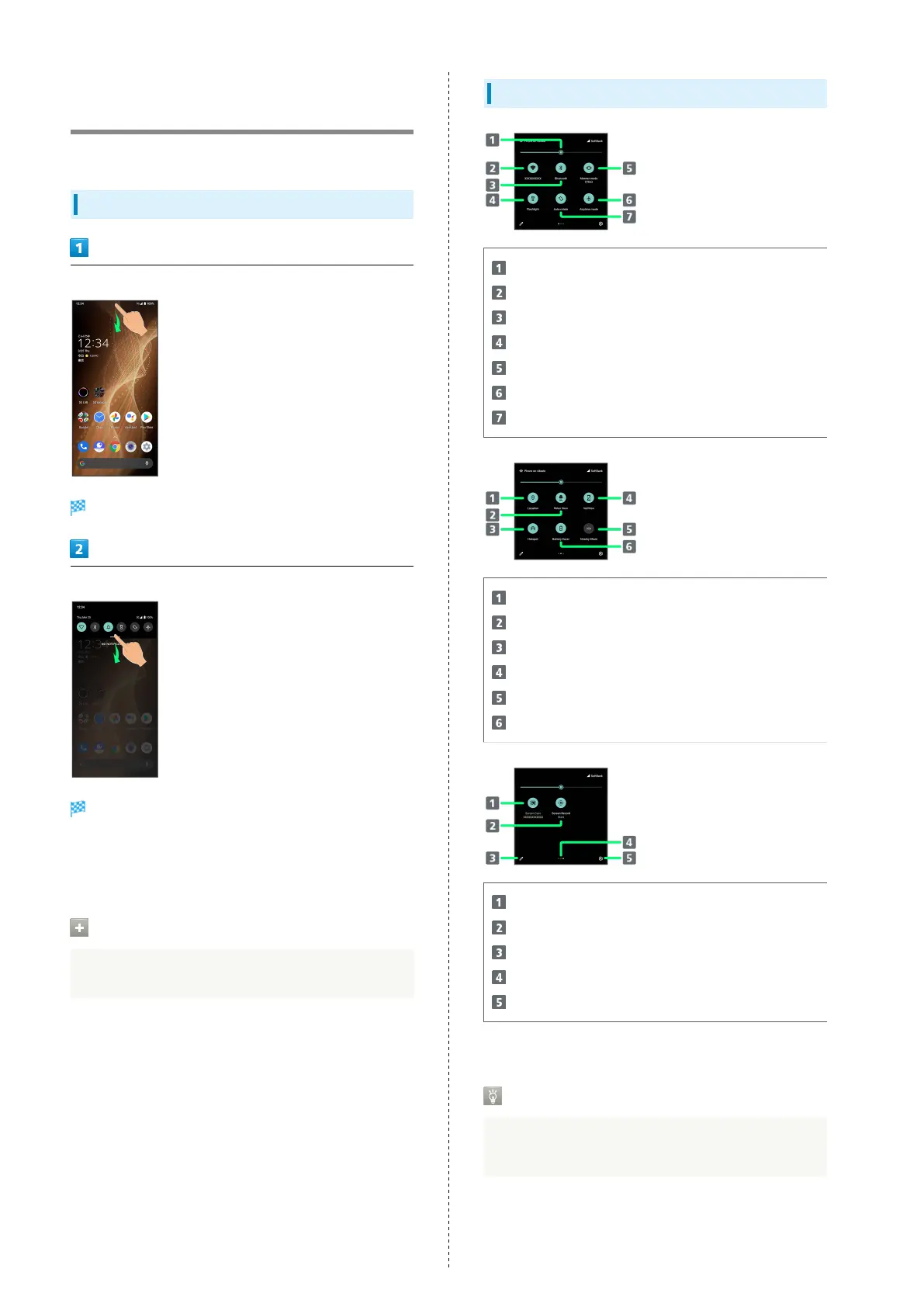46
Checking Notifications (Quick
Settings Window)
Tap icons to toggle functions on/off, etc.
Opening Quick Settings Window
Flick Status Bar down
Notifications Window opens.
Flick Notifications Window down
Quick Settings Window opens.
・Alternatively, to open Quick Settings Window, Flick Status
Bar down with two fingers with Notifications Window
closed.
Closing Quick Settings
Flick Quick Settings up
Quick Settings Window Layout
Adjust Display brightness.
Toggle Wi-Fi on/off.
Toggle Bluetooth
®
function on/off.
Toggle Mobile Light on/off.
Toggle Manner mode (OFF / Vibe / Mute).
Toggle Airplane mode on/off.
Toggle Auto-rotate screen on/off.
Toggle Location on/off.
Toggle RelaxView on/off.
Toggle Wi-Fi hotspot tethering on/off.
Toggle VeilView on/off.
Show Nearby Share
Toggle Battery Saver on/off.
Show cast screen.
Start Screen Record
Open Edit screen for Quick Settings Window.
Indicate position of Setting key sheet.
1
Open Settings.
1 Flick Setting key area left/right to toggle sheets.
Display during Music Playback
Operation panel opens in Quick Settings Window and
enables operations such as play/pause.
