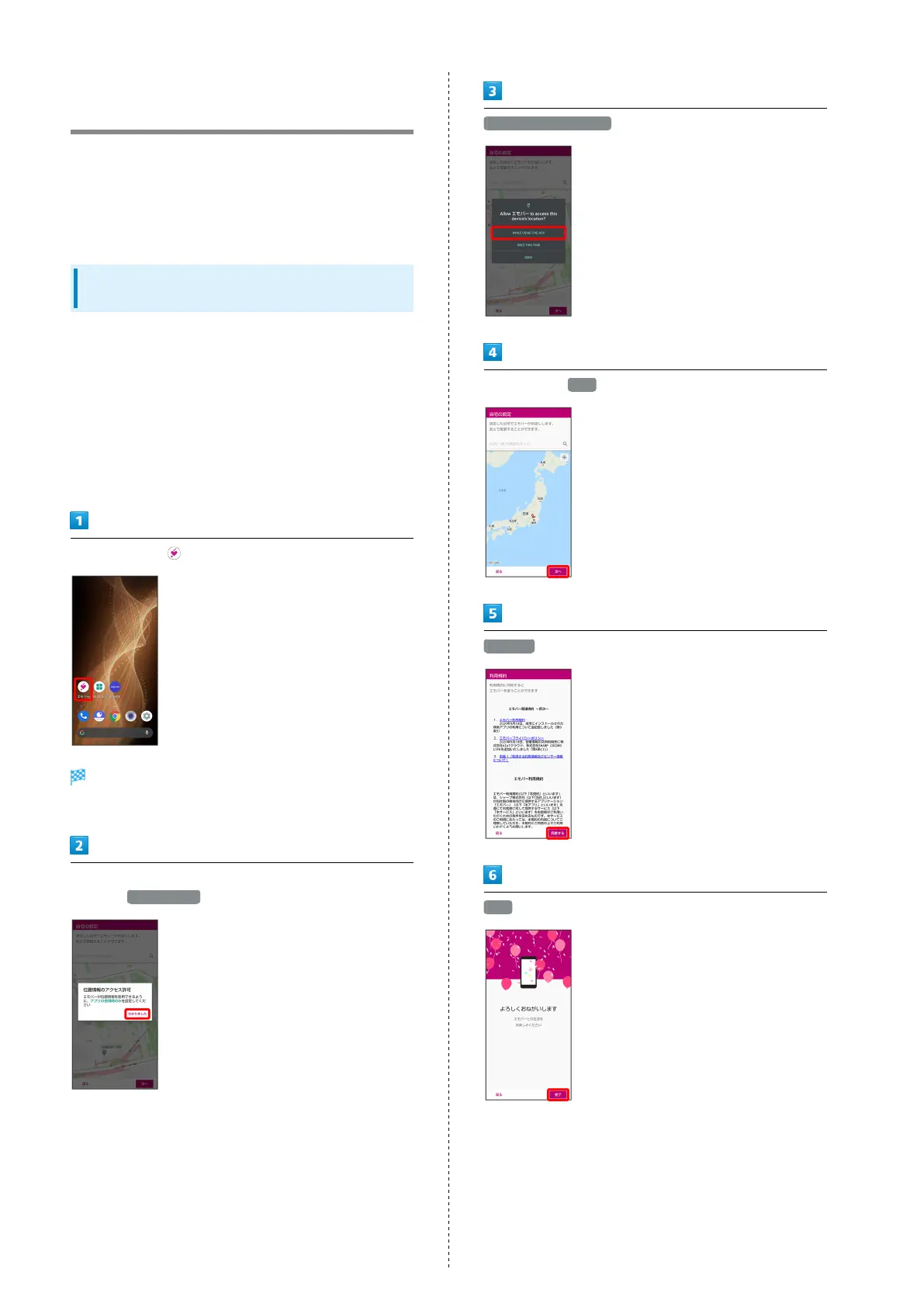96
Confirmation when First
Activating Applications
Set the operation of applications when activating for the
first time.
The type and content of a confirmation differ with the
application. The following explains two types of confirmation:
First things first and Battery optimization.
Setting Required Permissions for
Applications
Permit applications to use data on handset, Camera, etc.
Initial setting of エモパー is described as an example.
・Permission may also be required for applications running in
the background.
・An application may not function correctly if permission to
use it is not set.
・If the permission is not set twice in a row for the same
privilege, confirmation will not appear.
In Home Screen, (エモパー)
An initial setting screen appears.
・Continue by following onscreen prompts.
When access permission screen for location information
appears, 分かりました
WHILE USING THE APP
Set home and 次へ
同意する
完了
・Continue by following onscreen prompts.
