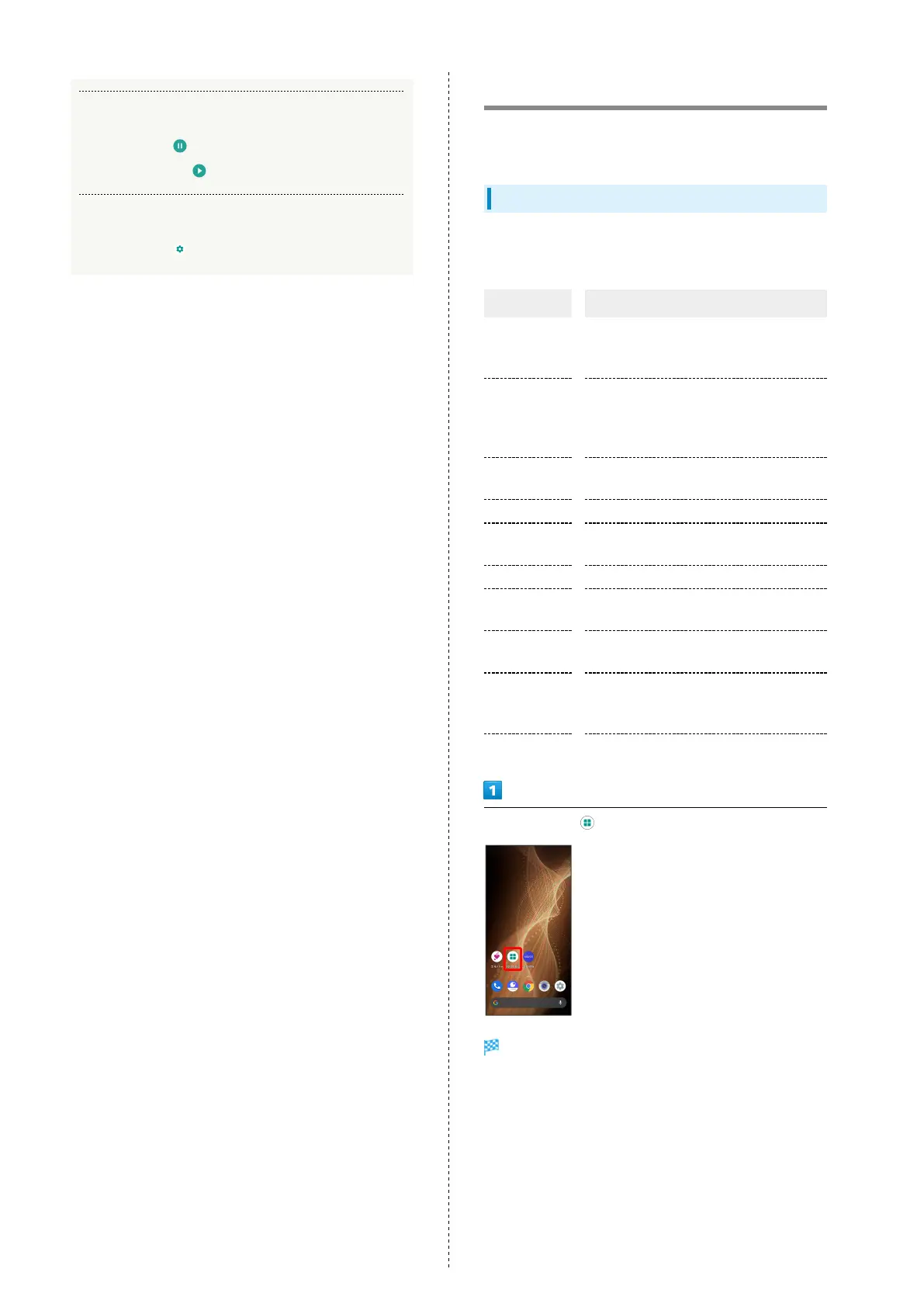50
Pausing Scrolling
While scrolling,
・
While paused, Tap to resume scrolling.
Opening ScrollAuto Window while Scrolling
While scrolling,
Using Gaming Menu
While playing a game, record game screen or search for
walkthrough sites and make gaming screen and other settings.
Gaming Settings
Make gaming screen quality and notification settings. Settable
items are the following.
Item Description
Behavior block
Set whether to disable "Return" action
in gesture navigation or automatic
brightness adjustment.
Block
notifications
while games
are running
Set whether to block notifications while
games are running, etc.
Game image
quality
Set whether to optimize image quality of
games.
Performance Make settings for performance of games.
View Menu
Set whether to display gaming menu while
games are running.
How to use Check how to use gaming menu.
Search
settings
Set search string to search on web site or
within social media from gaming menu.
App list
Set applications applicable to gaming
settings.
Notification
at auto-
registration
Set whether to notify when installed
application is automatically saved as
target of Gaming settings.
FAQ Check FAQ on support website.
In Home Screen, (AQUOS Useful)
AQUOS Useful menu opens.
