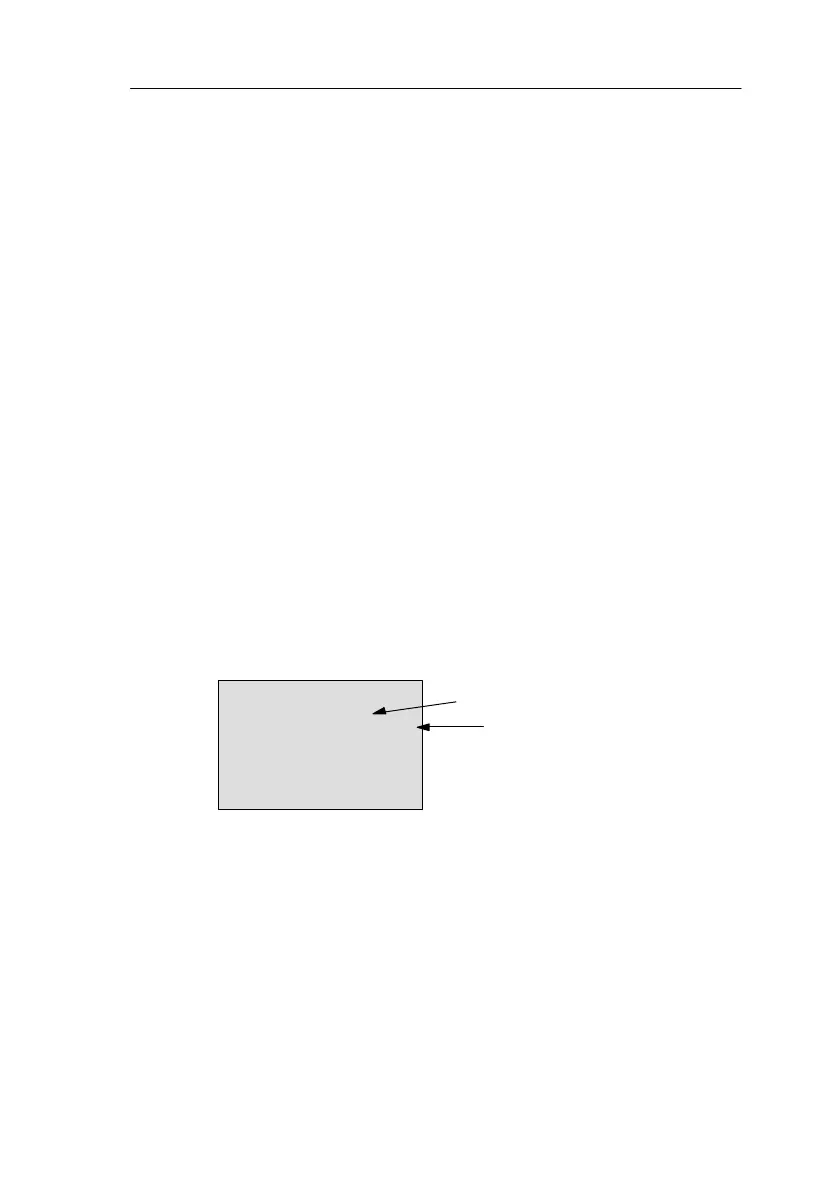107
LOGO! Manual
A5E00067781 01
Description of function
The operating hours counter monitors the input En. As long
as the signal 1 is present at that input, LOGO! monitors the
elapsed time and the remaining period MN. LOGO! dis-
plays those times in parameterization mode. When the re-
maining period MN reaches 0, the output Q is set to 1.
The reset input R resets the output Q and the timer for the
remaining period to the specified period MI. The internal
counter OT continues to run.
The Ral reset input resets the output Q and the counter for
the remaining time to the specified value MI. The internal
counter OT is reset to 0.
You can look at the current values for MN and OT during
program execution in parameterization mode.
Limit value for OT
When you reset the hours counter with the signal R, the
accumulated time remains stored in OT. The maximum
limit for the counter OT is 99999 hours.
If the hours counter reaches that figure, no more hours are
recorded.
Par parameter setting
B03:Par
MI = 0000h+
Monitoring interval in hours
Degree of
protection
MI is the parameterizable time interval. It can be anything
between 0 and 9999.
LOGO! Functions
